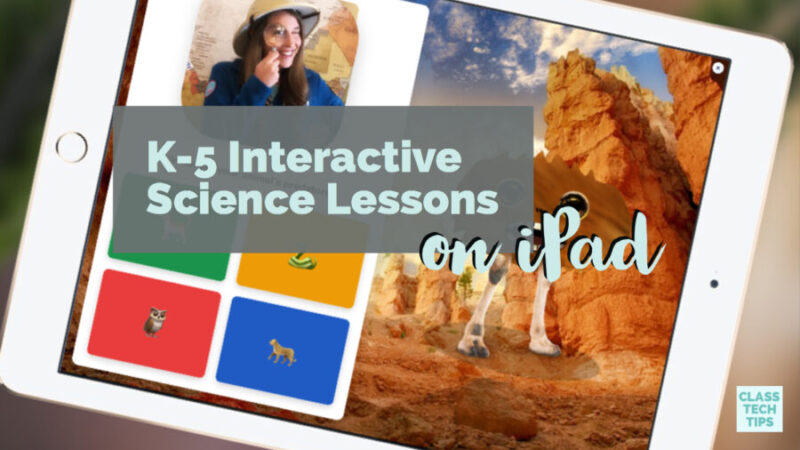Do your science lessons inspire students to explore the world around them? If you are interested in bringing interactive science lessons to your classroom, here’s an iPad app you’ll want to check out! Tappity is an interactive app for iOS to help cultivate a love of science in elementary school-aged students. It contains adventures to help students dive into a wide range of science concepts. You can use this mobile app to establish background knowledge, extend a lesson, or spark curiosity in your classroom.
Science Lessons on iPad
Tappity is an educational app for iPad and iPhone. It takes students on science-themed adventures to help expose students to a variety of content. They can travel the solar system, dig to the center of the Earth and more. Tappity’s science guide Haley will take students on mini-adventures to teach concepts related to a variety of science topics. Whether you want to journey through time with your students to study evolution or learn the names of all of the planets, Tappity has you covered.
The video above gives you an overview of Tappity so you can see its interface in action. Bright, colorful and full of information for students, you can download it now and get a free month using the instructions at the bottom of this post!
Interactive Science Lessons
With more than twenty interactive adventures to explore, Tappity is full of content for students. This app was created with the help of NASA-trained educators and professional storytellers. They add new content to their app each week and cover a variety of topics. You’ll find adventures on evolution where students can watch an animal evolve in different environments, with a range of predators and weather systems.

In addition to the interactive science lessons in Tappity, students can solve monthly mini-mysteries. These mysteries tackle questions like: Do aliens exist? Why are flamingos pink? Why do whales have blowholes? You can even use these questions with students to spark their own research or inquiry projects.
Science Exploration
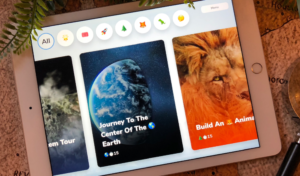
If you are putting together a list of app recommendations for families, consider adding Tappity to your next newsletter. This elementary-friendly app can be introduced to children outside of the classroom too. As an alternative to including it in a community newsletter, you might recommend it to families during an open house or event.
The team at Tappity has a special promotion for ClassTechTips.com readers. Download Tappity on the Apple App Store and enter “classtechtips” in the “how did you hear about us” field for a free month!