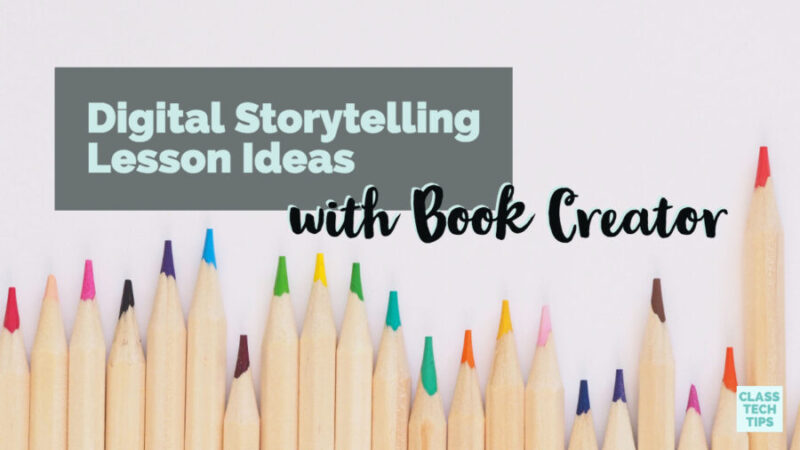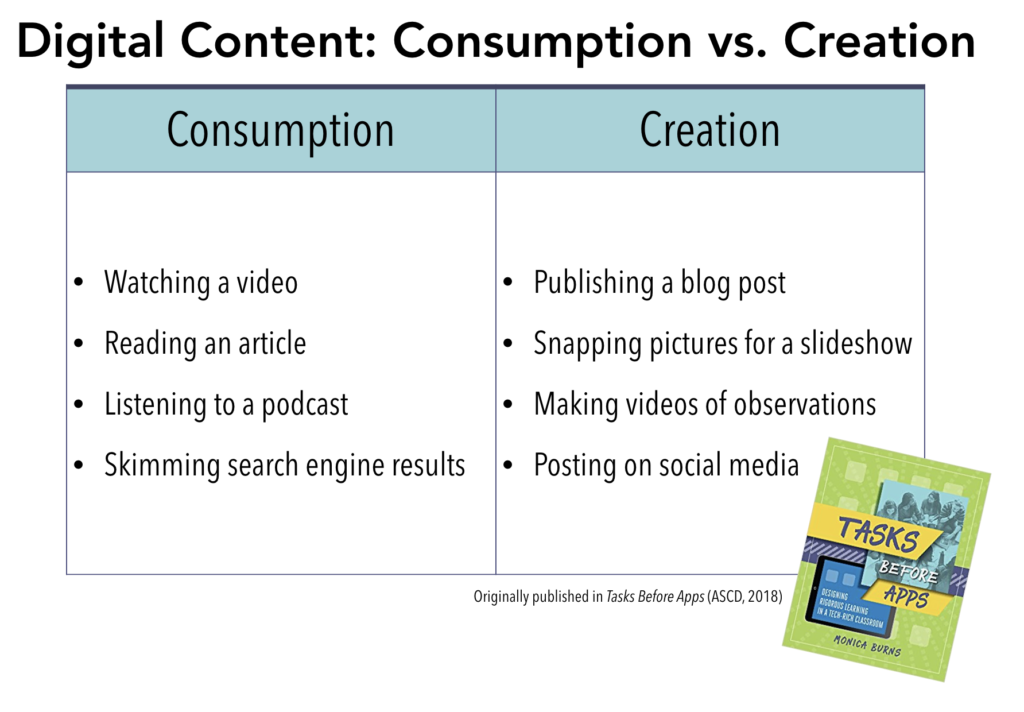Digital storytelling is more than stories that start with “once upon a time.” It’s all about using multimedia to capture the story of students’ learning. Book Creator is a powerful tool for digital storytelling lesson integration. I hosted a webinar for the Book Creator team this summer to share lots of classroom ideas.
In this post, you’ll find a link to the webinar recording so you can watch the online event on your own time. This post also includes tips for creation in the classroom so you can make digital storytelling a priority this school year. There are also links to a handful of free ebooks all about Book Creator and the best ways for you to use it with students!
Content Creation in the Classroom
When I discuss the power of content creation and digital storytelling with educators, I like to discuss content consumption too. As consumers of content, students interact with media every day. This interaction can include video clips, blog posts, podcasts; you name it! In the figure below you can see the different types of media students consume and create.
With Book Creator, students can become creators of a wide range of content. In the video linked here and embedded in this post below, you can see this in action. The webinar recording includes a quick overview of Book Creator along with project ideas. My goal was to include ways to use this tool in elementary school, middle school, and high school classrooms.
Preparing Students for Storytelling
In my book Tasks Before Apps: Designing Rigorous Learning in a Tech-Rich Classroom, I share strategies for supporting students throughout the creation process. As your students make their own ebooks with Book Creator, you might create a checklist or develop exemplars. This activity can help students prepare for storytelling on digital devices. Here is an excerpt from Tasks Before Apps connected to digital storytelling:
“Students who are making a product to demonstrate their understanding have already listened to a minilesson, participated in a hands-on activity, or discussed their reflections from a field trip, but this doesn’t mean their learning stops when it’s time to create… A checklist or simple set of instructions can help students get started with an open-ended creation tool, providing them with a foundation for their work and clarifying exactly what they must do to effectively demonstrate understanding. As students examine exemplars and nonexemplars and dive into a task, you may decide to invite them into the process of setting expectations for their own creations.” (p. 31)
Free eBooks with Lesson Ideas
This year, Book Creator has teamed up with a handful of educators to create free ebooks with lesson ideas. I wrote two of their new ebooks for teachers. Below you’ll find an overview of these books. Each one is available to view on a web browser or to download as an iBook from the iBookstore.
Reading Lessons
In my first free ebook for Book Creator, I share over a dozen classroom ideas. Titled, 15 Ways to Use Book Creator for Reading Responses, it includes activities for K-12 classrooms. You can use these activities when using Book Creator on a Chromebook or iPad. In this blog post, I provide a sneak peek of some of my favorite activities.
Thinking Routines
Paul Hamilton is an author and passionate educators. You might have seen the blog post I wrote featuring his fantastic book If I Were a Wizard. Well, Paul has created a free ebook for teachers all about Using Book Creator to Develop Thinking Routines. This interactive book is full of ideas for your classroom and beyond.
Elementary Lessons
Fellow Apple Distinguished Educator Karen Lirenman, created a book especially for elementary school teachers. In this book, Using Book Creator in the Elementary Classroom, Karen shares a range of activities you’ll want to try right away. Use this link to learn more about her ebook and how to access it on your device. I know you’ll find something perfect for your elementary school students!
Science Projects
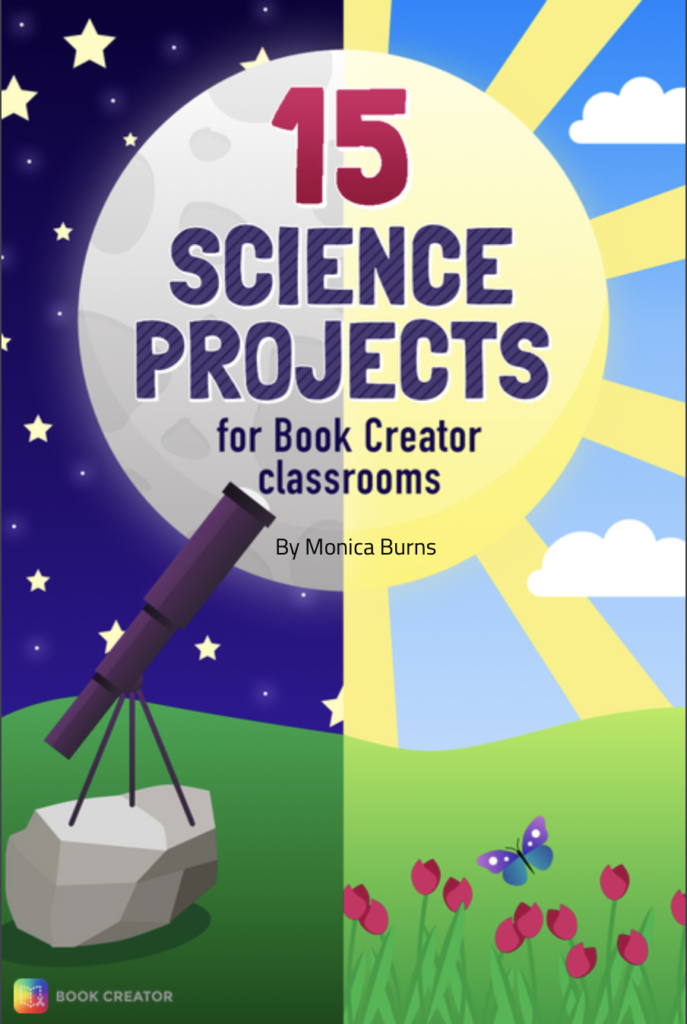
High School Lessons
Michael Hernandez has a special new ebook designed with high school students in mind. If you’re a regular reader of my blog (sign up here), you might remember Michael from this post featuring his new Participate course. In Michael’s ebook for Book Creator he shares ideas for how to use Book Creator in high school classrooms. This free ebook, Using Book Creator in the High School Classroom, is sure to get your wheels spinning!
Get Started with Digital Storytelling
To get started with Book Creator, head over to their website. You’ll find lots of useful information and classroom tips. As mentioned in the webinar recording linked above, Book Creator is ready-to-use on Chrome web browsers and is a super popular iPad app!
If you are entirely new to Book Creator, I have a blog post to help you get started. Head over to the post for a webinar recording and extra tips. It covers everything you need to know if Book Creator is a new tool for you. Feel free to share this post with anyone in your school who is new to Book Creator too.
How will you use Book Creator in your classroom this school year?