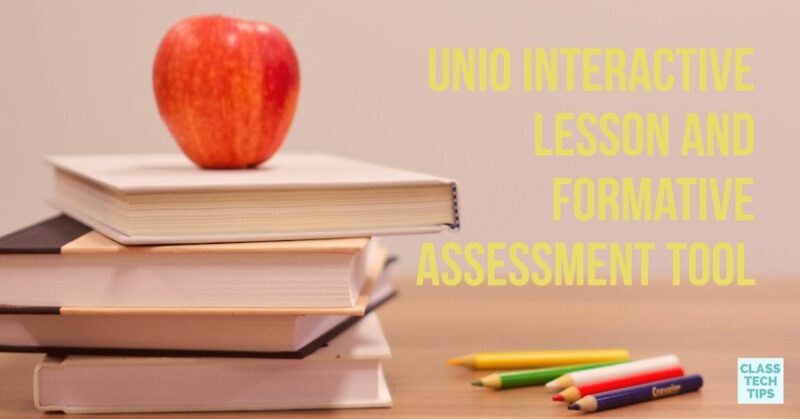Last month I had the opportunity to connect with the team behind Unio, part of an award-winning education technology company based in the UK.If you haven’t heard of Unio before, it’s an interactive lesson delivery and formative assessment tool launched earlier this year. If you’re a regular follower of ClassTechTips.com you know I’m a big believer in the power of leveraging the power of technology tools to check for understanding, so I was super excited to learn more about Unio.
Formative Assessment Tool
The video below provides a quick overview of Unio so you can get a feel for the tool in action. Once you’ve registered for a free account you get instant access to their library of video tutorials with support on how to create a new lesson, giving students feedback, and lots more.
With Unio, students have access to their own version of lesson materials for reference during after school hours and can participate more in the lesson through direct communication with their teacher. Students can work independently at their own pace through a lesson or move through class material with the support of their teacher.
Lesson Delivery
Teachers can create their own lessons and customize lesson delivery as they pull together a variety of digital media. Unio lets teachers give students real-time written and audio feedback. They can gather formative assessment data in the midst of a lesson. This immediate information is essential when planning for the needs of different students in your classroom.
There are three versions of Unio and you can get started with the free version right away. With the free version of Unio students are set up as temporary students. They will not have access to their work after the lesson ends. But with the teacher version you can set up 60 student accounts for your class. The school version includes unlimited teacher and student licenses and there are different price structures for different size schools. With the school version, they have a special offer for schools who commit to a 3-year subscription. Then the school gets one year for free.
Learn more about Unio by visiting their website!