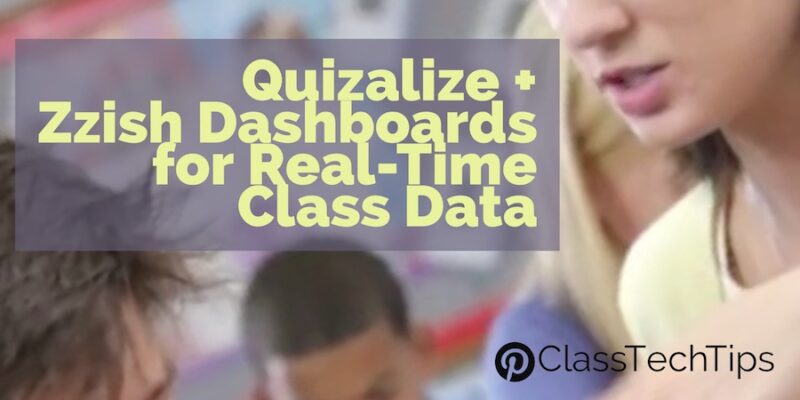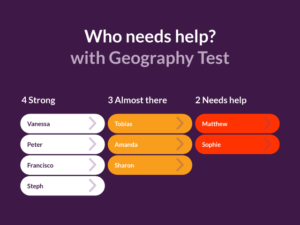Last year I shared some of the new features from the folks at Zzish. If you haven’t used Quizalize before, it’s an online tool that lets teachers turn quick classroom quizzes into multi-player games. The Zzish Dashboards from Quizalize give teachers tools to analyze student performance and receive class data in real-time.
Real-Time Class Data
You can find the results from class quizzes in the Zzish Dashboards. It’s easily accessible through teacher Quizalize profiles or right after a game is finished. There is a section that summarizes the overall performance for students in the class and groups students into categories to help you make quick decisions on when to reteach or schedule individual interventions. The subtopics option lets teachers create tags for different questions to make sorting results easier. You can even export the class results in Excel format or download it as PDF file.
Recently, the folks at Quizalize have worked with the Round Rock District to gauge the impact of class quizzing on overall student performance over the course of the school year. You can learn more about this case study by visiting their blog.
Zzish Dashboards can help teachers save time and monitor student progress as it relates to learning objectives. There is the ability to see student improvement over a set amount of time by comparing two activities and the option to view individual students report or a spreadsheet view of the whole class.
Learn more about Quizalize and Zzish Dashboards by visiting their website!