When I think back to my experience in Chemistry class I can only wonder if an interactive tablet experience would have helped my understanding of core concepts. The Elements is a Periodic Table app for iOS devices that truly brings the elements to life. This high-quality app is perfect for classrooms where students are exploring the elements and making connections to the world around them.
The folks at Touchpress have a handful of fantastic apps and this one is definitely a shining star for science folks. It lets students and teachers easily access all of the elements on the Periodic Table – many of which would be hard to bring into your classroom. Students can read information about each element, look at examples of where it can be found, and even watch videos.
Periodic Table App
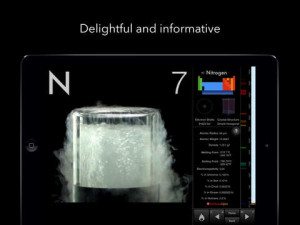
- Introduce a selection of elements before a science experiment so students have a better understanding of what they are working with.
- Combine a lesson from an augmented reality app so students can view and move elements across their desks.
- Encourage students to explore this app on their own device and choose one element to profile for a whole class or small group discussion.
- Have The Elements loaded on just one device in your classroom so you can reference it when students have a question or need extra information.
Even if the Periodic Table of Elements isn’t part of your curriculum you may find that this app can extend a lesson or offer enrichment for a set of students. If you are reading about a science concept in a guided reading group, taking a peek at this app at the beginning of the lesson can hook students before diving into the text.
Check out The Elements on the App Store or sign up for my newsletter for more favorites!







