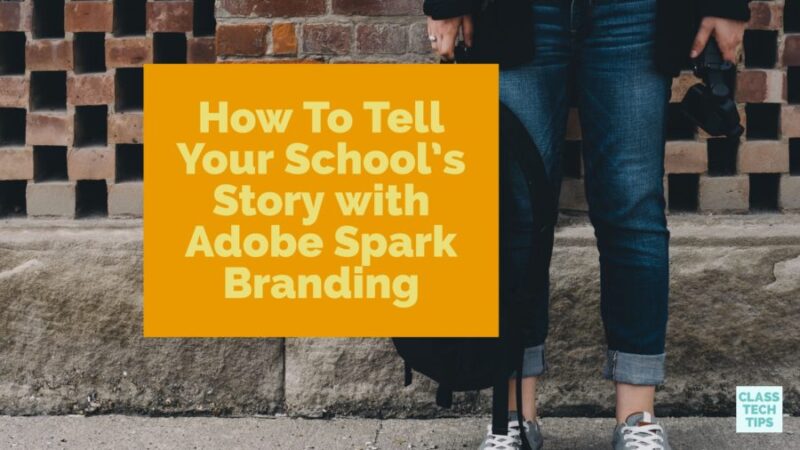As a classroom teacher I worked in a magnet school in New York City. One of our goals as a magnet school was to “attract” new students and show off the great work happening in our building. This was early on in the days of Twitter and blogging for me – and the way schools were using social media at the time was a far cry from what you see on your Facebook Newsfeed or Instagram Stories today. That’s why I’m so excited about Adobe Spark branding!
How do you tell your school’s story?
From snapping pictures to post on our school’s Twitter account, to writing blog entries about special events, I started exploring the way we could tell our school’s story on social media. It’s wild to think about how much has changed in this space in just a few short years. But one change I’m super excited about is how it’s becoming easier than ever to show off the great work happening in your school.
So this is where the awesome Adobe Spark tools come into play. If you’ve visited my blog before you’ve probably seen some of the ways the powerful Spark Page, Spark Video and Spark Post can be used in the classroom. I’ve shared ways to “give eyes to the exit slip” with Post, digital citizenship activities with Video, and back-to-school ideas with Page. The team at Adobe Spark has now introduced a branding feature to help streamline messaging from an organization – and it’s perfect for schools.
Adobe Spark with Branding
As a premium upgrade, you can upload school logos, choose fonts that match current branding, and customize colors. You might already have noticed how I’ve been using this tool. For example, the graphic at the topic of this post has my blog logo, I’ve created a few videos using the same color palette as the blog, and I’ve even used the Adobe Spark branding tool to design images to promote my new book.
To get started with this awesome new feature you can upload images like your school’s logo or an image of your mascot. Then you can choose the colors of your school. (Not sure of your school’s exact color scheme? Use this tool to find out.) Once you’ve setup your profile, Adobe Spark will automatically customize the design of your Posts, Videos, and Pages. This means everything you make to share your school’s story will be ready to go.
Why is this branding tool useful for schools?
Branding gives all of the materials you share with families, your community and the world a consistent feel. This customization doesn’t just look nice (although I think the designs are absolutely beautiful!) it also saves your school tons of time. Instead of having to worry about making everything “just right” you can focus your energy on what counts – sharing the great work happening in your classrooms!
In addition to setting up the design and color scheme, Spark Post gives you lots of ready-to-go designs, including flyers, posters, and even business cards. I’ve even used it to set up custom slide decks to make my presentations more consistent. If your school shares posts on a handful of different social media platforms there is an awesome resize feature that lets you take your picture-perfect Instagram post and transform it into the right size for Facebook.
Head over to Adobe Spark’s website to get started!
I’m going to share some more tips later this month so make sure to get on the list for regular updates! Has your school explored different options for sharing stories? Leave a comment below.