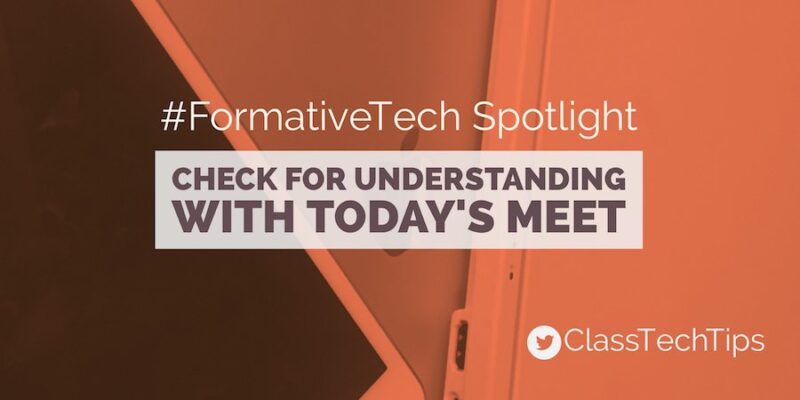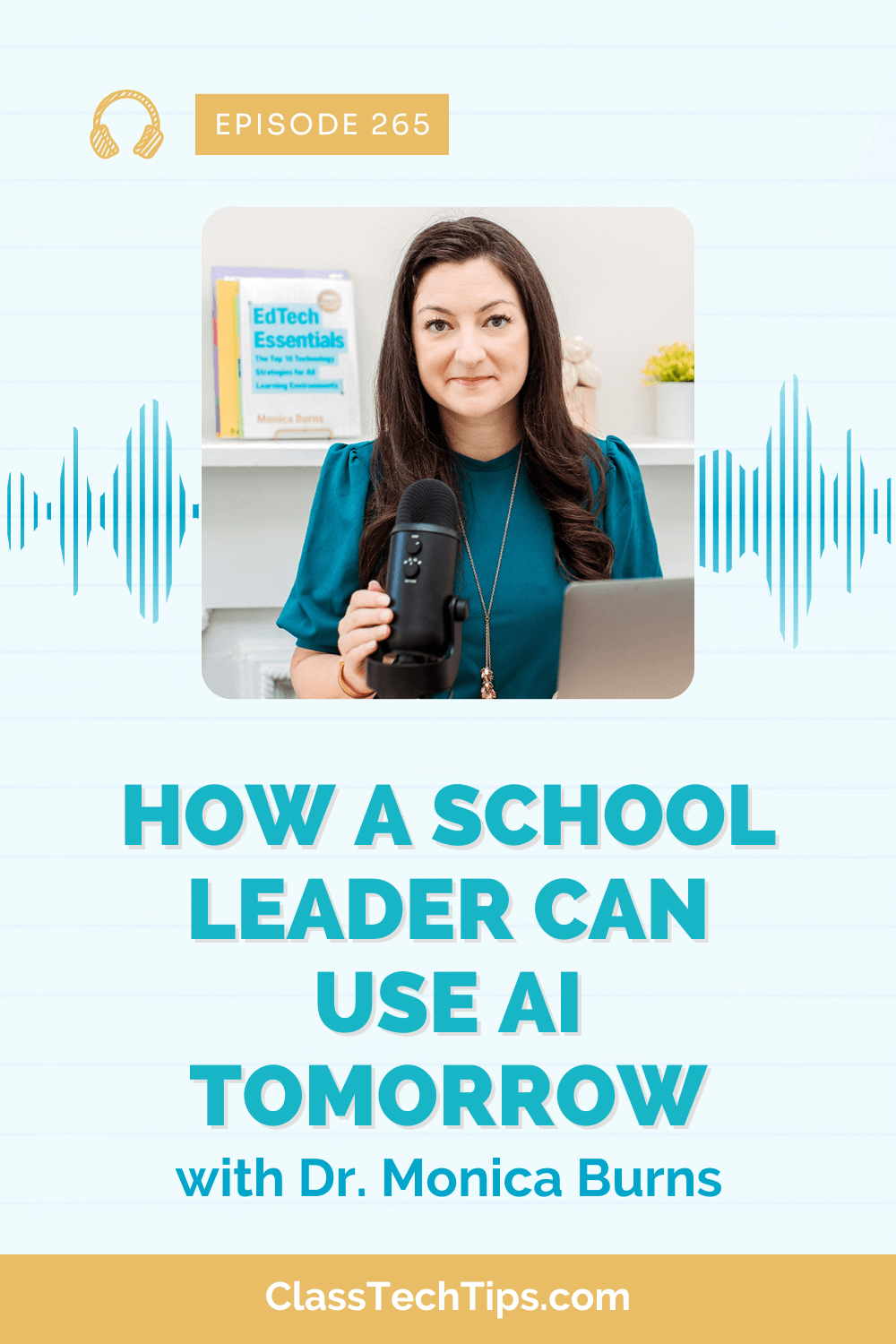There are lots of great formative assessment tools available for digital devices including today’s spotlight tool Today’s Meet. How do you check for understanding in your classroom? I use the phrase #FormativeTech when talking about technology tools that can be used to check for understanding (aka formative assessment). Today’s Meet is a great example of a #FormativeTech tool – it is web-browser based, totally free, and works on both Chromebooks and iPads.
UPDATE: Replacements for Today’s Meet
Backchannel Tool
A backchannel is an online space that students can use to post questions or discuss a topic in real time. Today’s Meet is a free tool perfect for teachers looking to create an online discussion space for students. Learn more about how to set up a Today’s Meet backchannel in this post. One of the reasons I love Today’s Meet is because it can give teachers a window into student thinking.
Imagine your students are watching a BrainPOP video at the beginning of a class period. They can open up the class’ Today’s Meet page on their Chromebook, iPad or any web-browser. You might pause the video after 30 seconds and ask students to type in a wondering they have or something in the clip that caught their attention.
Backchannels in the Classroom
You might also decide to leave the backchannel open during the video. That way students can add a comment as they wish. By providing this space for students you can review their contributions and see if there are any misconcpetions or areas of need to address before the end of the class period or during tomorrow’s lesson. In this post I describe how to host a backchannel in a reading classroom but it is a great tool for any subject area.
My new book #FormativeTech: Meaningful, Sustainable, and Scalable Formative Assessment with Technology discusses some of my favorite strategies to check for understanding – whether you have a laptop for every student or just one tablet in your classroom. Check out the book on Amazon or download my free poster with five tips for #FormativeTech.