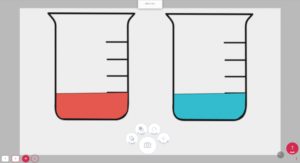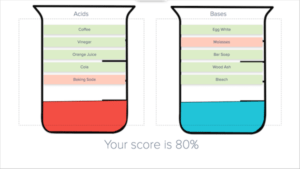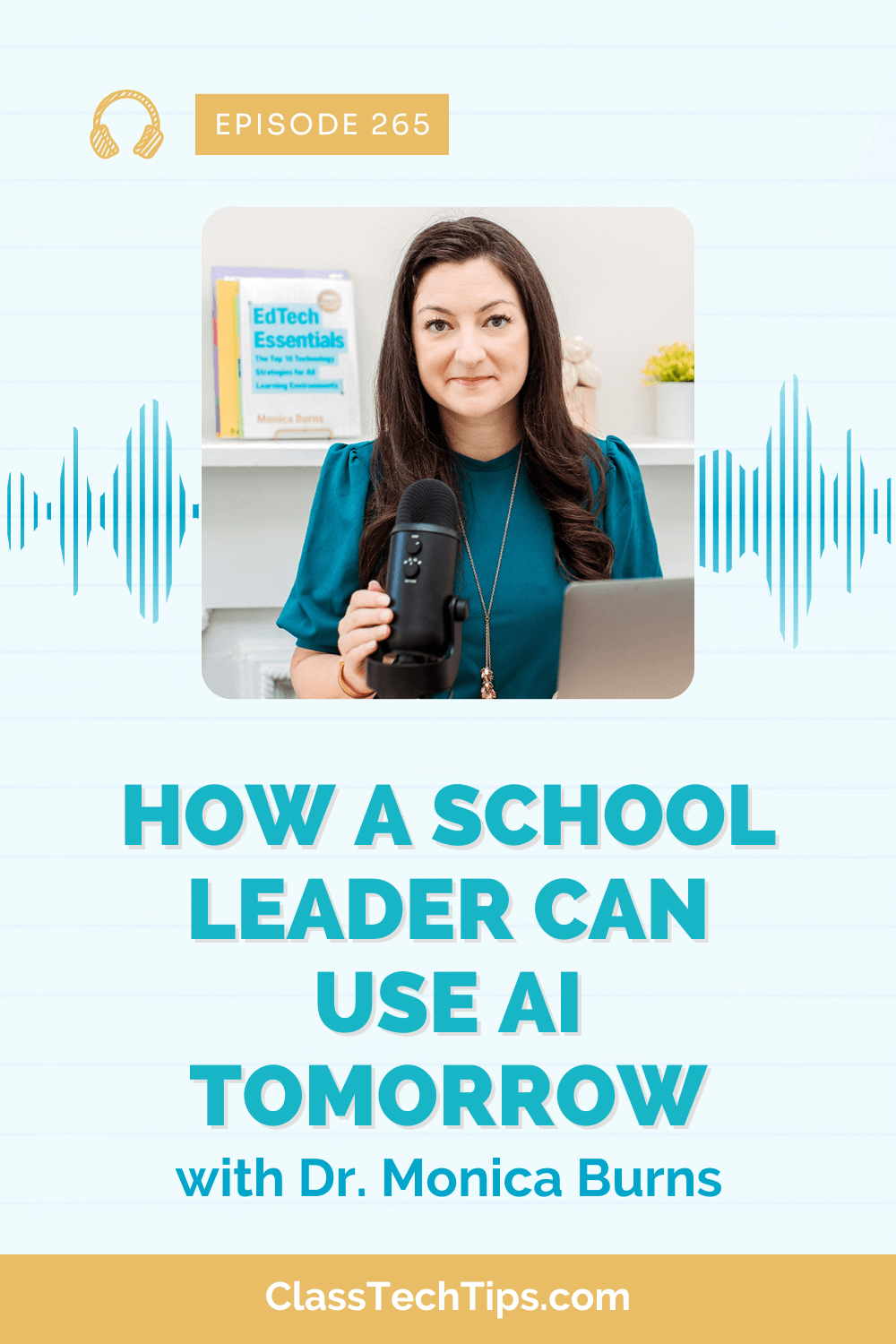I love templates! They make it easy to get started with a new tool and I always find that templates give me a spark of inspiration when my brain might feel fried at the end of day. You may have seen an one of my posts from earlier this year on Ormiboard. This interactive lesson building tool gives educators the power to create their own awesome lessons for students with activity templates. Ormiboard even lets teachers take lessons they’ve already made and convert it into an interactive experience for students.
Ormiboard has totally easy-to-use templates for teachers who want to create activities with this fantastic web-based tool. Users can create matching or sorting activities that will liven up any lesson and make kids want to practice the content you’re teaching. These matching and sorting activities work with students accessing Ormiboard on a Chromebook, iPad, or any web-browser.
Here are six special features of the sorting activity templates from Ormiboard!
Make lessons fun by instantly liven up lessons with drag and drop interactivity. Kids can move keywords and concepts across their screen to sort and match items.

There are creative options like changing the background and other image options for added visual appeal with your creation for students.
Lessons are easy to share since teachers can deliver to students through a session share, or to anyone with a url link (see an example of a link below).
With instant feedback students can complete the finished activity and reveal their score when they are ready to submit.
Since practice makes perfect, students can refresh their page to try again!