Are you looking for winter break activities to share with students and families? As you approach winter break or any time when school is out of session, there are lots of ways to prepare students and families for time outside of the classroom. To keep students reading throughout the holidays and winter season, you can share activities families can do during breaks in the school calendar.
Today on the blog, I have five winter break activities for student readers that feature examples from PebbleGo. Regular readers of the blog know that I am a super fan of all things Capstone, including PebbleGo and PebbleGo Next. This online platform gives students access to a wide variety of high-quality, high-interest text on topics that connect to social studies, science, math, and so much more.
5 Winter Break Activities for Students
As you plan for winter break, the activities on the list below are ready for you to tailor to your students. You might use the same text recommendations or give students a few options to choose from.
Before sharing these ideas with families, one important thing to consider is that they know how to access texts to read together or for kids to explore independently. For example, you’ll want to make sure they know their child’s login so they can easily access the texts, like the resources from PebbleGo at home. This page has lots of ready-to-use resources to help communicate this information with families.
Article Exploration
Create a list of various articles on winter-related topics. These could include winter sports, holiday traditions around the world, or winter wildlife. Challenge students to read a set number of these articles over the break and complete a reflection for each one. Here is an example you might use all about polar bears.

Create a Digital Journal
Encourage students to maintain a digital journal where they summarize articles they’ve read. This could include a space where they share one fun fact they learned as they read. When school resumes, students can share their digital journal entries with classmates.
Infographic Creation
After reading an article, students can create an infographic summarizing the key points. They can use many tools to make infographics, including Canva for Education and Adobe Express. Students can practice summarizing and visual representation skills and have a product to share with their classmates when they come back to school.
‘Teach the Family’ Night
Kids can prepare a mini-lesson to teach their family about a topic they read in an article. This is a great way to set a purpose for reading that encourages them to communicate what they’ve learned. You might suggest that students connect virtually with family members using a video messaging tool to extend the conversation further.
Explore the World
Encourage students to explore other parts of the world while they are home for winter break. You might have them spotlight a continent or country and read about that area. They can come back from winter break and add a pin to a class map as they share what they learned. For example, they might read about Ethiopia in this article in PebbleGo to learn more about the country.
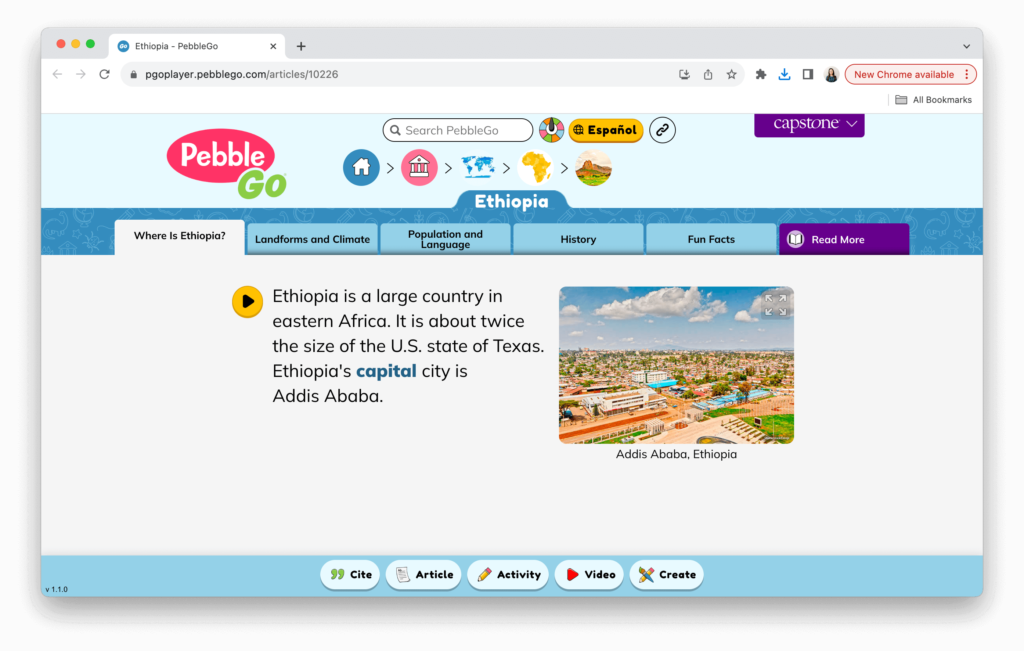
Winter Break Activities Featuring PebbleGo
If you plan on sharing ideas with families for winter break activities, this list has you covered. You might suggest a specific article in PebbleGo for students to explore or give them a tour of the platform before leaving for winter break.
The digital texts in PebbleGo provide students access to interactive reading materials they can explore both inside and outside of the classroom. These elementary-friendly resources offer plenty of flexibility so students can engage with material at their own pace while using different digital features – even when they are reading from home during winter break. Students can tap on a word to hear it read aloud or explore other vocabulary words on each page. They can also press play and listen to an entire section read aloud.
Students will also find interactive content like videos within the articles. One of the reasons I love PebbleGo is the wide range of content available to students and the amount of choice it gives students. They can explore different winter topics, read at their own pace, and access oodles of supportive features along the way.
When else can you use these winter break activities? The ideas on this list could also be used as part of your plan for snow days or remote learning when there is a school closing for weather. You can have these in your back pocket as activities to share with families who want to encourage students to read anytime school is out of session.
To learn more about PebbleGo and everything Capstone has to offer, head over to this landing page with more details.







