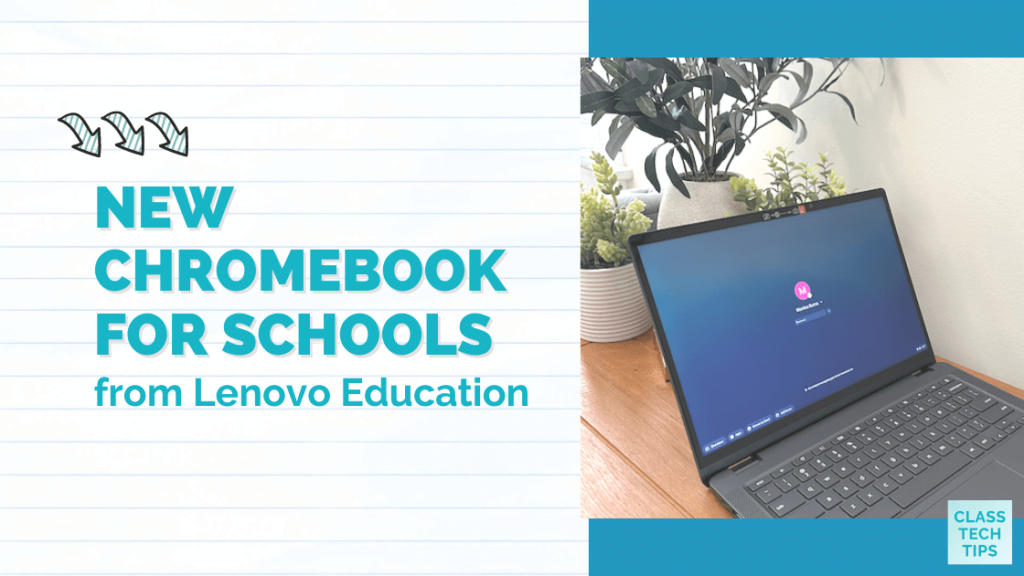What devices do you use in your classroom? This year on the blog and podcast, I’ve explored ways to promote creativity, collaboration, and assessment in digital spaces. There is a new Chromebook for schools, districts, or anyone who wants to upgrade their device this year.
It’s called the Lenovo Flex 5i Chromebook, and I had a chance to try it out earlier this summer. The Flex 5i is certified as an Advanced Use device by Google and is a great choice for teachers. Today on the blog, we’ll look at some of its special features.
Let’s dive into everything you need to know about this new Chromebook for schools from Lenovo Education!
Using a Chromebook This School Year
There are numerous reasons to consider Chromebooks as your device of choice this school year. For one, there is certainly power in having students and teachers in the same ecosystem. When teachers and students both use a ChromeOS there is an ease of workflow. Teachers who have experience using Chrome can support students with how to best leverage the device. The Lenovo Flex 5i Chromebook gives teachers a space to explore creativity and collaboration tools that they can bring back to their classroom, too.
Chromebooks also provide easy access to a wide array of online educational resources. Students can explore a wide range of curriculum and supplemental resources using ChromeOS. In addition to accessing materials, the integration with Google Workspace for Education facilitates collaboration between students and teachers and gives students a space to share their learning.
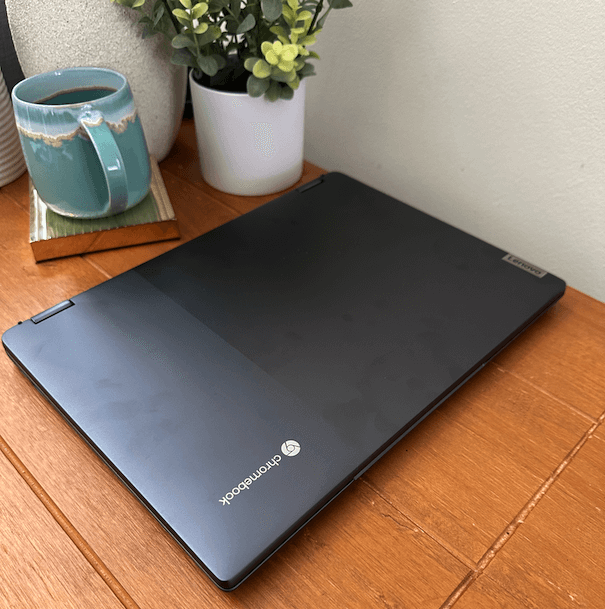
Students can use a wide range of creative tools, including tools within the Google for Education suite, like Google Slides and Google Docs. Lenovo’s Google Creativity Apps are also powerful tools to foster creativity and collaboration. This includes favorites like BookCreator, WeVideo, Squid, Explain Everything, and Infinite Painter.
Chromebooks give students a dynamic place to work while keeping interactions user-friendly. Teachers can set up a Google Classroom space for their students. Then students can post their work, respond to assignments and assessment questions, and stay organized throughout the school year.
The Lenovo Flex 5i Chromebook is also an excellent option for multimedia creation and consumption given the power, graphics, touch and camera capabilities. If you’ve used other Chromebooks in the past, I’m sure you’ll be impressed at the power of this device. Having access to a device like the Lenovo Flex 5i Chromebook is important for teachers creating learning content to share with their class, and for students displaying their learning in creative assessment scenarios.
Creativity, Collaboration, and Assessment with Chromebooks – Bonus Episode with Lenovo Education
In a new bonus episode of the Easy EdTech Podcast, I had a chance to dive into the power of Chromebooks to foster creativity, collaboration, and strong assessment routines in the classroom.
Here’s the official description of the new Easy EdTech Podcast episode. You can listen to it on your favorite podcast app right now. Or press play below to stream it straight from your web browser.
In this bonus episode, Delia DeCourcy, Worldwide Education Portfolio Manager at Lenovo, spotlights how to maximize Chromebook’s potential for assessment, creativity, and collaboration this school year. You’ll hear actionable tips for leveraging new accessibility features and integrations with powerful tools like Adobe Express, Google Workspace, and Lenovo’s Google Creativity Apps to foster student engagement, creativity, and learning. If you’re curious about how to boost creativity, collaboration, and assessment with Chromebooks, this episode is for you!
Lenovo Flex 5i Chromebook
This summer, I had the chance to try out this new Chromebook for schools, the Lenovo Flex 5i Chromebook. It’s a powerful device with some special features that set it apart from Chromebooks you and your students may have used in the past. Here are eight special features of the Lenovo Flex 5i Chromebook:
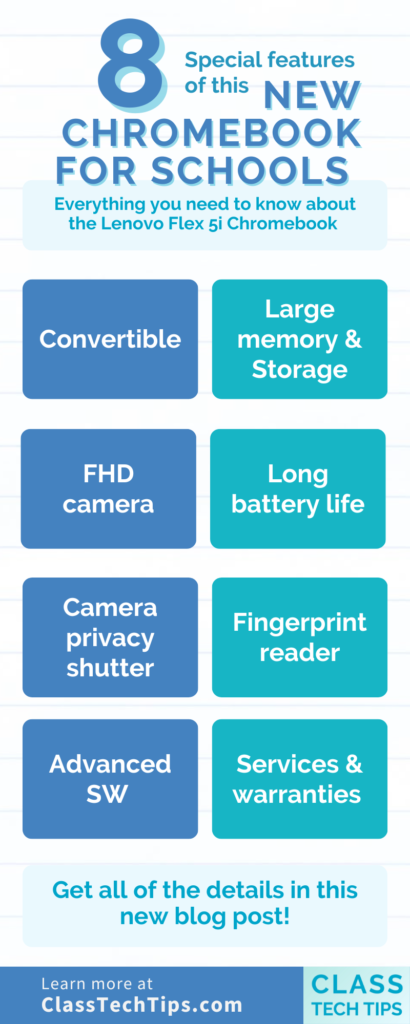
- It’s convertible, so you can switch from a traditional keyboard and screen combination to one with a touch screen and pen support.
- You’ll experience high performance from the x86 big core CPU equipped with more memory and offering performance for the most intensive tasks.
- Each device has an FHD camera for clear video during your next Google Meet call.
- A long battery life means you and your students aren’t searching for chargers throughout the day.
- The Lenovo Flex 5i Chromebook provides security from camera privacy shutter and ChromeOS security offerings.
- There is also a fingerprint reader for easy access to your device during the school day.
- Each device has advanced SW for photo and video editing as well as conferencing.
- The Lenovo Flex 5i Chromebook also comes with services and warranties for the protection and care you’ll want during the school year.
New Chromebook for Schools
There are so many benefits to using a Chromebook, and the Lenovo Flex 5i Chromebook is a fantastic choice. Chromebooks’ integration with various assistive technologies can support diverse learners. The ChromeOS operating system gives students access to a wide variety of web-based applications, including the ones Delia DeCourcy mentioned in our conversation on the podcast, like Book Creator and Adobe Express.
Are you ready to check out this new Chromebook for schools? To learn more about the Lenovo Flex 5i Chromebook and how Lenovo Education can help transform teaching and learning, visit www.lenovo.com/education.