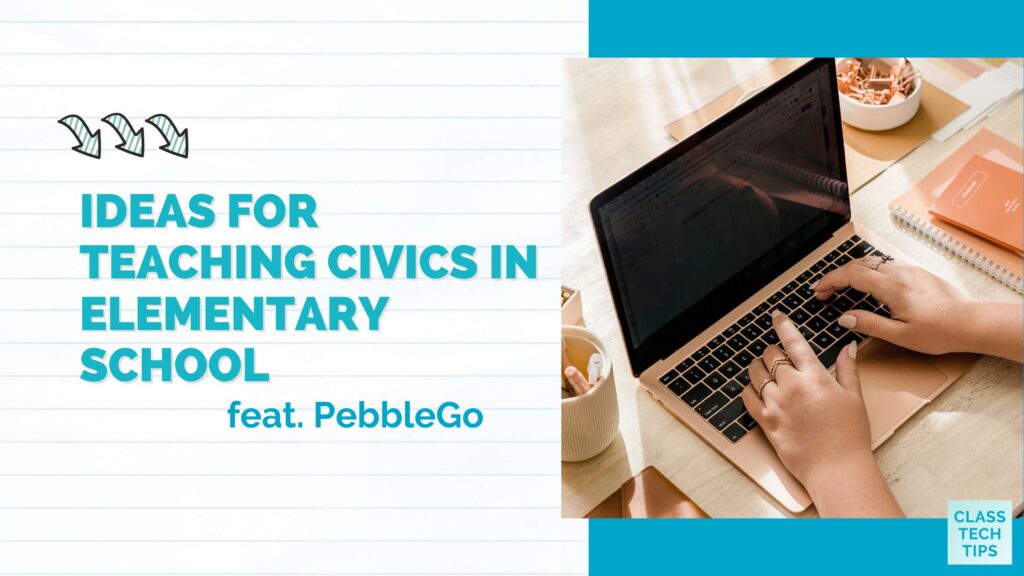How can you teach a big topic like civics to your elementary students? If you’re teaching civics in elementary school this year, I have a special resource to share with you. It’s perfect for November, with Election Day on the mind, and great for any time of the year.
Regular readers of the blog know that I’m a big fan of all things Capstone, including PebbleGo. You might remember these two recent posts featuring Halloween and Thanksgiving-themed activity ideas for teachers. Today on the blog, I have an activity bundle, reading passages, and special November opportunity to share with you!
Teaching Civics in Elementary School
What does it look like to introduce civics concepts to students? If you’re pulling up the dictionary description of civics, Merriam-Webster defines the term as “a social science dealing with the rights and duties of citizens.” This might feel like a big topic to tackle in an elementary school classroom, but the team at Capstone has created resources for you that you can access for free during the month of November.
If you’ve heard of Capstone, then you are probably familiar with PebbleGo, PebbleGo Next, and Capstone Interactive. This platform for teachers and students lets you quickly and easily locate a wide variety of articles and ebooks. It is designed specifically for K-5 students. And it’s a one-stop shop for you to access a robust collection of Capstone resources, including PebbleGo and PebbleGo Next.
As part of the special PebbleGo Kids Pick celebration, from November 1st – 30th, students will have free access to a selection of articles. This includes civics-related articles, as well as a variety of educational and customizable resources.
Ideas for Teaching Civics
To help students understand civics, you can give them opportunities to share their voices. During the PebbleGo Kids Pick event (taking place through the end of November), students will have the chance to cast their vote and choose which new article they want to be added to PebbleGo.
This year they can pick one of the following articles: “Amazon River,” “Hiccups,” “Gems and Minerals,” “Blobfish,” and “Black Holes.”
How does PebbleGo Kids Pick work? The article with the most votes wins a spot in the PebbleGo library. Of course, this is a fantastic opportunity to introduce students to high-interest topics and increase engagement. At the same time, you can use the PebbleGo Kids Pick celebration as an opportunity to introduce civics concepts and skills to your students. They will see the impact their vote can have as they choose a new article for PebbleGo.
Free Resources for Teaching Civics
This November, you can incorporate civics lessons into your curriculum using the resources from PebbleGo (free for the whole month). They’ve created lesson plans and downloadables to make it easy to bring civics education to your elementary classroom.
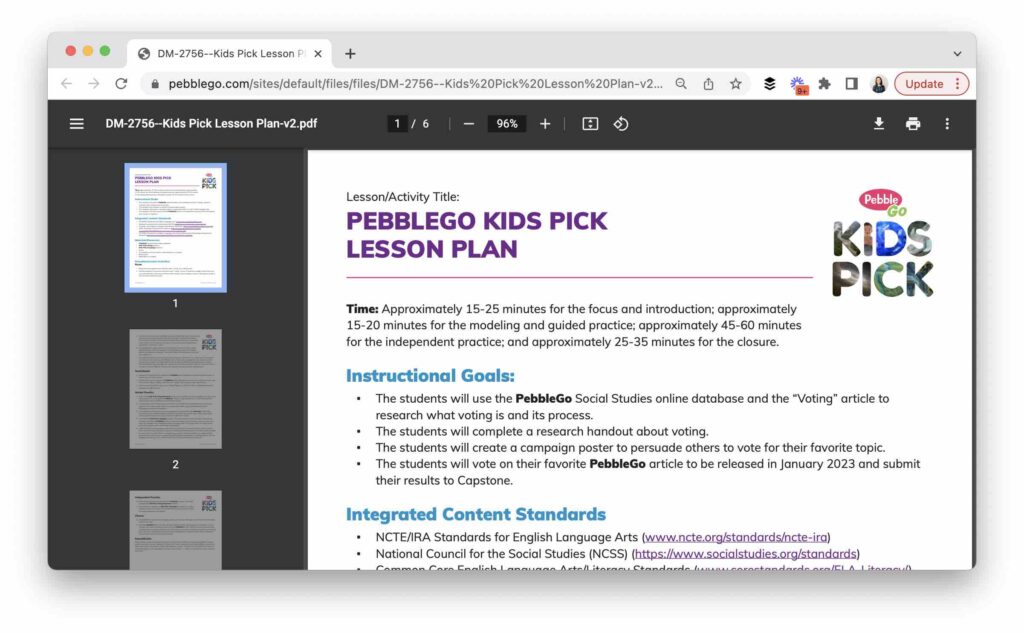
If you’re looking for free resources for teaching civics, there is plenty to explore on this page. You’ll find lesson plans, coloring sheets, and fun printables related to civics topics. This includes a brand new PebbleGo Kids Pick lesson plan you can see in the screenshot above. The lesson plan connects to English Language Arts and Social Studies standards, too.
There are more lesson plans on this page, too. You’ll find one on “Volunteering in Your Community” and another on “Democracy and Voting.” In addition to the lesson plans, there are coloring activities that go along with the five article topics that students can vote on. In the picture below, you can see what the printable coloring pages look like. You might find that these coloring pages are a great option to add to a center rotation, take-home activity, or opportunity to color as students listen to an article read aloud.
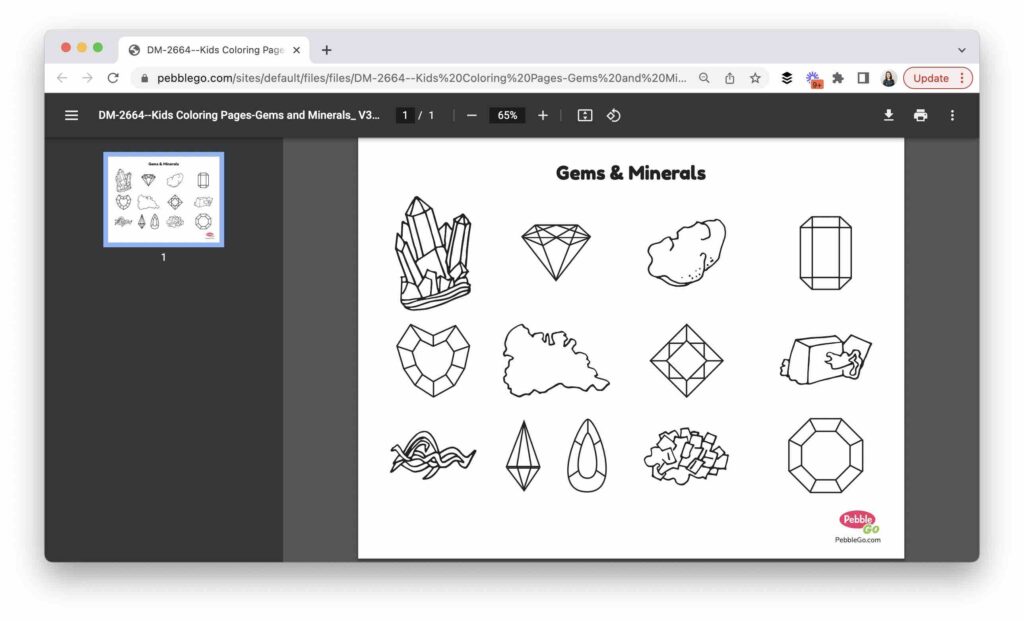
The coloring pages aren’t the only printable activities you’ll find as part of the PebbleGo Kids Pick celebration. There are printable posters that you can use to share the PebbleGo Kids Pick resources with fellow educators at your school, as well as with students, to get them excited about this opportunity. On the resource page, you’ll also find buttons that students can use to signal which article topic they are voting for, too!
Ready to jump into these resources? You can also share what your students have learned and get your whole school community excited to jump into these resources. When you try these out, don’t forget to tag the team at @capstonepub and use the hashtag #pebblegokidspick in your posts. I’m following along with the hashtag this November to see all of the ways educators use these awesome resources!