What does it look like to kick off the school year in a tech-friendly classroom? If you’re looking for first day of school activities, or something to try out the first week of school (or anytime of year), I’ve compiled a list of some of my favorites. These are “try tomorrow” activities that are “low lifts” in terms of content. However, they are perfect for helping students get to know each other and learn how to navigate an EdTech tool you’ll use throughout the year.
If you’ve read my books EdTech Essentials or Tasks Before Apps, you’ve probably seen me use the phrase “open-ended creation tools.” These types of tools are essentially a blank canvas. Students can create lots of different things instead of just one thing. It’s a tool you can use for lots of different projects and in various subject areas, too. For example, a movie-making tool, an ebook creation tool, and a slide-based presentation tool all fall into this category. I’ll mention a few below, but you might already have a favorite in your tool belt.
First Day of School Activities
All About Me
I love an all-about-me project! If I’ve visited your school or led a demo lesson in your classroom, I often use this “low stakes” activity to introduce a new piece of technology to a group of students. This type of activity can check many boxes for a first week or first day of school project. Instead of asking students to research new information or synthesize information from a bunch of sources, this type of project is lower stakes and doesn’t have a “wrong” answer since it’s all about them.
For this type of activity, you might have a simple structure for students like:
- include your name
- share a goal you have for the fall
- talk about a favorite piece of content you’ve consumed this year — like a book, movie, tv show, podcast, or YouTube video
It’s an opportunity for students to learn how to use a tool for the first time without the stress of sharing something new they just learned. Depending on the support your group needs, you might give just a little bit of an introduction or model more explicitly how you know what button to press when.
Try this out with Adobe Express or Book Creator — two favorite open-ended creation tools
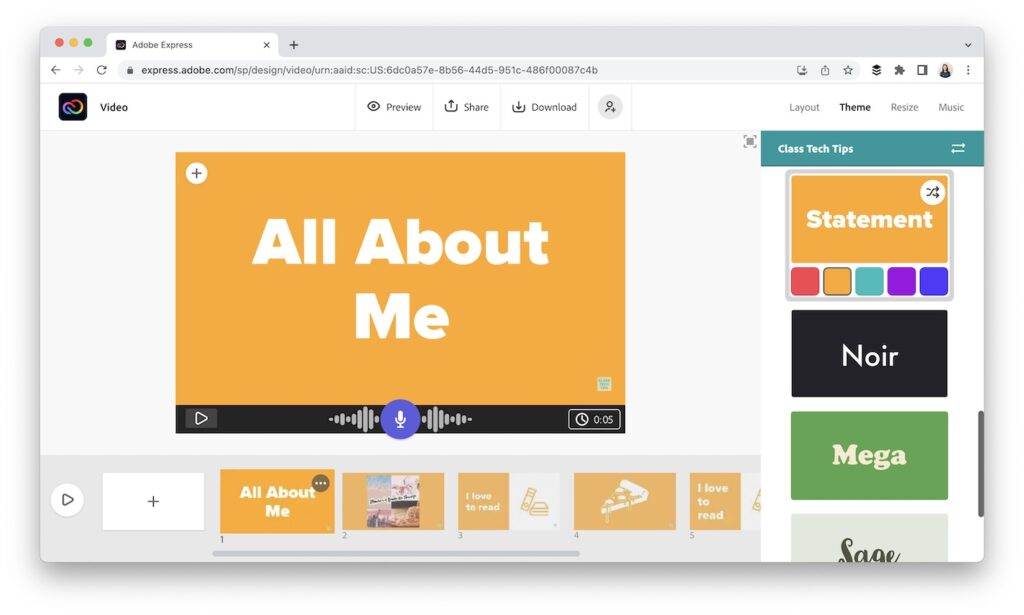
Community Scavenger Hunt
You could go big or small for this type of first day of school activity. For example, you might make a series of QR codes connecting links that each play a short video, audio clip, picture, or article. I use the term community broadly here. This could include your classroom community (perfect for elementary students), your school building, or another shared space like a media center.
When students scan a QR code, they can find something like:
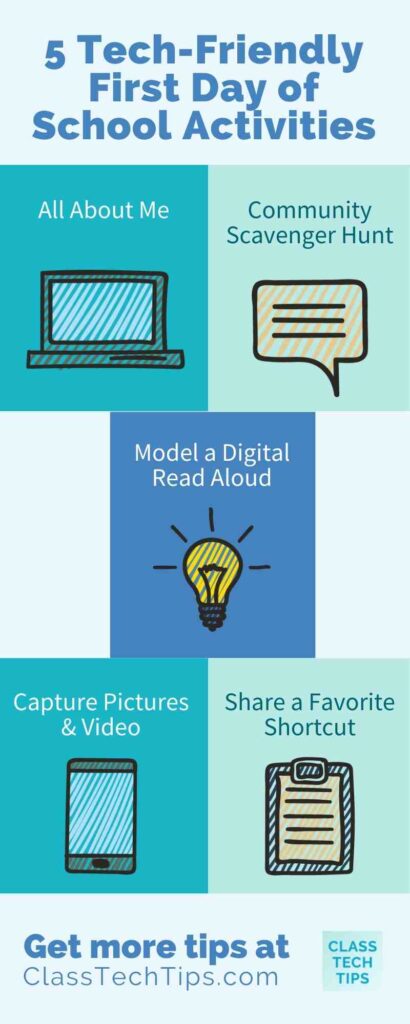
- a video that tells them a fun fact about a staff member of the school
- an audio clip with information on expectations for that particular spot
- a short message with instructions on where to go next
Try this out with QRStuff — or ask students to make their own scavenger hunt by introducing how to create QR Codes.
Capture Pictures & Video
If you plan to use video and photos a lot this school year, start off the school year with a camera-friendly activity. Instead of asking students to snap a picture of a primary source document and talk about what they learned — or a similar task that might be a heavy lift for the first day of school — you might ask students to snap pictures or record a video with a lower stakes task.
After introducing students to how to use the camera on their device, ask them to:
- snap a picture of something in the room shaped like a circle
- record a video interviewing a classmate about their favorite color
- take a selfie showing how they are feeling being back in school
Try this out with Seesaw or Flip (formerly Flipgrid) — or use whatever camera-friendly tool in your tool belt this school year.
Model a Digital Read Aloud
In classrooms where students might not have access to technology on the first day or first week of school, you might want to try an activity that doesn’t require students to have their own devices. Use this as an opportunity to show students how you think aloud about the unique features within digital text instead. This can lay the foundation for modeling a skill like using context clues that might come later in the year.
As you model a digital read-aloud, you might say something like:
- I noticed how when I tap a word, it shows me how to pronounce it.
- If I want to highlight the text, all I have to do is drag my finger across it.
- I noticed that the star button lets me add this book to my favorites.
Try this out with Newsela or Epic! — or use this opportunity to introduce a platform where students will access ebooks or articles this school year.
Share a Favorite Shortcut
Did you catch my recent podcast episode featuring Google Calendar tips? Or see the Instagram Reel I created featuring the list? Well, I love a good shortcut, and your students might have a favorite keyboard shortcut to share, too. For example, they might have figured out how to quickly open a new tab in a Chrome browser. Or perhaps they know how to duplicate a slide when using MS PowerPoint. If a keyboard shortcut isn’t something your students use yet, you might ask them to share a favorite tech tip instead.
To get students started, you might share examples and say something like:
- I know that if my wifi isn’t connected, I always look for this symbol.
- A quick way I can copy and paste text is to use these keyboard shortcuts.
- When I use this shortcut, it makes my screen brighter.
Try this out with Google Slides — students can share their tips using a single slide in Google Slides (or another favorite) to make a class presentation of favorite tips.
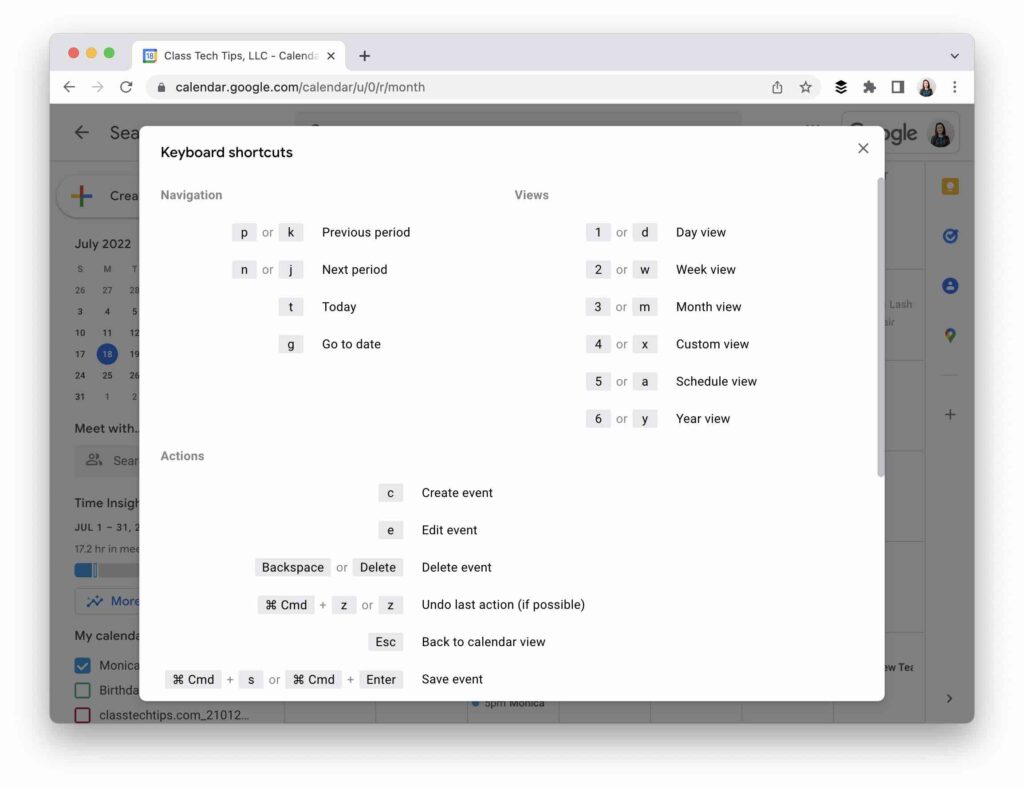
Activities for the First Day of School
What is your favorite way to introduce a new piece of technology to your students? These activities for the first day of school or the first few weeks of school are a great way to accomplish multiple goals. You can help your students become familiar with a new piece of technology, and give them a low-stakes opportunity to explore a new tool. And you can help them learn about their classmates while you get to know them a bit better, too.
Do you have a favorite project for the first day of school? share it on social media and tag me @ClassTechTips on your favorite social media platform (Instagram, Twitter, Facebook).







