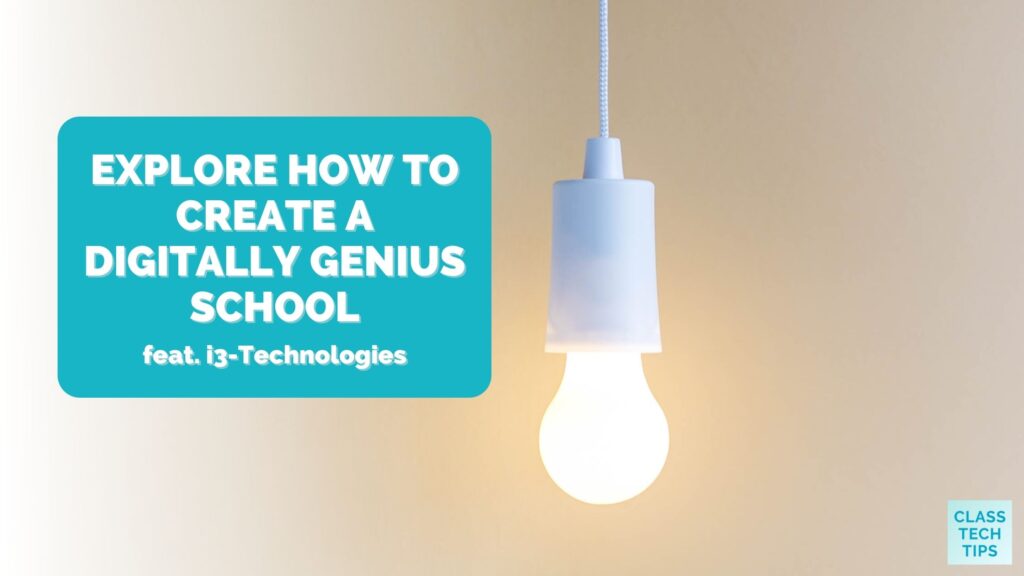What does it mean to create a digitally genius school? A new six-episode series will help you explore the digital transformation of your school or classroom. If you’re curious about the best times and places for technology, this series from i3-Technologies and Intel has you covered, too.
Earlier this year, I learned about this webinar series around the idea of a “Digitally Genius School.” In today’s blog post, I’ll share more about this webinar opportunity and what i3-Technologies offers schools and districts.
Digitally Genius School Webinar Series
This year, the team at i3-Technologies is hosting a series of webinars about the topic of a “Digitally Genius School.” Supported by Intel, they developed a professional learning series with Mark Anderson who you might know as the ICT Evangelist. These virtual learning opportunities help educators at all levels refine their use of technology. It’s all linked to the idea of a “Digitally Genius School.”
Sign up to access the Digitally Genius School resources >>
Right now, the series is full of ready-to-watch, on-demand content. You can watch all of the six episodes right away.
The “Digitally Genius School” series is for educators in various roles. Teachers and technology integration coaches at the school level will learn practical approaches to using technology in the classroom for teaching and learning. This webinar also includes a focus on topics and strategies for district leaders. You’ll hear from experts who have led large-scale deployments. If you are a school building or district administrator, you’ll find that this series also addresses your short- and long-term goals.
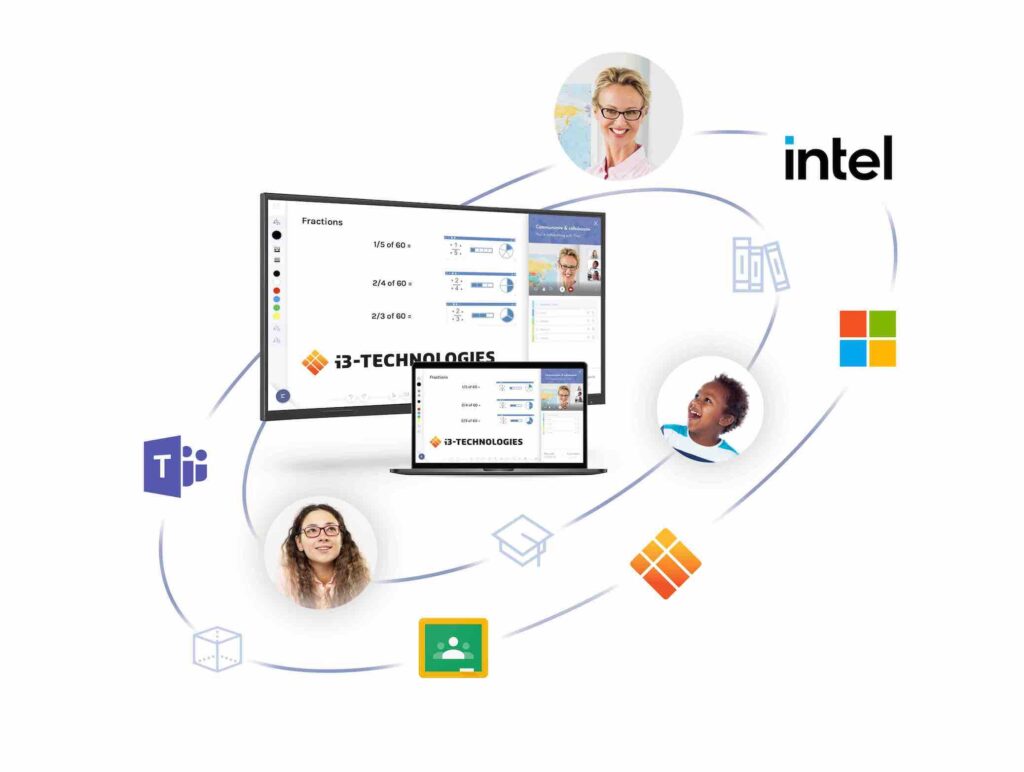
Technology Webinar Series
What will you find in this webinar series for educators? These virtual learning events will explore some critical aspects schools and system leaders should certainly consider if they’d like to create a “Digitally Genius School.” These topics include:
- Digital Ecosystem & Strategy
- Active Learning
- Hybrid learning
- Evidence-Informed Technology Use
- How Technology Can Support Learners
These six episodes feature many experts, including Al Kingsley, Mark Anderson, Philippa Wraithmell, Olly Lewis, Patrick McGrath, Professor Cathy Lewin, and Bukky Yusuf. You’ll also hear from i3-Technologies’ Head of Global Education, Wolfgang Soeldner. As you can tell from the webinar descriptions (click here to see the complete list), the episodes in this webinar series focus on big ideas as well as practical tips.
When I’m looking for professional learning opportunities, I love the combination. I want ideas I can put into action right away and appreciate when those ideas are anchored in the discussion of more significant concepts, too.
i3-Technologies and Intel
This webinar series is a partnership between Intel and i3-Technologies. If you haven’t heard of i3-Technologies before, they help schools create a digital education ecosystem. You can customize their teaching solutions to address the needs of your classroom and the way you leverage digital tools for teaching and learning.

At i3-Technologies, they invent, create and manufacture interactive technologies for education. These are designed to facilitate high-quality learning experiences in digital and hybrid learning environments. Their i3TOUCH interactive displays help teachers bring digital content to students. Educators can use it to stimulate collaboration in classroom settings to help students work together and build 21st-century learning skills.
Are you working in a Windows environment? The i3TOUCH + pluggable computer (Intel OPS) helps schools set up an interactive solution for classrooms. There are no added cables or complex deployments. Instead, it quickly opens up more opportunities for connectivity. And it works alongside popular platforms and apps, including Zoom, Microsoft Teams, and more.
Learn more about i3-Technologies by heading to this landing page. And if you’d like to watch the episodes in the “Digitally Genius School” series, head to this page and scroll down halfway to choose a topic to explore!