Poetry isn’t just for spring, but with April as poetry month, you might find it’s the perfect time to explore this type of writing project. In this blog post, I’ll share five websites you can use for a spring poetry project. You could use these open-ended creation tools for any classroom project. So if there’s a new one on this list, you might decide to try it out for this project. Or, if there is one your students are already familiar with, you can revisit that familiar tool for this new project.
Open-ended creation tools
In my book, EdTech Essentials: The Top 10 Technology Strategies for All Learning Environments, I have an entire chapter dedicated to creativity in the classroom. We look at the concept of open-ended creation tools and how to use them with students of all ages.
“Open-ended is the term I use to describe an EdTech tool that gives students a blank canvas on which to create. For example, Adobe Creative Cloud Express is a tool students could use for creating math tutorials, public service announcements, or a slideshow with facts about a favorite animal. Bottom line: there is more than one way to use an open-ended creation tool, and these tools provide students and teachers with many options for creative products.” (p. 56)
Spring Poetry Websites for Your Next Poetry Project
This spring, you can try out a poetry project using one of these favorites on the list below.
Seesaw
Inside of Seesaw, you’ll find lots of poetry activities for students. As you can see in the screenshot below, once you log in to your teacher account, you’ll want to head over to the Activity Library. Use the keyword “poetry” or “poems” to search for a student-friendly activity. Don’t forget that you can customIze any of the activities you find to meet the needs of your students.
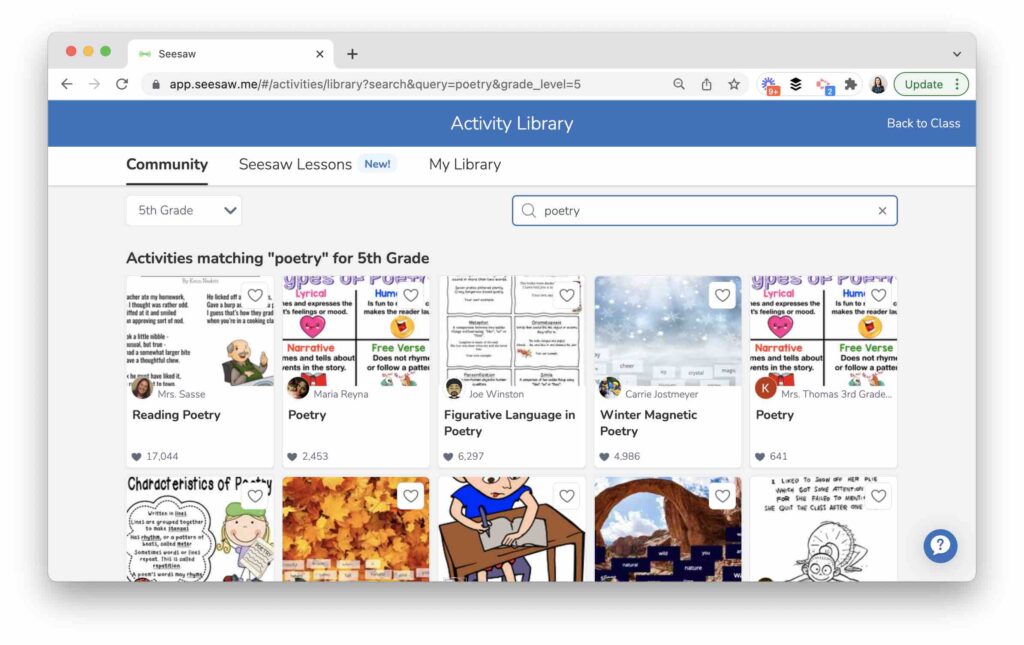
Canva for Education
If you haven’t signed up for a free Canva for Education account yet, head to this page right away. Canva is an excellent tool for student publishing, and there are lots of templates available with a spring theme. Have your students write a haiku or limerick, then head to this website. They can search for a spring-themed template and customize the color palette to transform their poem.
Adobe Creative Cloud Express
Regular readers of the blog know that I’m a big fan of all things Adobe, including Adobe Creative Cloud Express. As you can learn more from this post, Adobe Spark for Education is now Adobe Creative Cloud Express for Education. Although there are many ways to use this tool, I would recommend using the video tool. Students can take a poem they’ve written and read it aloud using the audio feature in Adobe Creative Cloud Express. They can create their own narrated slide show (or movie) for their poetry.
Book Creator
If all of your students are creating poems, you might want to create an anthology or collection of poems. With Book Creator, students can make a page with their own poem using audio, shapes, emojis, and more. Then a teacher can combine pages for a class book that Includes one page from each student. This is a great way to celebrate everyone’s hard work. So for spring, don’t forget to check out all of the plant and flower emojis in Book Creator.
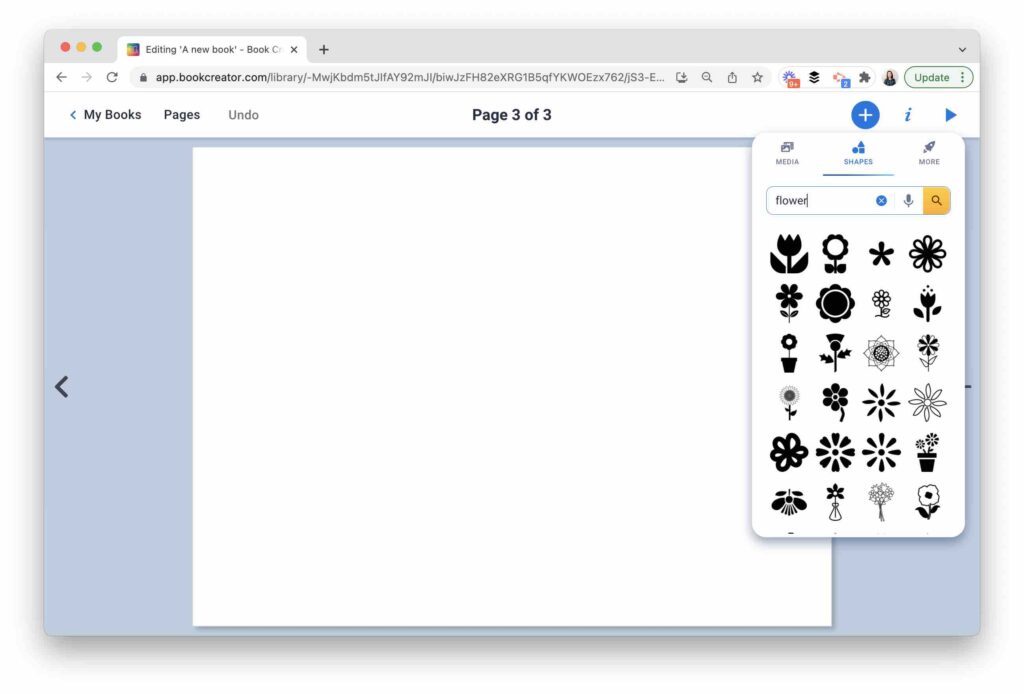
Microsoft Sway
Are your students writing a lot of poetry this spring? Then they might want to create a page full of all of their poems. Microsoft Sway is a page creation tool in Microsoft that students can use to build a website. It’s a simple but dynamic creation tool perfect for upper elementary through high school students. If students are applying for a creative writing program, this is also an excellent artifact for them to share.
If you’re looking for poems and additional ideas to inspire your students, here are a few resources to explore:
Are you looking for more spring resources? Check out my spring cleaning guide. Click here to download (it’s free!)







