As we start a new calendar year together, I always like to take a step back and ask myself, “How can I make things easier?” If you follow along with the blog or listen to my Easy EdTech Podcast, then you know I like to keep EdTech simple. So in today’s blog post, I have a few tips for you to help simplify your technology integration this year.
Note: My membership site, the Easy EdTech Club, opens up just a few times each year. Join the hundreds of members by adding your name to the waiting list right here.
Start the Year with a Wishlist
Put on a timer (try just ten minutes) and start writing a list of all of your EdTech goals. You might include a tool you heard of and want to try out. Or there might be a person in your school or district you’ve been meaning to reach out to this year. Don’t overthink this activity; just commit to the “free write” nature of listing a bunch of things that come to mind. Create your wishlist with these first few “stream of consciousness” items.
Then, go into your notes wherever they might be scattered. If you’re like me, you might jot some things down in a paper planner and place other ideas in a digital space — like Google Keep. Then, do a quick skim through your notes. Take another ten minutes and decide if there is anything else you want to add to your wishlist. Remember, a wish list is just that. It’s a list of things you are thinking about, maybe or not may be ready to commit to do.
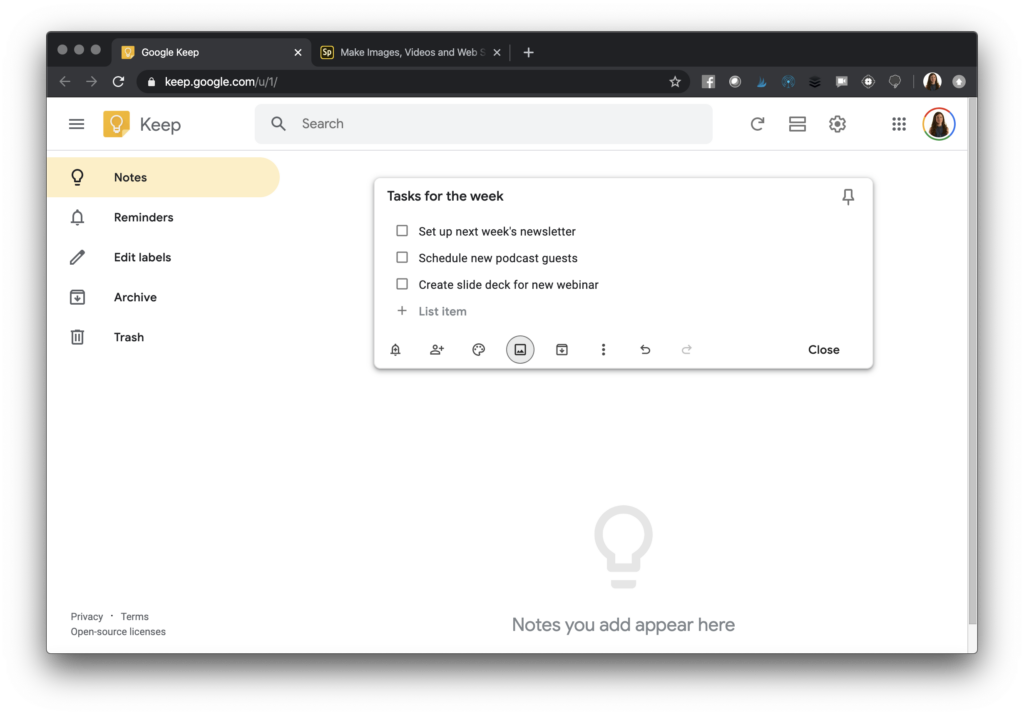
Finally, take another ten minutes to prioritize the items on your wishlist. If you’ve joined me for a webinar this school year, you’ve probably already heard me use the goal-setting framework of “This week…, This month… This year.” Take a look at your wishlist and choose just three things to focus on, one for each category. You don’t have to tear up your wishlist after committing to these three. Instead, make them a priority and know you can always switch it up as the year progresses.
This post was inspired by an episode of the Easy EdTech Podcast! Listen to the episode here or press play below.
Embrace Your Place
One big way to make EdTech easier this year is to “embrace your place.” What place? When I use the term place, I mean the space to organize and post content for students. For example, in a kindergarten classroom, your place might be Seesaw. In a middle or high school classroom, your place might be Google Classroom, Microsoft Teams, or another learning management system (LMS).
Many schools and districts have decided on what this place is — they’ve picked the platform or hub where you post and distribute work. “Embracing this place,” using all of the functionality, and not adding too many extras will make your life much easier. Even though it might be tempting to introduce lots of different places to go, you want to have a consistent place to point students and families to. Choosing to lean into this one place will make your life a lot easier. It will remove the barriers to student success and the emails full of questions that might fill up your inbox.
Personalize Your PD
How do you like to learn? Take a moment to think about how you want to learn. And remember, there isn’t a correct or incorrect answer to this question. There is just an answer that is right for you. For example, you might be someone who prefers listening to podcast episodes during a commute, while running errands, or exercising. You might even have someone in your life that you send a “Did you listen to the new episode?” text so you can swap ideas or share a takeaway.

Podcasts might not be your answer to the question of “How do you like to learn?” Instead, you might be someone who prefers webinars or masterclass video recordings. I love 30- or 45-minute targeted webinars that focus on one big topic. You might look for a live event to attend where there’s extra value in showing up live and participating in a chat or discussion. Or you might prefer to watch a replay or recording. I’ve found that recordings work best in my own professional learning. This is especially true when there is an option to play the video replay at 1.25 or 1.5 speed.
If you’re more of a blog post reader or book club person, you might want to revisit this type of learning experience. To make things a bit easier this year — especially one where we want to be mindful of how we allocate our time — give yourself permission to skip the books. Instead, you might want to bring three or four colleagues together to review a few blog posts or a quick reference guide (like this one I put together for ASCD) and talk about your big takeaways. These shorter reading experiences for PD might be a great way to ease into a book club commitment in the future.
Just like we emphasize the importance of choice for students, embrace how you like to learn as you plan for the year ahead.
Schedule Your Time
For this tip, my first thought is always, “easier said than done.” When your calendar and to-do list are long, how can you possibly add another appointment to the list? Well, I’m also a big believer that if it’s not on my schedule, it’s not going to happen. Adding a time to your calendar to attend to items on your EdTech to-do list can help increase the chances that you’ll be able to get to them.
Free download: try out these planner pages I made.
Suppose you are in a position where you can block out 20-minutes on your calendar every week. Then, try making a recurring appointment on your calendar. Does your schedule changes frequently? You might look at your calendar on a Friday afternoon and pick a time for that week to do just one thing. Such as watching that webinar replay you weren’t able to attend live or reading through the blog posts you’ve bookmarked in your inbox.
Open-Ended Creation tools
The final tip on the list is one that I come back to frequently when speaking to educators about making EdTech easier. Open-ended creation tools give students space to create a product of their learning. They are a blank canvas you can use in multiple settings. Committing to learning how to use a single open-ended creation tool with your students can offer a big bang for your buck if you can use the same tool with students across multiple projects.
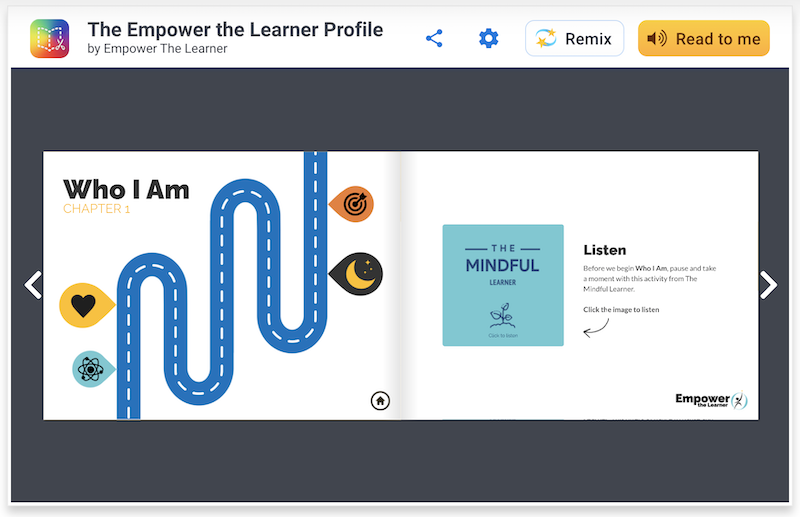
The key to picking an open-ended creation tool is to make sure it is flexible for many learning experiences. In episode 94 of my Easy EdTech Podcast, I’ll dive into the specifics of why this is top of the list of my recommendations to educators looking to simplify technology integration. There are many open-ended creation tools to choose from, including Adobe Creative Cloud Express (formerly Adobe Spark), Book Creator, Buncee, Soundtrap EDU, and lots more. The goal here is to find a tool that lets students make various products that showcase new learning.
As you strive to make EdTech easier this year, these five tips are a starting point to brainstorm, plan, and take action. Share your big and small wins on social media or tell a colleague down the hall. And, of course, you can jot down your own ideas in a journal or portfolio to keep track of your struggles and successes this year!







