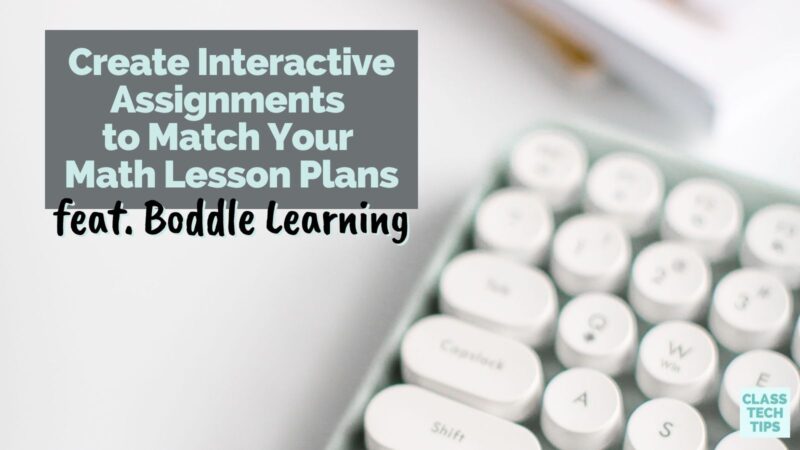Do you use math games in your classroom? To save you time each week, you can create interactive assignments that support your weekly math lesson plans. Boddle Learning helps teachers design engaging learning experiences for students. You can set up gameplay for students that reinforces and reviews content from your classroom, personalized for each learner.
Today’s blog post will share how teachers can use games to assess their students and easily create interactive assignments. You can match these engaging games to your weekly lesson plans to address specific goals for student learning.
Take a look at Boddle — it’s free! –>
Powerful Interactive Assignments
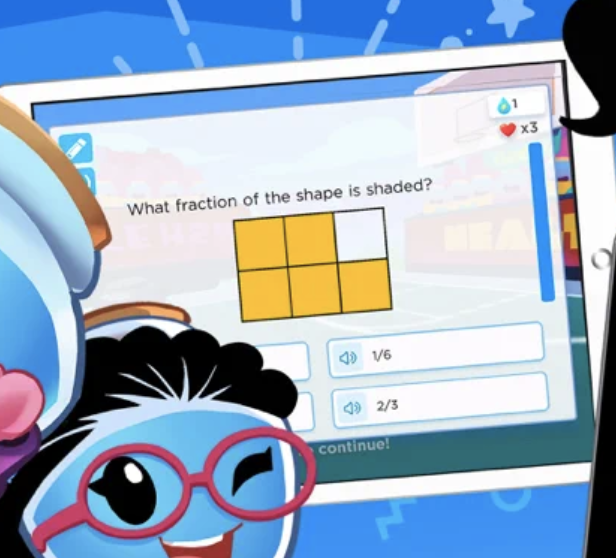
I first heard about Boddle Learning when walking the floor of the Expo Hall at FETC in early 2020. If you head back to my Easy EdTech Podcast archives, it’s one of the new EdTech tools that I learned about on that trip. In the episode, I shared, “This EdTech tool grabbed my attention because of the combination of differentiated resources and gamified learning for math.”
Fast forward almost two years later, and it is exciting to see where Boddle Learning is now. This platform has become very popular, especially among teachers looking to bring educational math games into their classrooms — or providing supplemental resources to students learning at home. So whether you are supporting students learning at a distance or searching for engaging games to use in a blended learning environment, Boddle has you covered.
Boddle is an entirely free resource for K-6 math practice. It can be an excellent tool for learning stations, homework, or self-paced practice. As students move their way through skill practice, they have a chance to play games, earn rewards, and have lots of fun.
Use Classroom Games to Assess Learning
Boddle’s adaptive algorithm helps students learn at their own pace. It follows student progress and establishes a baseline from the beginning of their time on the platform. The placement test at the start of the game helps teachers know each students’ level. This information helps create an adaptive plan for individual students.
In addition to the suggestions from Boddle, you can step into the driver’s seat and take control of student learning, too. The assignments feature allows teachers to choose specific skills they want to target. So if you know that a group of students or an individual student needs extra practice with a particular skill, you can place it in front of students right away. The game-first approach helps keep kids engaged as they practice content tailored to their needs.
Save Time on Your Math Lesson Plans
Boddle is a research-backed platform for helping students dive into math concepts while experiencing a video game-style environment. This blog post from the team at Boddle shares a bit more about the background of the platform and more stories on how it’s been transformative and time-saving for teachers.
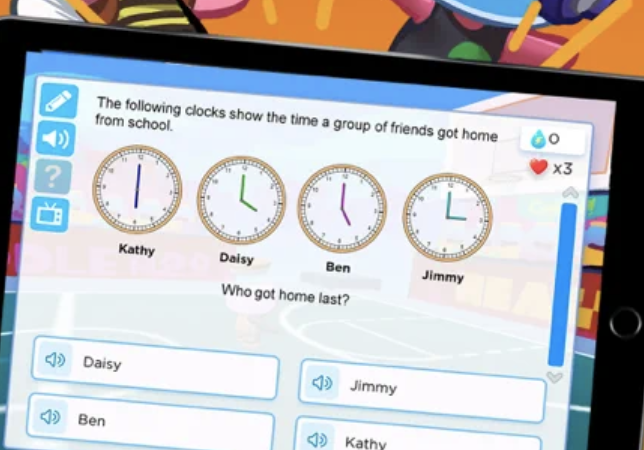
As you can see in the video above, students make their way through an interactive learning environment filled with thousands of practice problems. The adaptive software, and your guidance, help the program decide precisely what type of content is pushed out to students to explore. You can click on different standards to give “just right” practice questions to students and see all of their responses in real-time. So if students are working in a classroom or practicing at home, you can review all of the data.
In addition to practice problems, there are videos students can access too. Although you might teach a whole class mini-lesson to explore a new topic, these videos can come in handy. They can save you time as you help individual students review a concept that requires a little extra support. The explanations that go along with the skill practice include visual representations to help illustrate a strategy for solving problems.
Ready to save time this school year and create an exciting, engaging learning environment for students? Boddle is completely free, and you can use this link to sign up today!