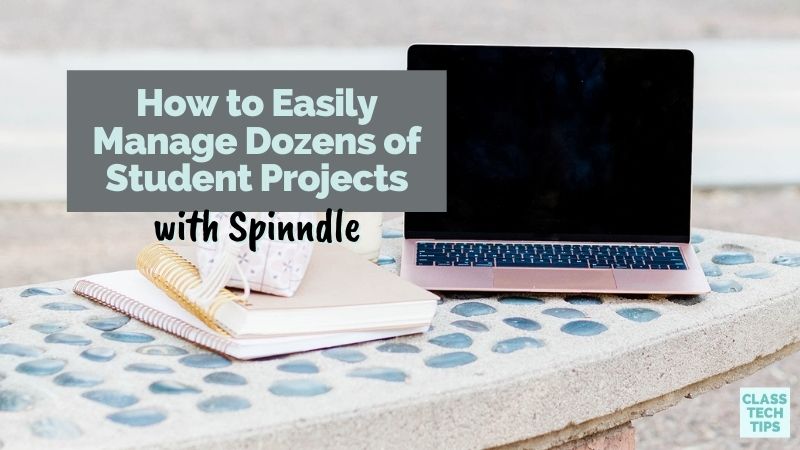Just last week, I spent time with educators in Texas, where we looked at tools perfect for creative student projects. During our conversations around technology integration, one thing that came up a few times was how to keep things organized while students work in digital spaces. From project-based learning, passion projects, and design thinking exploration, you can easily manage dozens of student projects with Spinndle.
Student projects can take many forms, and over the course of the school year, your class might create and share a variety of projects. If you’re a regular follower of the blog, you know I love chatting about creativity in the classroom and authentic learning experiences. And you might have caught my PBL conversation on the podcast earlier this year. So when the team at Spinndle reached out to let me know about their platform, I was excited to dive in and let you know more about it.
In this blog post, we’ll take a look at how you can easily manage student projects with Spinndle!
Can’t wait to explore this tool? Use this link to sign up for free right now.
Student Projects in Action
The desire to increase student agency and create more self-directed learners is just the first step in bringing dynamic projects to your classroom. If you find it hard to manage dozens of student-led projects simultaneously, you’re certainly not alone. As a classroom teacher, there were plenty of times when I was helping a student search through a physical folder for the draft of their writing. Or times when a group of students couldn’t find their checklist or rubric as they got ready to give peer feedback.
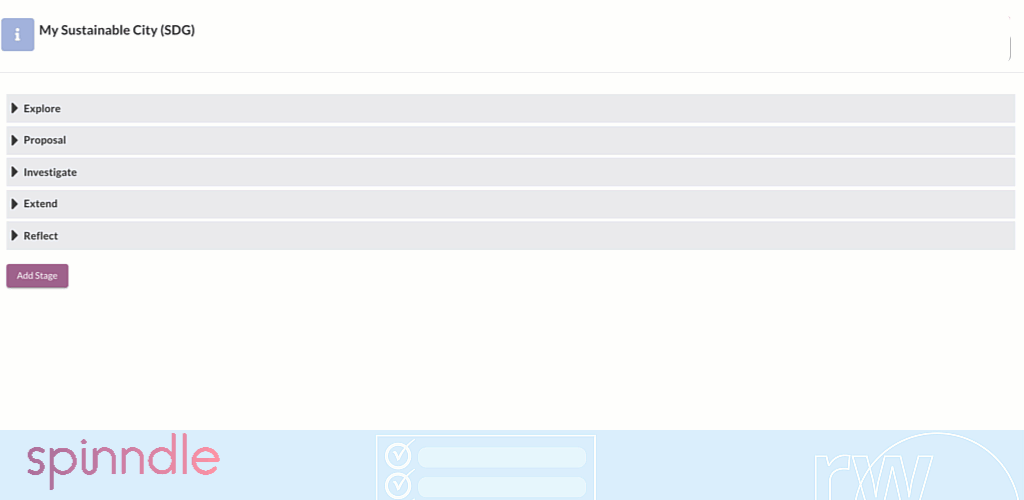
Giving students an opportunity to research, design, and create something new can happen in any subject area. Do you want students to pursue their own projects or passions? There is a tool you can use to manage them all in one place.
Spinndle was founded by teachers with project-based learning experience. Instead of digging through digital (or physical) folders, teachers can see every part of a student project in one place. You can watch each student’s learning process as it unfolds, start to finish. Spinndle removes the “submit” button. It allows students to share evidence of their incremental process with their teacher and peers, and never lose ownership of their work.
Classroom Project Organizer
How does Spinndle work? Spinndle’s roadmaps break down projects into manageable tasks for students. Instead of one overwhelming assignment, Spinndle helps students chunk a project into smaller tasks. It even share their work with classmates at every step. As a result, teachers cannot only check-in and offer support, but students can also collaborate with their peers even when working on an independent project.
As you can see in the video above, Spinndle can help students build independence by giving them access to a supportive project roadmap. Although this might seem like a skill for just using in the classroom, the ability to manage projects, break assignments into smaller tasks, and ask for and implement feedback, are skills needed in every career.
With Spinndle, you can help students set goals and identify a project timeline. They can explore when to ask for feedback during a project. And students will learn the importance of reaching out to their classmates for support. Spinndle gives you access to project roadmaps to use as templates. You also have the ability to customize the experience for students as well as cut down your planning and implementation time.
Managing Student Projects Effectively
As your students engage in ongoing cycles of feedback, reflection, and iteration, Spinndle captures these authentic learning experiences. You can use Spinndle’s teacher dashboard to monitor student progress through their projects. The self-report feature can help track individual student skill progression. Managing dozens of projects, including independent study and individual research projects, doesn’t have to be an organizational challenge.
Ready to get started? Design your next PBL, Inquiry, Design Thinking, or other student-directed projects with Spinndle’s project roadmaps, and help your students easily manage and practice critical skills along the way! Use this link to learn more and get set up for the school year.