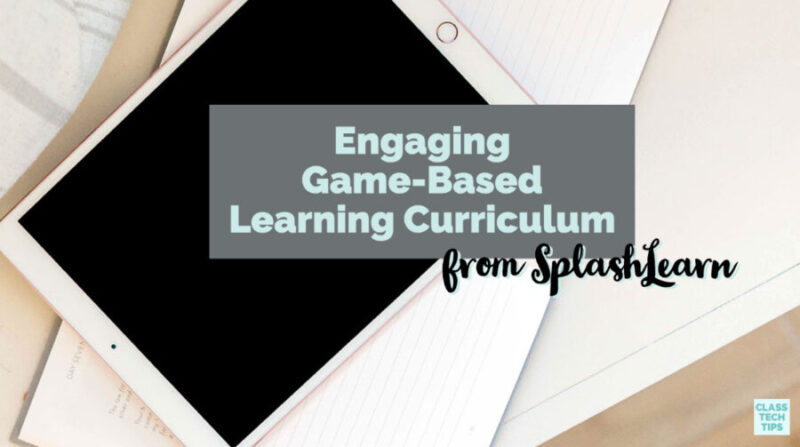This post is in partnership with SplashLearn. All opinions are my own.
Do you use a game-based learning curriculum in your classroom? Finding engaging resources for students is a challenge at all levels. To help cultivate a habit of life-long learning, the team at SplashLearn has developed elementary-friendly resources you’ll want to check out.
SplashLearn strives to make learning more discovery-oriented so that learning comes naturally to children. They have a PreK-5 math and a PreK-2 reading curriculum designed to address this goal. Using an adaptive algorithm, SplashLearn offers each child a personalized learning experience.
Learn more about SplashLearn’s math and reading games >>
Math and Reading Games for Kids
Teachers can sign up for free and set children up in SplashLearn in a matter of minutes. Teachers can assign activities, which the students can access at home. It has a teacher dashboard, which provides real time updates on each student’s progress. If a student is struggling with a particular concept, the teacher dashboard allows them to see and address the issue to better help the student.
This program focuses on bite-sized learning opportunities for students to help build a daily learning habit. How does it work? When students open up SplashLearn each day, there is a new daily lesson connected to their longer-term learning goals. SplashLearn is an adaptive program. It challenges children based on their current skill level and gives them access to new lessons each day. With a strong focus on engagement and efficacy, it has over 4000 curriculum aligned games and lessons.
Are you already using a math or reading program at your school? SplashLearn can supplement instruction both inside and outside the classroom. You might use this program with your entire class of students. Alternatively, you might set it up as an additional for select students you work with this year.

Regardless of how you deploy SplashLearn with a whole or small group of students, it lends itself to differentiated instruction. This game-based learning curriculum can help you identify which students might need additional support.
Game-Based Learning Curriculum to Support Formative Assessment
Regular readers of the blog know that I love sharing formative assessment tips. It’s even one of the five distance learning essentials I shared in a recent podcast episode. If you’ve attended a webinar with me this school year, you’ve probably tried out some of these strategies in action. SplashLearn lends itself well to your formative assessment routine. You can use SplashLearn to get insights into student progress using the trackable reports.

When you open up each student’s report, you’ll be able to see their progress. This lets you see more details about where they might need additional support. This dashboard can help you make decisions about individual and small group interventions and make sure students have the support they need. On this page from the team at SplashLearn, you can see just how easy it is to get started with this game-based learning platform.
Using Games to During Remote Learning
SplashLearn has been around for several years now and is an excellent choice for educators using a station-rotation model in blended learning classrooms. Although the use cases are evident in a traditional classroom, SplashLearn is also a tool that works well in environments where students may be learning entirely or partially at a distance.
If you are teaching remotely or participating in a hybrid model with students, you can use these math and reading games with students. It syncs with popular rostering tools so you can keep track of student progress both in a physical classroom setting and a virtual classroom during distance learning.

There are clear learning outcomes with each game students play, so you can align classroom goals with individual student goals as they work through a selection of games. And if keeping families up-to-date with student progress is a goal for you this year, SplashLearn makes it easy to share alerts and updates with families, too.
SplashLearn strives to make math and reading practice enjoyable, fun, and rewarding for every child. I love SplashLearn’s mission of creating fearless learners around the world — SplashLearn is already used in over 100 countries. To set up SplashLearn for your students, head over to this landing page and choose the button that says “Teachers, Sign Up For Free.”