This post is in partnership with MirrorMeThis, makers of a new laptop mirror. All opinions are my own.
How do your students share their work during remote learning? This month I was excited to learn about a new tool you can use when working with students at a distance. It’s called MirrorMeThis and will totally transform the way students share their work during video calls.
As you can see in the pictures (and video) below, MirrorMeThis is essentially a laptop mirror. It provides the same functionality of a document camera, at a fraction of the cost. And instead of only you being able to model or show work to students, each student can share what they are working on with this simple, low-cost tool.
Remote learning and video calls have made it difficult for teachers to show their own writing or sketching as they explain concepts. With MirrorMeThis, teachers can easily display their work. This price point also makes it easy to supply a whole class with this device. When each student has their own, students can share their work as well. Purchasing a document camera for every student would be cost-prohibitive. But the price point of a MirrorMeThis makes it possible to get one for every student.
Grab your own MirrorMeThis here >>
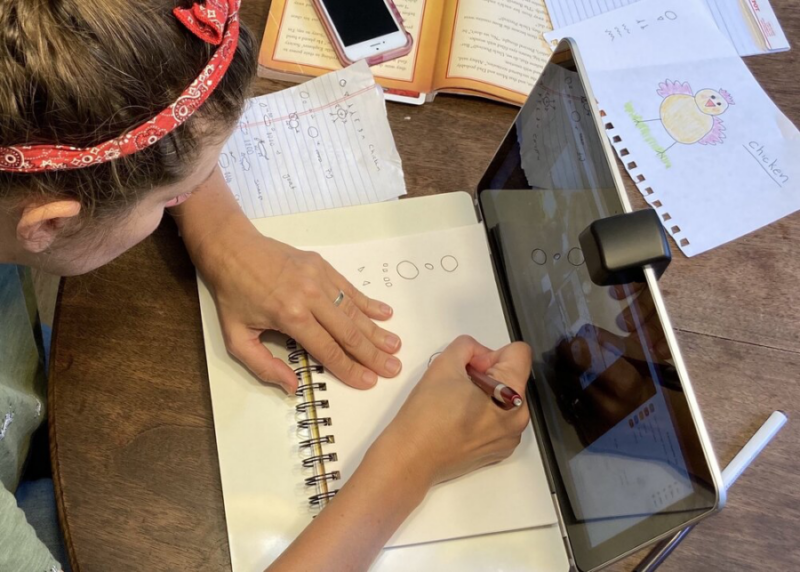
Laptop Mirror for Students
One of the challenges of transitioning to distance learning is not being able to view student work that is on paper or requires manipulatives they hold in their hand or arrange on a desktop. Sometimes snapping a picture or recording a video just isn’t enough. If you want to see students work in real-time during a video call, you’ll definitely want to check out MirrorMeThis.
Whether you are using Zoom, Google Meet, or another video conferencing tool, MirrorMeThis is a laptop mirror for students that works like a document camera. Using the webcam on a student laptop or Chromebook, MirrorMeThis shows what is happening on a student’s desk instead of pointing the camera at their face. With this tool, you can view anything students are working on and give feedback in real-time.
As you can see in the video above, students can place their paper right underneath the camera. So the work on their desk pops up on a video call instead of their face on the camera. With MirrorMeThis, you can see anything students are working on, including handwriting, math worksheets, artwork, you name it!
Of course, you can see students work during the video call, but they can all see each other’s work on their screen, too. Students can see each other’s drawings, diagrams, activities, or whatever they are working on. It’s a level of sharing and engagement that is very different than students looking at each other’s faces on a video screen. Each student can show off their work to both their teacher and their classmates.
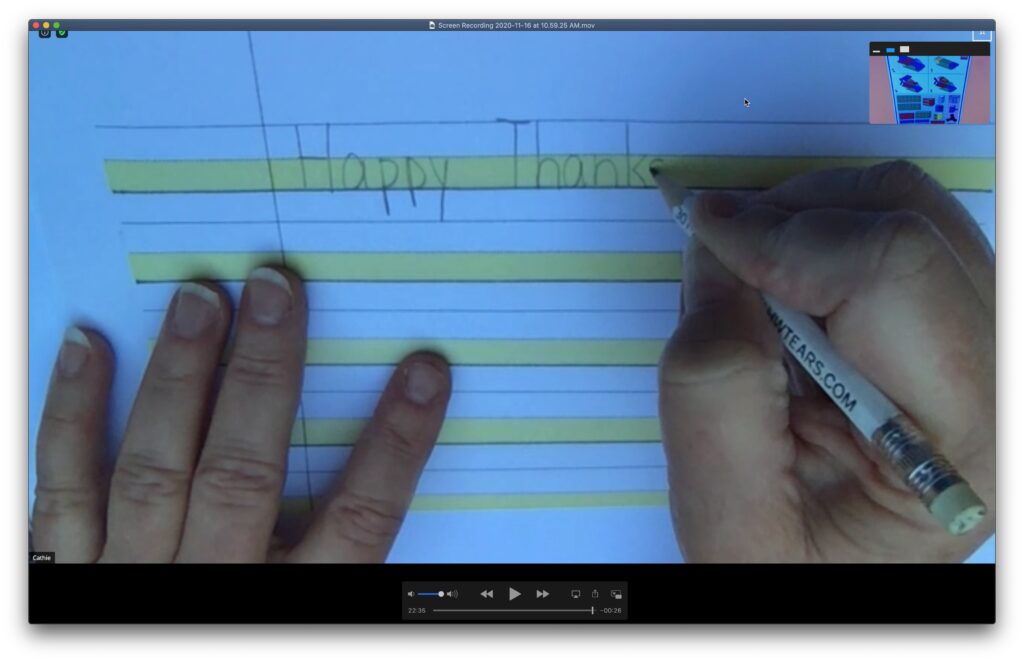
Activities to Use with a Laptop Mirror
A laptop mirror adapts to whatever activity you are asking students to try out at home. This might include a scenario like the ones listed below:
- Seeing how a student’s approach to a math problem unfolds in real-time so that you can give real-time guidance
- Seeing students’ writing in real-time, be it for learning how to write letters, Chinese characters, or occupational therapy support
- Real-time display of sketching or diagramming to students, when you want to do it fluidly with your hands (not through some app)
- Making any kind of artwork, for example, painting, drawing, collage-making
A laptop mirror like MirrorMeThis goes beyond teacher modeling to give students a chance to show off their work in real-time, too. As a classroom teacher, I was so used to glancing over a student’s shoulder, giving feedback on the spot, or having students work through an activity in a small group with me by their side. During distance learning, this is a challenge, and a laptop mirror can change the virtual classroom dynamic.
Sharing Student Work
A laptop mirror gives you a window into student work so you can watch the process and provide support at a distance. On this page, you can hear from educators using MirrorMeThis during distance learning, including primary and secondary educators.
Ready to try out MirrorMeThis with your students? To purchase a laptop mirror and find out if it works with the devices you currently use with students, head over to this page. If you already have a MirrorMeThis, share your experience in the comments below!







