This post is in partnership with SchoolBanks. All opinions are my own.
How do you manage school fees and keep track of inventory in your building? Earlier this year, the team behind SchoolBanks reached out to tell me more about their platform for schools. If you’ve ever been in charge of field trips or fundraisers, you know the stress of collecting money and keeping track of all of those details.
In this blog post, I’ll tell you all about SchoolBanks and how they help centralize student fee management, inventory tracking, and online payment processing. They are offering a free 30-day trial right now — and you can get started without needing to enter credit card information. Their simple platform requires minimal training and this page has a quick start guide to help you get started right away.
Manage School Fees
As a classroom teacher in New York City, I loved taking students on field trips. From the American Museum of Natural History to the Museum of Modern Art, there were plenty of destinations, just a short walk or subway ride away. Teaching in a Title I school gave us the ability to visit lots of places for free. Still, when I did have to collect money from students and families, it was definitely stressful—envelopes with dollar bills overflowing and checklists with student names made this a challenge.
Whether you are collecting money for a pizza party or helping organize a t-shirt sale, SchoolBanks lets families pay online. Students don’t have to worry about losing this money they’ve brought in for a field trip, with all payments taking place electronically.
Try out SchoolBanks for free >>

How does SchoolBanks work?
Getting started with SchoolBanks requires just a few steps. After you create your account, sign in to your account and start entering your information. You can import your students using a CSV file or import your student data from your existing SIS.
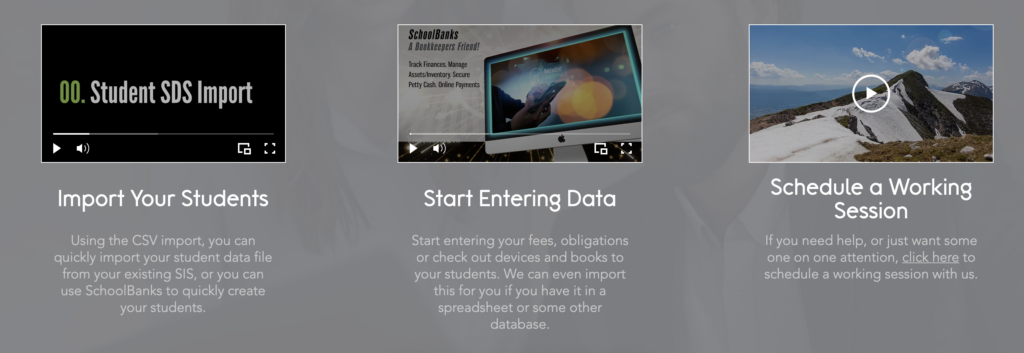
Once you enter the student data into the account, you can enter the data you’d like to track. This might include fees or obligations like checking out devices to individual students. The team at SchoolBanks also offers working sessions with their team to make sure you’re making the most of this platform.
Supporting School Treasurers
This tool can be especially helpful for bookkeepers and treasurers. As you can see in the video below, SchoolBanks is a useful platform for many members of your school community. School treasurers can keep track of outstanding payments and access reports of upcoming financial obligations. This platform makes it easier to track finances, manage inventory, and secure petty cash, too.
Even if families have children at different schools, they can use the same login for SchoolBanks’ website and access accounts related to all of their children. This streamlined process helps make it easier for all members of your school community to manage information.
You can now access a 30-day trial if you’d like to take SchoolBanks for a spin! All of the details are on this page where you can sign up and start using SchoolBanks right away. Have you tried this platform before? Share your experience in the comments!







