I’ve had the pleasure of working with this company. All opinions are my own.
Are you a creative educator? Sometimes when we hear that term, our first thought goes to the art classroom. But creativity is way more than picking up a paintbrush or sitting in front of a pottery wheel. Creativity is in everything we do! So I’m very excited to share the Adobe Creative Educator program in this new blog post.
The Adobe Creative Educator program is a fantastic way to gather ideas, access excellent learning opportunities, and connect with educators who are also passionate about using technology to empower students. I am a founding member of the group and a big fan of the Adobe tools. Regular readers know how much I love using Adobe Spark with teachers and students. Ben Forta and I even wrote a book with activities ideas.
In this blog post, we’ll go through the Adobe Creative Educator program which launched earlier this year.
What is the Adobe Creative Educator program?
If you haven’t heard of the Adobe Creative Educator program, here is the official description from the program landing page:
We invite you to join the new Adobe Creative Educator program for educators in every subject area and grade level. In this community program you will receive curated professional development materials, information about virtual and in-person events, and the opportunity to connect with like-minded educators from around the world. To recognize your professional development you’ll earn badges for completing each level of the Adobe Creative Educator program.
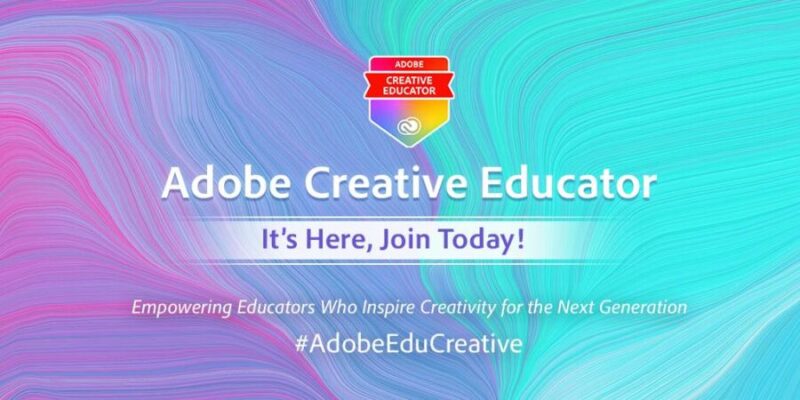
So how can you become an Adobe Creative Educator?
First, head over to this Level One page to get started. The Level One course is called “Creativity for All,” and here is the official course description:
Understanding the power of creativity, why it matters, and how to leverage it in your teaching helps prepare students with 21st Century skills they need to succeed. This course helps educators learn what creativity is, why it is important, and how to develop creativity in their students across subjects and grade levels, from young children through college students and adult learners. You will get tips on how to cultivate and assess creativity, how Adobe’s creative tools can help, and how to stay connected to Adobe’s Creative Educator Community. You will hear from expert educators including those from our Adobe team of creatives. They will help you transform learning experiences to foster and support student creativity in any content area.
Whether you teach in a media lab or a history classroom, primary school or college writing, this course will give you a deeper understanding of the power of creativity in any subject.
After taking this course, you will understand/learn:
- What creativity looks like, and why it is important for every learner
- Recognize creativity in all students and develop it in your learners
- How to make every subject creative
- How to foster a creative learning environment
- Leverage Adobe’s creative tools
- How to keep learning and engaging with the Adobe Creative Educator Community
Tips to Help You Become an Adobe Creative Educator
Here are a couple of tips to help you get started:
First, carve out an hour to move through the course material. You’ll want to set some time up on your calendar to make sure you can take in all of the fantastic content and ideas. I love having a “partner-in-tech” when trying something new so you might decide to find a friend or colleague and carve out the same time to work through the content. You can set up a Zoom call or a chat space to talk even if you aren’t working side-by-side.
Next, decide on your goals before pressing play. You might go into this experience wanting to learn how the idea of creativity applies to your work. Or you might decide that your goal is to refine an activity you’ve always tried with students. If you’re interested in learning more about all things Adobe or connect it to a powerful creative tool like Adobe Spark or Premiere Rush, that could be a goal, too.
Finally, jump into the coursework and make connections to your own work. If you hear something that might benefit a friend or colleague, take note and share the idea (or the ACE program link) with them. You can also add anything you make to a professional portfolio or share your takeaways using the popular #AdobeEduCreative hashtag on social media.
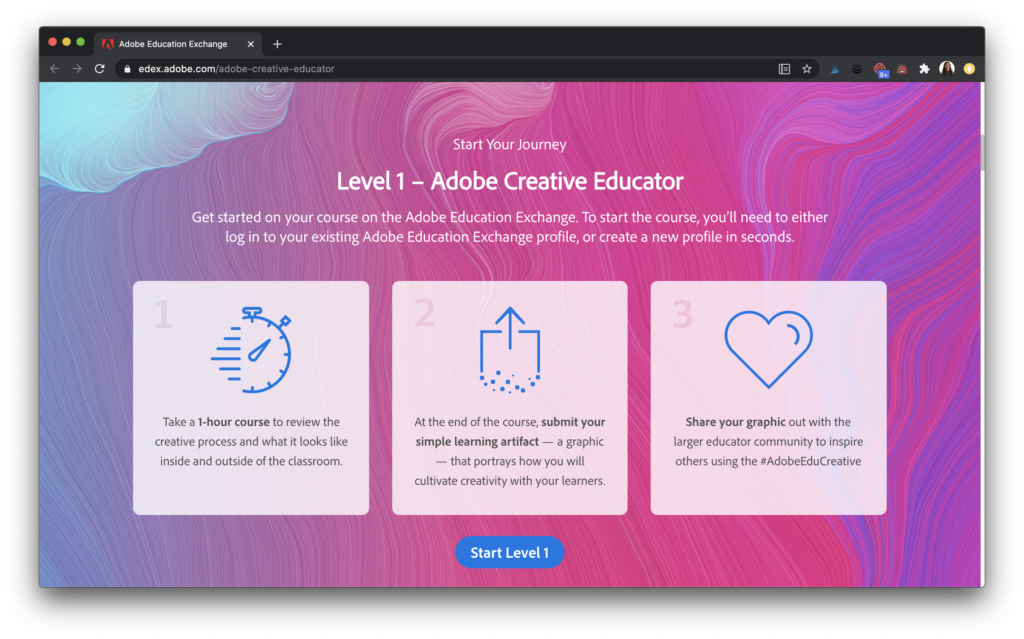
Adobe Creative Educator Program in Action
The last tip on the list is to make sure to join the Adobe Creative Educator Community when you finish the course. It has been a great place to connect with other educators and share ideas. I love being a part of a community like this one, and it’s been wonderful to see it grow this summer and fall!
When you finish the level one course, there is now a brand new level two course opportunity for educators. I know that as soon as you dive into level one, you’ll want to keep going. So level two might be on the horizon for you as another fantastic professional development opportunity. If you want to get a behind-the-scenes look at the program, check out this interview with Rebecca Hare. We chatted on my podcast earlier this year and she gave great insight!
Learn more about the Adobe Creative Educator program here and get started earning your badge today!







