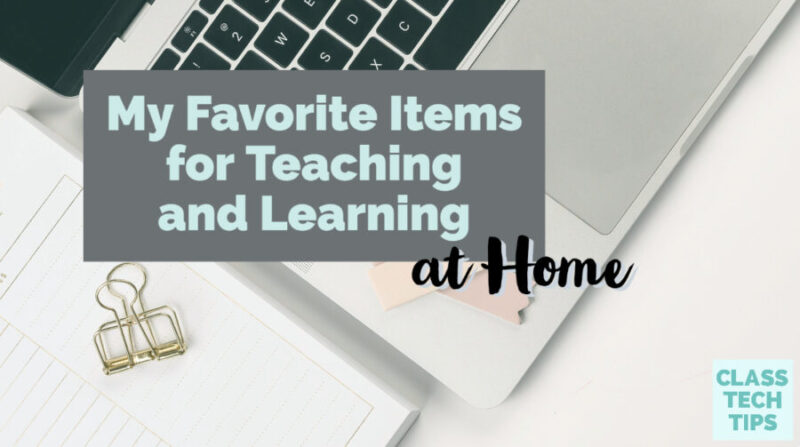So much has changed in the past year, and even those eight words seem like an understatement. This spring and summer, I’ve snapped a few pictures of my home workspace to share my desk setup and new remote teaching and learning items. If you’ve followed along for the past few years, you know that my work usually involves traveling to schools and organizations in different parts of the world.
But instead of leading lessons side-by-side with a classroom teacher or hosting a workshop for educators, I’m working from home to support educators who are teaching in a variety of settings this year. I’ve had a bunch of conversations with educators about tools and resources for working from home. So I put together this blog post with some recommendations. It includes some of the links and responses to questions that have come into my Instagram DMs.
As a classroom teacher, I spent plenty of my own money on teaching supplies, but I want to add a big disclaimer to this post — it is ridiculous that educators have to pay out of pocket for anything in their classroom. This is true for crayons and construction paper, as well as personal protective equipment like face shields and masks. I could honestly put this paragraph in all capital letters because I’m typing at a louder volume and feel very strongly about this topic.
With that in mind, I know that it is a reality for teachers and that investing in new items might save you time and make your life easier. If you do have a discretionary budget from your school, or ask friends or family members to make donations to your classroom, you might use this list that way too.
Teaching and Learning at Home
To make this list, I went straight to the “orders” section of my Amazon account to share my favorites. I’ve added a couple of extras to the list, and many of these you could find at other stores if Amazon isn’t your go-to online store.
Note: The list below includes affiliate links which keeps ClassTechTips.com up and running.
Do you have something to add to the list? Add it to the comments below this post or share this blog post link on social media. You might even include a mention of your favorite item in this post.
Using an Extra Keyboard

I don’t know about you, but working from home, I think I’m tapping along with my keyboard way more than in the past. A few years ago, when I was working on my book Tasks Before Apps, I purchased an external keyboard. I didn’t love the keyboard on my laptop and found this “old school” one a much better fit.
Although there are plenty of great Bluetooth options, I use a keyboard that plugs right into my computer. It may seem silly, but it has made a big difference with my workflow. And it might make me seem a bit dated, but I love having the numeric keyboard option.
How to Raise Your Computer
For most of this spring and summer, my laptop has been sitting on a shoebox. This shoebox is on my desk to give it a little extra height. Since I use an external keyboard, as I mentioned above, these extra inches add the perfect amount of height. The one issue with my shoebox set up is that it takes up some much-needed space on my desk. This is where my new shelf riser has come in handy.
Like the shelf risers you might have in a kitchen cabinet, this opens up space below where I can have my planner and a few sticky notes in plain view. This link takes you to the shelf riser that matches my desk and current setup, but you might prefer this adjustable one.
Mailers, Labels, and Cards
If you’ve ever won a book giveaway, you know I like to send out a package with cards, stickers, and funky mailers. If sending out a package to students or families this year is something you’re considering, here are my mailing supplies:
Also, I purchased a bunch of stamps directly from the United States Postal Service’s website. There were way more options than my local post office.
Goal Trackers
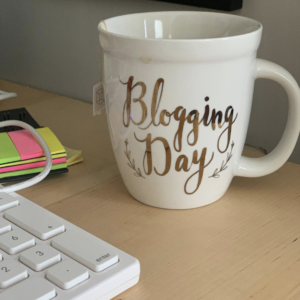
I don’t know about you, but I always need a visual if I’m working on a goal. I came across these two on Instagram and love them — a weekly and 100-day tracker from MochiThings. Amazon has plenty of options, too, including this weekly goal habit tracker. I love the sticky note options because I move the sticky note across my planner as I move from one day to the next.
Extra Connectors and Upgraded Cords
When it comes to plugging things in, I try to keep my power cords and connectors all in one place. I’ve made sure that my office space has dedicated cables and adapters instead of ones that I move around from room to room. These extra-long iPhone/iPad cords have come in handy. I’ve also invested in a couple of USB-C to USB connectors since my computer doesn’t have USB ports.
Microphone and Lights
As a podcaster, investing in a good microphone has made a big difference in my weekly episodes’ sound quality. You may want to try out this one if you are looking for headphones. I haven’t tried out a lapel microphone yet, but this one is on my Amazon wishlist and might be the next item I try.
Even though I’ve hosted webinars for a long time, just like everyone, my time on video has increased dramatically this year. Teaching and learning at home doesn’t require better lighting. However good lighting helps students and colleagues see you clearly and can help teaching and learning at home. I love this ring light, but if your desk is smaller and you’re looking for something lighter, here is a great option.
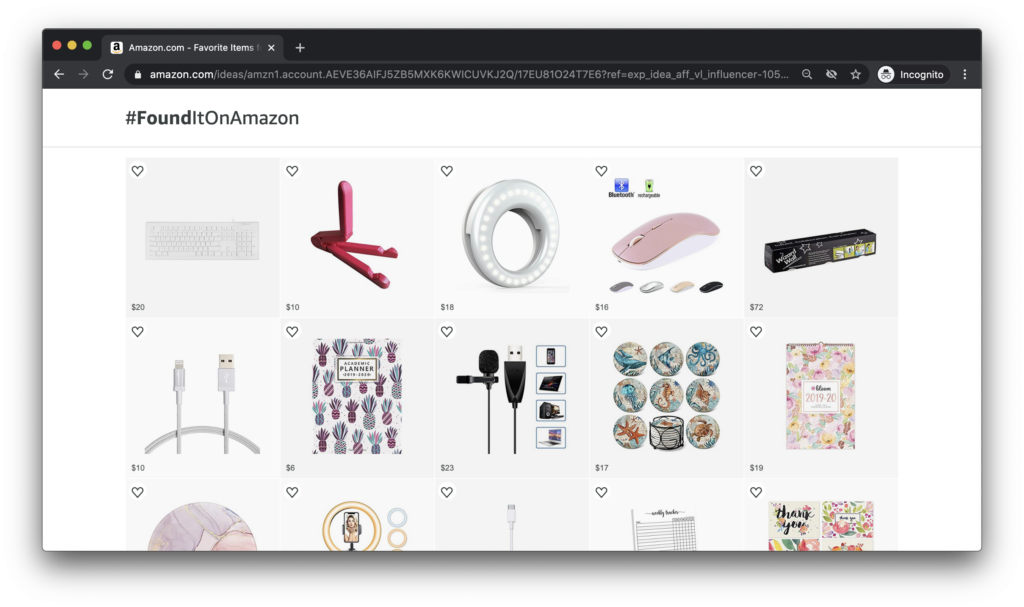
The Mouse in My Office
I love my trackpad and haven’t used a computer mouse in quite a while. But I heard someone say they couldn’t live without their Bluetooth mouse and I thought I would give it a try. I was surprised at just how much I love this tiny pink mouse in my office! It has been helpful when giving a webinar or pointing to something quickly on my screen. There are many great choices for a Bluetooth computer mouse and colorful mouse pad, but I’ve linked my favorites here.
Desk Upgrade
I love my little office desk, but I made an upgrade this year and added casters to the bottom. This quick-fix helps me change the direction if the sun is coming through my window at a funky angle, or I want something different in my background. If you decide to try this out too, there are lots of options, and you’ll want to find the one that is the right size for your current desk. Don’t forget to double-check that your desk has pre-drilled holes ready for casters; I flipped mine over first before placing an order.
See the full list of favorites here >>>
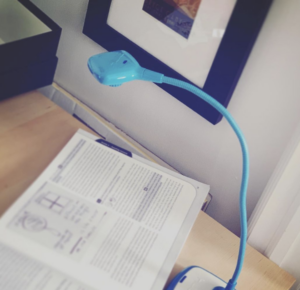
Extras for Teaching and Learning at Home
The awesome folks at HUE sent a document camera my way a few years ago, and it has come in handy while working with educators from home. I was able to set it up very quickly and place books and reference materials right underneath it. Although the camera was always great for traveling since it is so light, it’s also something I’m glad to have tucked away in my office if I need it.
Here are some wishlist items and more favorites for you to explore:
As I mentioned above, the inspiration for writing this post was the questions coming through my Instagram about recommendations for remote learning and teaching and learning at home.
I’ll update this list as something new comes across my radar and would love for you to contribute in the comments below. Sending my best to you and your school community no matter where you are teaching and learning from this school year!