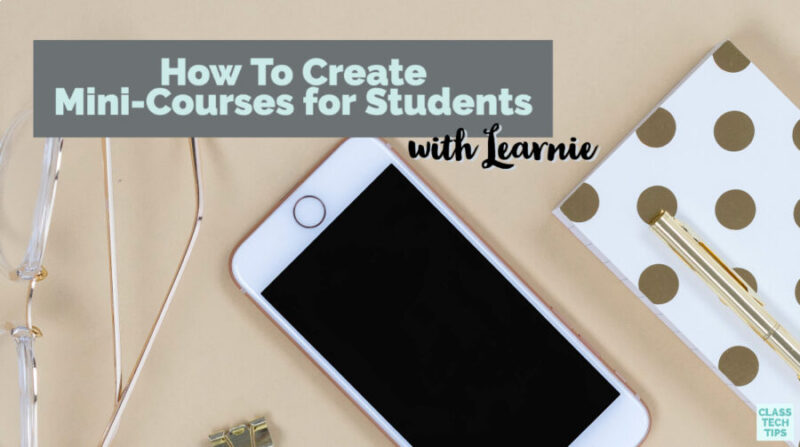How do your students like to learn? In both face-to-face classrooms, and remote learning environments, videos are a powerful medium — especially when they are short and sweet. In this blog post, I want to tell you about a free tool that lets you create mini-courses for your students featuring video content.
Regular readers of the blog and followers on social media know that I love using video to share quick tips. Whether it’s a weekly video update on Instagram or a 15-second video on TikTok, there are many ways to share information. So when the founder of Learnie reached out to me this summer, I was excited to dive in and let you know all about it.
What is a mini-course?
A mini-course is a short-form learning experience for students that helps them tackle a new skill. Instead of a big topic, it focuses on sub-topics that are more suitable to being broken down into chunks. A student might take a mini-course in isolation. Or they might take a series of mini-courses to build mastery around a broader topic.
The benefits of a mini-course are manifold. Students can see big ideas as a combination of smaller ones. This means a concept might not feel as overwhelming as if it was all grouped together at the start. It also allows students to carve out a smaller amount of time at first to see if a topic is actually of interest to them.
The idea of spending time, getting to explore a bunch of different topics is compelling. It gives students an opportunity to get a feel for a wide range of concepts before committing to learning more about one. To make your own mini-course, you can use the Learnie app. Let’s take a look at this course creation tool together.

Creating Mini-Courses with Learnie
Learnie is a free learning tool for teachers to create and share mini-courses. You can use this mini-course format for prework before a lesson, or even alongside simple assessments to help students review content. The high-quality interface mirrors other course creation tools, and students can move around the app to access a variety of content.
Once students have finished moving through a mini-course, they can share the completed status over email, text, or even copy and paste into a Learning Management System (LMS) you already use.
The video above gives you a peek into the Learnie app. In this screen recording video, you can see how to navigate the app and check out different mini-courses currently available. Like anything new, I encourage you to take a peek at some of the courses to get a feel for what others have done. Having these examples as inspiration can help you with your mini-course development.
Sharing Mini-Courses with Students
I love how Learnie creates a conversation between instructors and students. As students move through the content, they engage every 30 seconds. Students either move on to new content (like a video) or answer a question posed by the instructor.
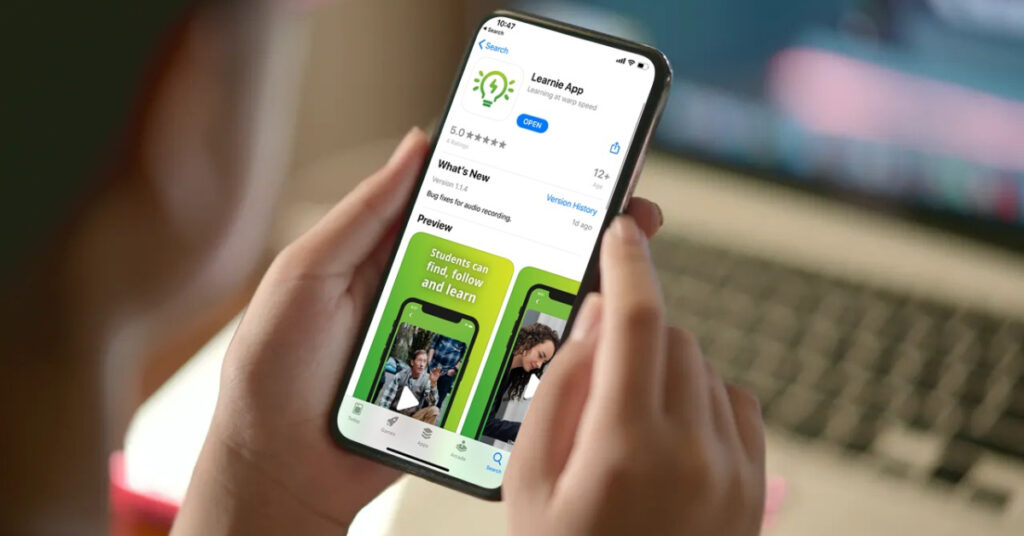
As you develop your mini-course to share with students, you’ll want to have a plan that considers this format of small bursts of content. As the teacher/instructor, you will want to think about introducing a concept in 30-second segments to students.
Learnie also has social features so students can ask questions or make comments on courses. Teachers can also have a discussion with their students. Liking courses and following teachers is also an option for students. Teachers can also share their “teacher page” so that students see all the courses a specific instructor has created. This feature makes it easy for students to get to the content they have been assigned or are interested in learning more about.
Getting Started with Learnie
Learnie has mobile consumption in mind, and the mobile-first design is perfect for students who might not have regular access to a computer. Instead, they can access the content on a smartphone using the mobile app (which you can download here). The app is where you can create content for students and access mini-courses. And of course, you can create your mini-courses straight from the web, too.
Ready to get started? Head over to Learnie’s website to learn more and set up your free account. I can’t wait to hear what you think about this powerful tool for creating and sharing mini-courses with your students!