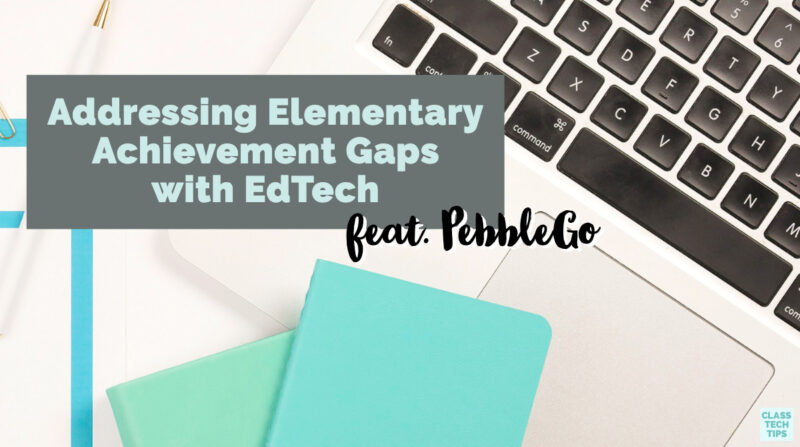Can EdTech help address issues related to elementary achievement gaps in your classroom? Educational technology tools used strategically can alter how students interact with classroom resources. In elementary classrooms, the integration of digital resources can vary greatly. They might be used with a whole group or small groups of students, or with individual students.
The National Center for Education Statistics describes the achievement gap as follows:
“Achievement gaps occur when one group of students (such as, students grouped by race/ethnicity, gender) outperforms another group and the difference in average scores for the two groups is statistically significant (that is, larger than the margin of error).” View full resource here.
Last month, I visited North Carolina to work with teachers on behalf of LitLife. They are a literacy consulting group based in New York City; you also might have seen me share on Instagram. During these professional learning days, we looked at ways to tailor whole group instruction to support all students. There are online resources that can support this type of targeted instruction in the classroom. I’m excited to tell you more about a reading favorite, PebbleGo!
PebbleGo and the Achievement Gap

There are a variety of ways to address the achievement gaps you may come across in your classroom, school, or classroom. One whole-school solution for students is PebbleGo. Earlier this year, I partnered on a blog post with PebbleGo. I shared their high-interest, high-quality texts for elementary school students. Are you looking for informational texts to share with students in elementary school? PebbleGo is certainly one of my go-to resources to recommend to teachers.
PebbleGo has a handful of features designed to support students in special education and elementary school. Their online platform is 508 compliant, so it is accessible for students with disabilities. This means students of all abilities have access to specific supports. In PebbleGo, students can access alternative text and descriptive titles for images and videos. These features are compatible with assistive technologies you might have in your classroom too. When teachers sign in to PebbleGo, they’ll also find resources designed to support implementation.
Click here to learn more about PebbleGo!
Scaffolding Literacy Skills with PebbleGo
In PebbleGo, you’ll find features that support the scaffolding of literacy skills too. For example, there is natural read-aloud audio and text highlighting for students. Every article on PebbleGo’s website is read aloud by real voice actors. Some online tools use robotic text-to-speech. With PebbleGo, students will hear a real voice model correct pronunciation and fluency.
Early and struggling readers can use these supports to interact with the text. This interaction might happen with you by their side in a one-on-one setting. Or you might use PebbleGo with a small group of students or during whole-class instruction. Alternatively, these scaffolds might come in handy when students interact with text on their own.
Using PebbleGo at Home

Since PebbleGo is mobile-friendly, students can access it on a variety of devices. Students can use PebbleGo in computers in a classroom or a computer lab as well as on personal devices. This means that students can open up PebbleGo on a computer or laptop. It also works on a Chromebook or interactive whiteboard in a classroom. In a home where there may be a single, shared device, students can access PebbleGo on mobile devices too. In other words, any device with Internet access can use PebbleGo.
Teachers will find lots of resources when you log in to PebbleGo. There are also additional modules to support dual language development. The four PebbleGo Spanish modules supplement an existing PebbleGo subscription. With these resources, you can also support content-area literacy for students learning English as a new language.
Resources for Educators
If your school or district is looking at ways to address the achievement gap in elementary classrooms this year, you’re sure to appreciate the resources for educators from PebbleGo. School administrators can view usage reports to keep track of student progress. They will have access to their administrative tools throughout the school year.
Teachers and librarians using PebbleGo also have access to professional development training videos. You’ll find quick videos that provide information for educators in your school. These resources make it easy to get started with PebbleGo. You can begin addressing the literacy needs of all of your students right away.
Ready to jump into this online tool for readers? PebbleGo from Capstone certainly has lots of great features designed to support your elementary readers. Learn more by heading over to their website and signing up for a product demo!