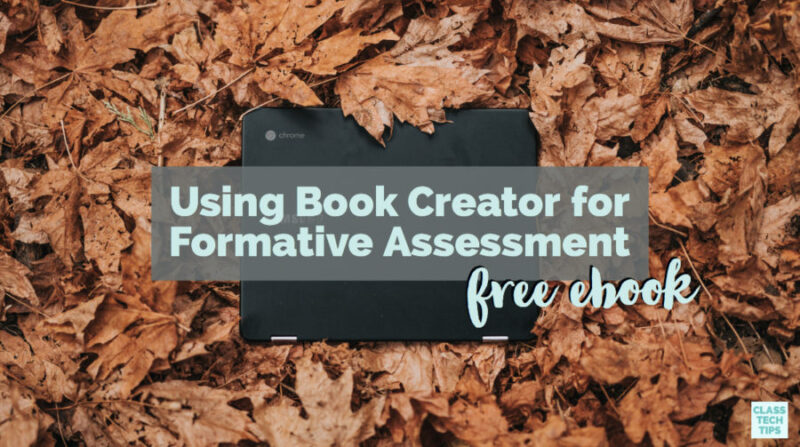What does it look like to check for understanding with digital tools? This is a question I’ve posed to teachers from different corners of the country. When speaking about the use of technology in the classroom, formative assessment is a hot topic.
If we think beyond multiple choice questions, there are many ways to check for understanding with digital tools. This year I’ve partnered with Book Creator on webinar and ebook projects. You might have watched one of my webinars this summer or checked out these free ebooks.
I’m excited to announce a new free ebook for teachers using Book Creator in their classroom. This book is for educators working with students of all ages, especially those in a Chromebook classroom. This free ebook is called Using Book Creator for Formative Assessment: 15 Tips for Checking for Understanding. And just like the title says, it includes more than a dozen ways to use this dynamic tool in your classroom.
Note: This blog post was updated in 2024 with links and images to the new version of this ebook.
Using Book Creator for Formative Assessment
Here are a few examples you’ll find in the book. You can tailor these activities to a variety of learning environments and grade levels. First, think about your learning goals and success criteria. Knowing this information will help you customize each activity for your class!
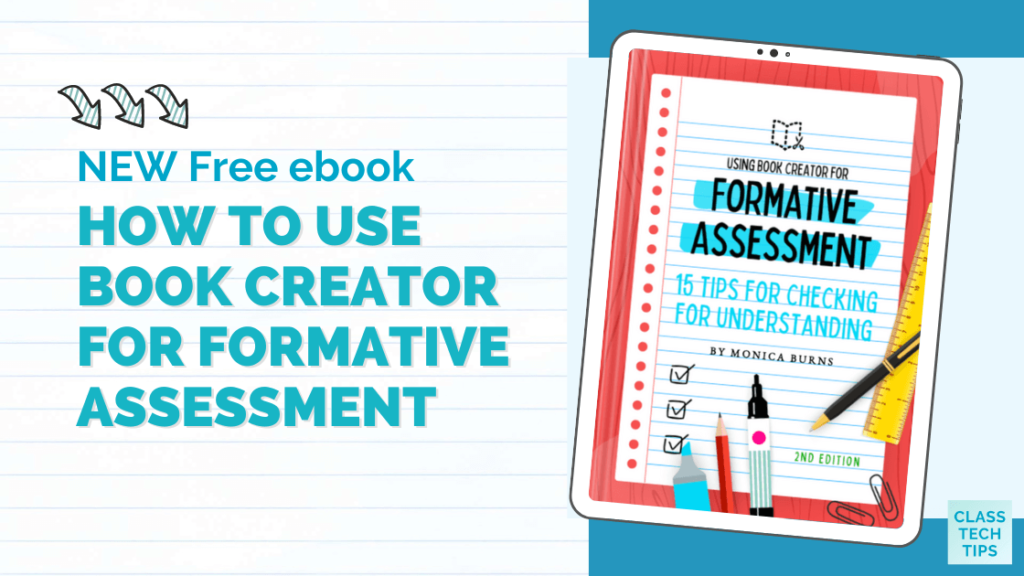
Do Now Journal Entries
Whether you’re flipping your classroom or setting the stage for a new lesson, a Do Now journal is a great routine. When students enter your class, you can have a prompt waiting for them to answer. Students can open up their Book Creator ebook that they use every time you give a Do Now Prompt. If you are using a Teacher Library, you can quickly look at student journals.
A prompt for a Do Now journal can vary from class to class. In the math classroom, you might ask for students to solve a problem related to a Khan Academy video they watched the night before. Then students can discuss their problem-solving strategy in small groups while you listen in to their conversations or peek at their journal entries.
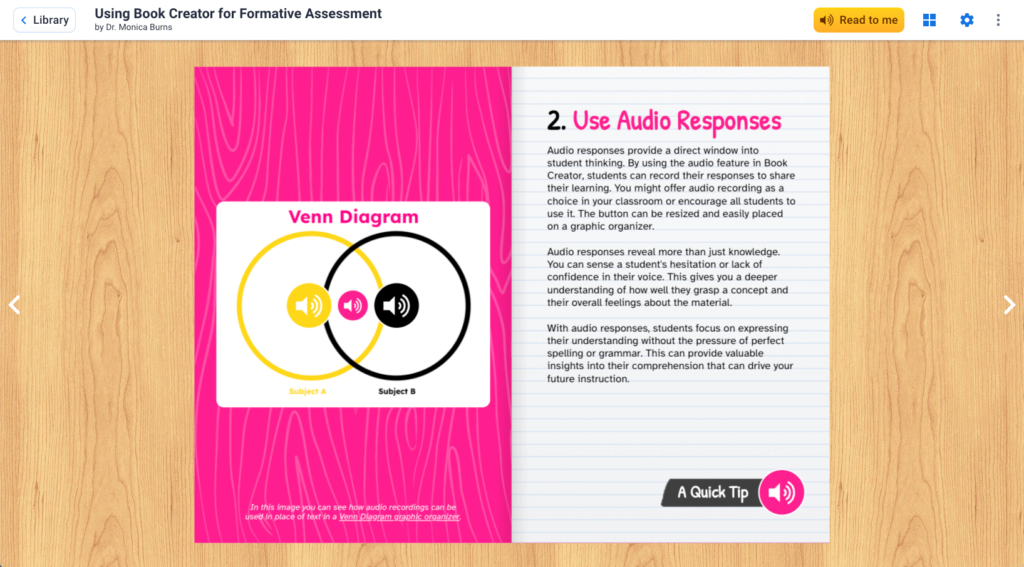
Weekly Goal Setting
We all know that setting goals is an important skill both inside and outside of the classroom. How can you help students build goal setting habits this school year? A weekly goal setting ebook can provide a space for students to keep track of their accomplishments and progress throughout the school year.
Goal setting is appropriate for students of all ages. You might have students draw a picture and record a video on each page. Alternatively, you can ask students to write a paragraph one afternoon each week to reflect on the previous week’s goal.
Audio Feedback Loop
Feedback is an integral part of the formative assessment process. As you check for understanding in your classroom, you can use the information you gather to help drive instruction. Teacher feedback to students should be actionable and relevant. But if students don’t see this feedback promptly, it is hard for them to act on your advice and guidance.
With an audio feedback loop, teachers can add an audio recording to a student page in an ebook hosted in their Teacher Library. For example, you might ask students to use Book Creator for daily journals in a foreign language classroom. As you check in on these digital journals, you can use the audio tool to give students feedback on their work. Instead of typing a note to students, you can record your voice instead.
Formative Assessment Webinar
In case you missed it earlier this year, I also hosted a webinar for Book Creator on this topic. In the video linked here and embedded below, you can check out the webinar recording. It includes a few similar examples to what you’ll find in this ebook.
This new ebook includes 15 tips for using Book Creator to check for understanding in your classroom. Some tips are designed to help you envision a workflow for students; one where they share work and updates through ebooks so you can make sure students are on the right track. Other tips are designed to help students create ebooks with support; so you can check for understanding during the creation process. You’ll find ideas to tailor to your group of students regardless of age and subject area.
I can’t wait for you to check out this resource! Did you join me at the EdTechTeacher Summit this year for my sessions on Book Creator? I covered a handful of topics including Chrome-Friendly App Smash Tips for Book Creator.