If you’re teaching life skills to students this year, there is a mobile app with trivia-style games for kids. Sir Dapp! Game Show is an iOS and Android app for classroom and home use. It promotes the development of social-emotional learning skills. Through independent interactions and co-viewing experiences, students, teachers, and families can explore life skills with this engaging mobile app.
Sir Dapp! Game Show provides activities for students to explore. The app is designed for students ages five to eight and the music is designed for students over the age of three. When they open up the app, their options include categories like “Sight What’s Polite,” “Historically Rude,” and “Keeping It Clean.” Your students will have the chance to choose between the categories and play games. Then they’re asked to evaluate a situation and make a decision based on the information presented.
As you can see in the screenshot from the app below, students are presented with quick phrases and asked to fill in information. In true game show format, there are also commercial breaks. Students will hear public service announcements that present additional information on the topics of kindness, etiquette, and more. There are also music videos that pop up too, designed to share information in an entertaining, kid-friendly format.
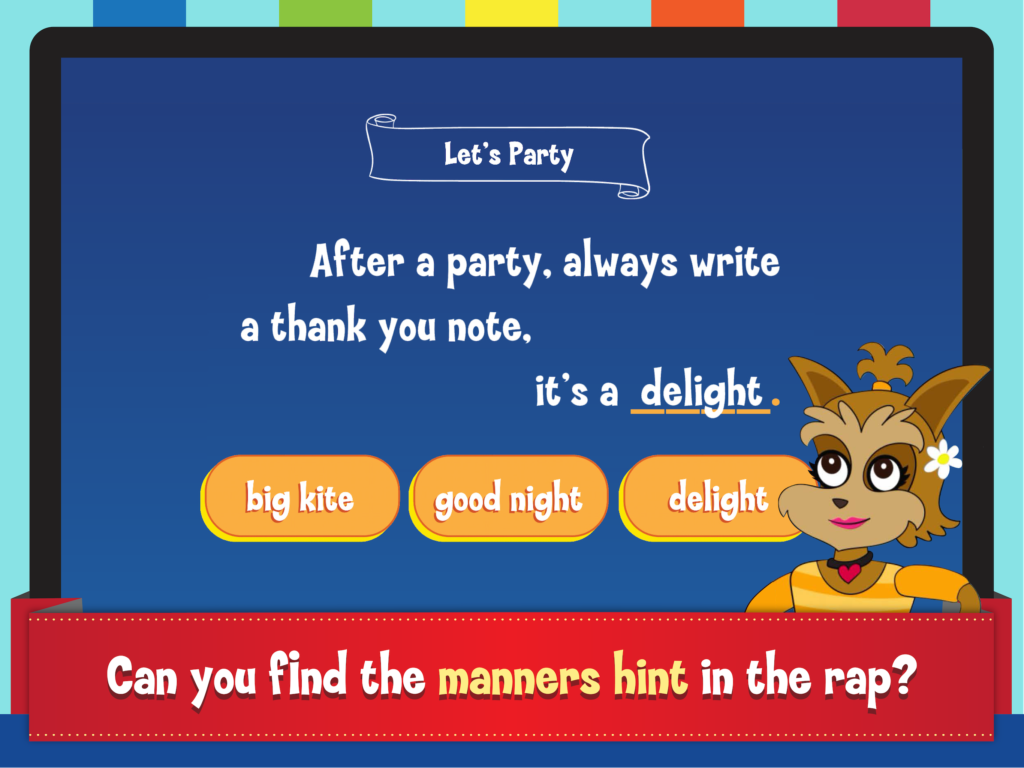
Teaching with a Game Show App
The team behind Sir Dapp! Game Show has created both a musical album and mobile app to use as teaching tools. They have developed a guide to go along with these digital items too. In this document, you can see the connections between the CASEL Social Emotional Learning Skills and different experiences from within the app. These skills cover Self-Awareness, Self-Management, Social Awareness, Relationship Skills, and Responsible Decision-Making.
Prompting Students with Questions
I really like how the team behind the Sir Dapp! Game Show mobile app and their musical offerings, also include inquiry questions you can share with students for further discussion. For example, they suggest that if you listen to a particular song like, “This is Our Time,” that you pose a question like, “How do you feel when you are ready to start new things?”
These questions could be used for student discussion in a turn-and-talk or as a prompt for a writing response. Additionally, you might share a video with students in your classroom. Then, you can share the prompt with families so they can continue the discussion at home. You might also have students respond more freely to their experience with the app. Then you can use these prompts to help design follow up questions during a discussion.
Teaching Life Skills
There are a few ways you might bring this app into your classroom, from inclusion in a station rotation to a whole class or small group interaction. Just like any shared experience, you might ask students to make connections to a moment in their life. They might also draw a picture that shows a situation depicted in the app. Alternatively, students could use a particular scenario to get their wheels spinning about a story they would like to write.
You might find that your students are inspired to make their own videos or games too. This student-created video could cover any topic, using the public service announcements or the music videos that pop up in the app as a template. After watching a few of these, you might ask students to make a list of the features they notice in the video clip. Then they can use a similar structure to create their videos to share information with an audience of their peers or beyond.
Learn more about Sir Dapp! Game Show on their website. You can download the mobile app on iPads, iPhones, or Android devices. The the app is available for a bundle discount through the Apple School Manager. There is also information on the website about the musical album!







