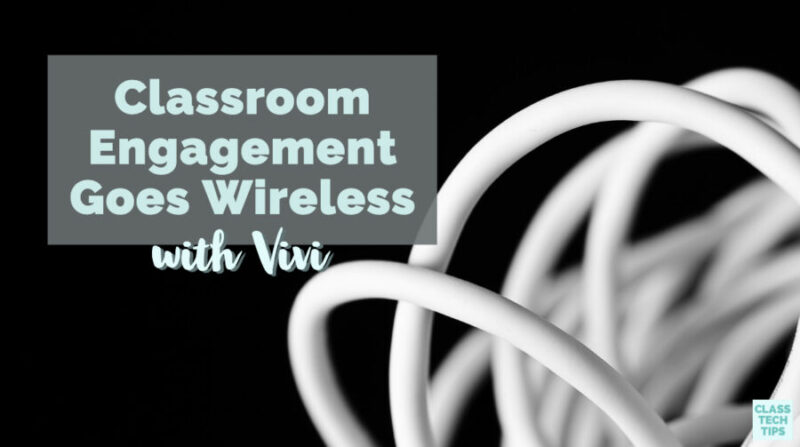Engagement in the classroom can look different from one corner of the school to another. One thing that classes with high engagement have in common is a strong focus on student learning. Vivi is a classroom engagement solution that uses screen mirroring and video streaming on student devices.
Designed by educators, for educators, it was wonderful to see Vivi in action at the ISTE Conference earlier this year. With a web-based dashboard and simple app, Vivi lets students give real-time feedback during a lesson. They can easily view a teacher’s screen, and even broadcast messages throughout a school.
Classroom Engagement in Action
In Philadelphia at the ISTE Conference, I sat down with Vivi’s CEO Natalie Mactier to learn more about their platform. With a live demo, I had the chance to see Vivi’s numerous features addressing classroom engagement. The video below gives you a feel for what Vivi offers schools too.
With wireless presentations, teachers can move about their classroom without being tethered to the front of the room. Students can also take over the screens in the room when given permission by their teacher. This way, students can share what they’ve learned, pose a question to their peers, or receive feedback from their classmates. Since Vivi is BYOD-friendly (bring your own device), it works with any mobile device, computer or tablet.
Formative Assessment with Vivi
Regular readers of the blog know I believe when technology is used strategically, it can transform the way we check for student understanding. I even wrote a book about formative assessment with digital tools. Vivi has a handful of formative assessment options. This makes it easy to check in with students during a lesson to make sure everyone has what they need for a successful school day.
Teachers can use the formative assessment tools built into Vivi as part of their lesson plan. Or they can use them totally on the fly. Students can respond to questions about their well-being, answering the “How are you feeling today?” This feature lets students provide an emoji as part of their response. It can give you a sense of how students are feeling on a particular day.
With the ability to push out questions in the middle of a lesson, teachers can use real-time data to adjust their instruction in real-time. Data is shared in a bar chart, pie chart, or list view, making it easy to review and make instructional decisions right away. You might choose to send a multiple choice question to students or use a quick true/false or yes/no question to gauge student understanding of a new concept.
School-Wide Management Tool
In addition to the wireless screen mirroring and formative assessment features, Vivi also offers options that may be of interest for your entire school community. School administrators will appreciate the admin platform known as Vivi Central. This dashboard provides information on usage and performance.

There is also an option for digital signage, which lets schools post messages for their entire school. This message could simply welcome students at the beginning of the school day or provide information before dismissal like special reminders. There is also an emergency broadcast option so teachers can alert the school if evacuation or lockdown is needed.
If classroom engagement is a priority this year, you’ll want to consider bringing Vivi to your school. From formative assessment, well-being check-ins, and the ability to customize the presentation of materials, the features of this tool are powerful!