As we kick off summer this month, there is a new app designed for kid-friendly, safe, and fun messaging. Messenger Kids is a messaging app for kids full of teachable moments that families can try out this summer and use throughout the school year!
Messenger Kids is a free video calling and messaging app designed for kids. This app can help kids connect with close friends and family from their tablet or smartphone. Messenger Kids isn’t a social media app. This tool is all about messaging, and kids can only connect with parent-approved contacts.
In this controlled, video calling and messaging environment, students can connect with family and close friends with a tablet or smartphone. Messenger Kids lets students participate in group or one-on-one video calls. There are lots of ways to use this tool so kids can keep in touch with family and friends nearby and faraway. Kids can have tons of fun with interactive masks, reactions, and sound effects.
Messenger Kids Safety Features
Messenger Kids really places parents in the driver’s seat. Parents control their child’s contact list by approving all contacts so they know precisely who students can communicate with using the app. Typically, when kids interact in online spaces, this type of oversight is hard to find.
With Messenger Kids, kids can only chat with people their parent has approved. This parental control feature makes Messenger Kids a much safer and more controlled environment than children might encounter on their own. Messenger Kids helps kids have online communications in a space that is safer and more controlled. Unlike Snapchat, the messages students send and receive through Messenger Kids won’t disappear or remain hidden either.
Both parents and their kids can report or block contacts too. Parents and approved adults (like grandparents or family friends), can video chat and message with their kids through their existing Messenger app. It’s a great way to streamline communication all in one place. Since Messenger Kids lets kids message and video call using Wi-Fi, they don’t need a phone number to have video calls with approved family members and close friends.
Special Features of Messenger Kids
Messenger Kids is kid-appropriate, and parents can even set “off times” for the app. This feature can help parents manage their child’s screen time and model how to balance “on screen” and “off screen” time for their kids.
With Messenger Kids, children have access to stickers, GIFs, and messaging filters are kid-appropriate. Messenger Kids can help kids build strong communications skills too. Children get to communicate using one-on-one or group video chat and messaging with their friends and family through this app.
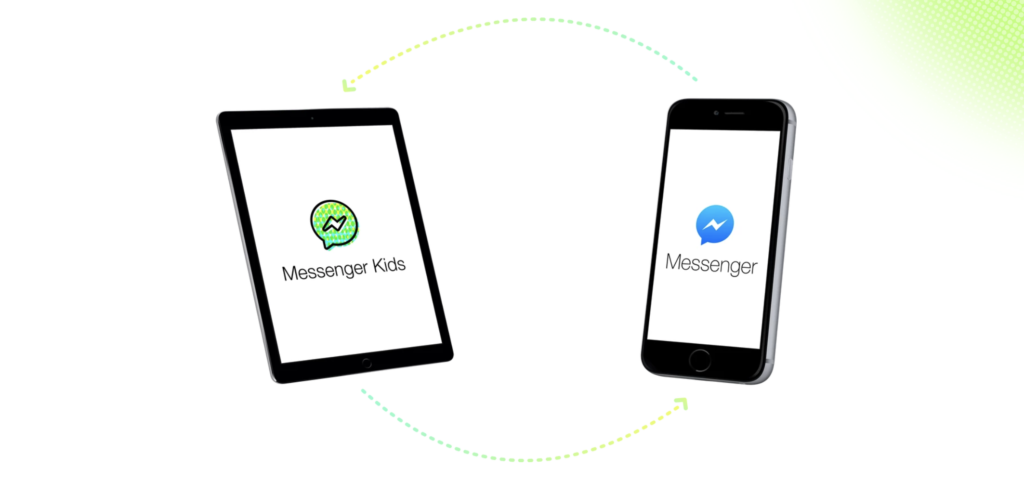
Fun and Safe Messaging App for Kids
In addition to the safety features and special features mentioned above, Messenger Kids is also just simply entertaining for kids. There is a feature-filled camera that lets kids create different types of videos. They can decorate photos to share special moments with loved ones using the built-in options in Messenger Kids.
Creative Expression Through Messaging
If you’re a regular follower of the blog, you know how much I value creativity in the classroom. Providing ways for students of all ages to tell the story of their learning is essential. Although this might happen in one of the scenarios outlined in my book Tasks Before Apps: Designing Rigorous Learning in a Tech-Rich Classroom, there are teachable moments that can occur outside of the classroom too.
Messenger Kids has kid-friendly masks and filters, frames, stickers, and GIFs that can spark conversation and laughter. With this app, kids can express themselves using creative and interactive stickers, playful GIFs, video filters, games, and drawing tools too. As they message with friends and family, students can try out all of these creative tools.
Getting Started with Messenger Kids
Messenger Kids isn’t a classroom tool, but one that families can use at home this summer and throughout the school year. Parents can set up Messenger Kids with just a few quick steps. Below I’ve outlined the steps parents can follow to get started with Messenger Kids. You might copy and paste what I’ve written below or share the link to this blog post in a family newsletter.
Here’s what parents will have to do:
1. Download the Messenger Kids app to your child’s Wi-Fi enabled phone or tablet
2. Authenticate your child’s device using your Facebook login (this won’t create a Facebook account but link your account)
3. Create an account for your child by adding their name
Once this step is complete, parents can then give the phone or tablet straight to their child. Then kids can start safely chatting with the family and friends their parents approve. Parental controls are available in the Parent Portal in the main Facebook app. Through the Parent Portal parents can monitor who their kids chat and text with and add/approve contacts. In the Parent Portal, families can also set on and off times through the Sleep Mode feature.
Ready to get started? Messenger Kids is totally free! It’s available in the iOS App Store for iPad and iPhone, in the Amazon Appstore for Fire tablets, and on Google Play for all other Android devices. I think this app is a great one to recommend to families who will appreciate a way to monitor their child’s video calling and messaging. You can share this link with anyone who is ready to jump into Messenger Kids!







