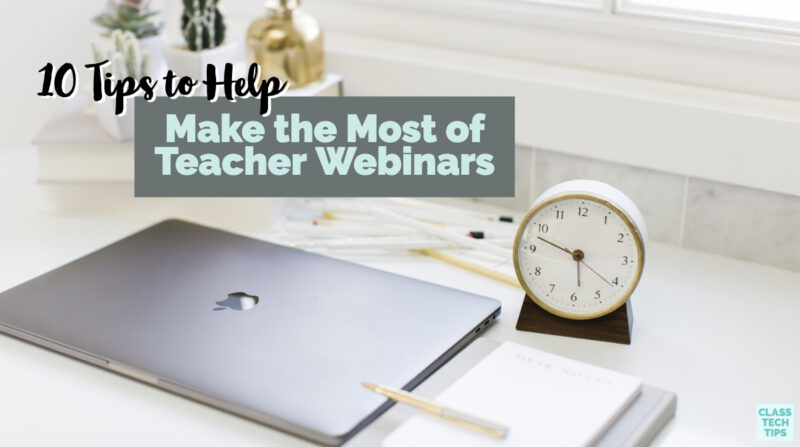Where do you go to find new information or learn something new? From blog posts to podcast episodes, there are so many ways to gather new ideas related to any topic. Some companies focus primarily on sharing information in this virtual format, and plenty of folks — myself included — who use teacher webinars as a way to connect with an audience.
Attending a virtual event like a webinar is one of the twelve action items on my special free download “12 EdTech Tips for the Most Successful Year Yet!” I’ve hosted hundreds of webinars and love this platform for teaching and learning. Both live and prerecorded teacher webinars can share information that is actionable and ready for you to try out in your classroom.
Tips for Teacher Webinars
But making the most of a webinar goes way beyond signing up and showing up. There are strategies that you can put into practice, so every minute of a webinar packs a punch. In the list that follows, I’ll go through my favorite tips for making the most of webinars.
Although this is written from the perspective of a teacher webinar attendee, if you are hosting webinars this year, you can take these best practices into consideration too. You might share this resource with your audience before you go live so they can make the most of the time they spend with you too!
Set Expectations
Before joining a live webinar or pressing play on a recording, review the webinar description and expectations. Your time is precious, and you’ll want to make sure the webinar you sign up for is going to cover information you are interested in learning more about this year. Most webinars have a short description on their landing page followed by a few bullets or a further breakdown of the information that the host will cover during the event.
Anticipate Questions
After reviewing the description for the webinar, jot down the questions you would like answered during the event. Having a list of anticipated questions can help you focus on a few key takeaways and stay on the lookout for the information that means the most to you. If you don’t find answers to the questions during the webinar, you can use these if there is a time allocated for a Q&A, or in a follow up to the event organizers.
Mark Your Calendar
Many webinar registration pages have an option to create a calendar appointment for their event. So if you use Google Calendar, you’ll likely see a button that lets you create an event in your calendar for the webinar. Whether this happens automatically or not, you’ll want to set a reminder to log in to the webinar a few minutes early, just in case there are some technical issues like the need to download special software. I also like to budget a little extra time on my calendar in case the webinar runs over a few minutes, or the host adds extra time for Q&A.
Get Charged
Part of finding a comfortable spot to watch a webinar is making sure your devices are fully charged and ready to go. So if you anticipate the power running out on your device, you’ll want to make sure your charger is handy. Sometimes I know that I won’t be able to sit at my computer for an entire live webinar. When this happens I usually log in on my phone, this way if I have an appointment or know that I need to run to the post office before it closes, I can just listen in for the last few minutes.
Bring Headphones
Now if you simply listen into a webinar that doesn’t allow for audience members to use audio to ask questions, this tip isn’t crucial. In the same way you might listen to a podcast on speakerphone, if there is no one else around you, then playing the webinar straight from the speakers on your computer is totally fine. However, if you are speaking on the webinar, you’ll want to have headphones handy to eliminate any background noises when it’s your turn to talk.

All the Snacks
If we’ve met at a conference before you’ve probably seen me holding a cup of tea or searching for hot water. Whether I’m sitting at my desk or running through an airport, I usually have a cup of tea or at least a water bottle within reach. So if you know you are carving out time to watch a webinar, get all of your snacks ready!
Take Notes
Before the webinar begins, determine where and how you will take notes. I know that when I lead a webinar, I usually announce whether the recording will be available for replay or if there is a special link to request extra resources. You might set up a folder in your Google Drive, where you have a new Google Doc for each webinar you attend this school year. Alternatively, you might use Evernote, the Notes app on your smartphone, or even a bullet journal to keep track of your notes.
Contact Information
The host of a webinar usually shares their contact information at the beginning or end of a webinar. Sometimes I’ll jot down this information in my notes, and other times I will take a screenshot of the slide that has this information. Knowing the host’s email address or social media handles is crucial if you anticipate having follow-up questions or would like to connect with them for a future project.

Live Discussions
Many webinars include an option to participate in a live discussion. This usually takes the form of a backchannel where you and other attendees can take part in a conversation as the webinar is happening. Often this becomes a space for attendees to share additional resources or even answer questions you might post. If the webinar you attend doesn’t have a space like this, social media channels like Twitter are a great place to share your learning while the webinar is taking place.
Taking Action from Teacher Webinars
To truly make the most of a webinar, you need to put your learning into action. When the webinar comes to an end, and you review your notes, take a moment to commit to action. Educators who’ve attended a workshop with me, know that I like to set goals using the phrases, This week…, This month…, This year… Your goals might not fall into all of these categories, but I encourage you to think of your next steps as soon as the webinar ends. This way you’ll really have made the most of the time you carved out to learn something new.
Webinars are a fantastic way to find out about something new. Whether you hope to spend more time this year learning through virtual channels like webinars, or simply want to up your webinar game, I hope these tips will come in handy! If you have a strategy for making the most out of a webinar that I left off the list, add in the comments below!