Where does technology come into play in the social studies classroom? The team behind Sutori reached out to me this month to let me know about some significant changes to their EdTech tool. Over the past few years, Sutori has evolved from an interactive timeline tool to a more broad presentation web app that is perfect for social studies lessons.
Sutori Presentation Tool
You can incorporate Sutori into lots of learning experiences. This includes activities where there is an emphasis on the 4Cs of collaboration, creativity, communication, and critical thinking; and project-based learning (PBL) too.
It also has several educator-friendly features. You can invite and manage students, provide feedback in real-time, access information on how students use the tool, and add quizzes. Sutori integrates with Google Classroom and Clever, making on-boarding and sharing projects really straightforward.
When you dive into Sutori, you’ll find that it is easy to use with students. All you have to do is copy and paste a link and content will be embedded directly into the Sutori presentation. This link could be a Google Doc, PDF, Flipgrid, EdPuzzle, Quizlet — you name it. Sutori is a great tool for curating resources and having everything you want to share with students in one place.
Social Studies Lessons
Sutori is certainly an excellent fit for social studies lessons. It is flexible and versatile so that you can leverage the range of features for a wide variety of student projects. Here are just five ways to use Sutori in the social studies classroom.
Study Guides
As an alternative to a textbook, an interactive study guide can include different types of media. From maps and articles to primary and secondary sources, you can decide on the combination. Students can explore the resources you curate and use the comment feature to share their thoughts.
In a flipped model, students can review and comment on the content both inside and outside of the classroom. Of course, this might lead to an activity where students create their own student guides too. Here are two examples:
Collaborative Projects
Similar to Google Docs, students can work together in real-time on a presentation with Sutori. Sutori provides a host of templates you can use, or you have the option to create your own and share it with students. If you want to provide a checklist or rubric for students to review, they can include this in their presentation as a link too.
Regular followers of the blog know that I love sharing resources that help students apply digital citizenship skills. With Sutori, students have specific areas for citing sources too. There is also a presentation mode so students can easily share their work with classmates. Here are two examples of student creations:
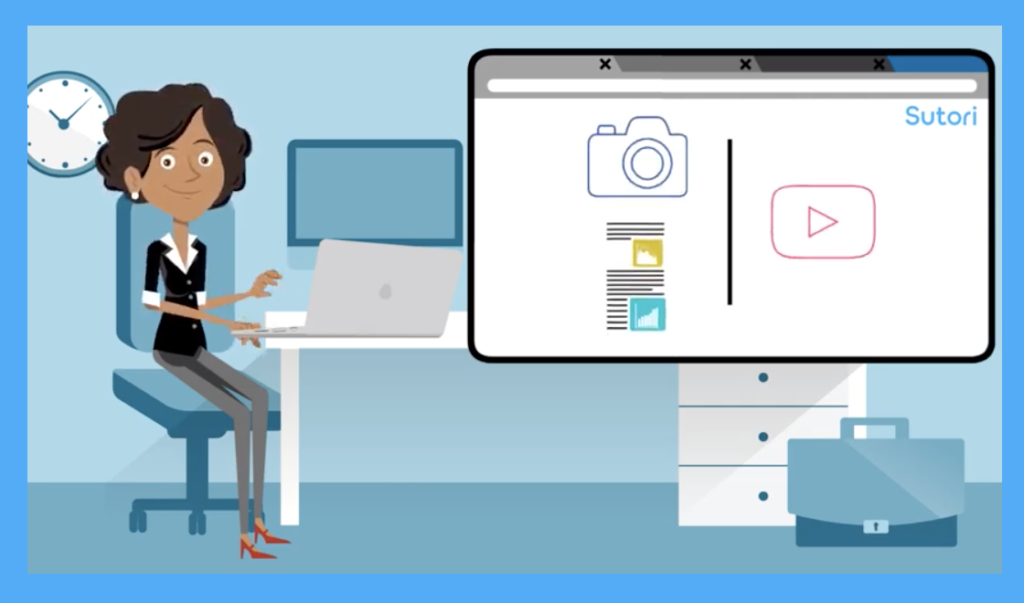
Interactive Timelines
Sutori’s format makes it an excellent fit for timelines. However, this tool goes beyond a traditional set of events and dates in sequence. Sutori timelines are interactive and full of media and embedded resources. Educators and students can also create questions and add forums to spark dynamic class discussions. Here are two examples of interactive timelines built with Sutori:
Portfolios for Students (and Teachers)
Whether you’re a student in a classroom or an educator at a conference, you can use Sutori to keep track of your learning. Users can record what they have learned over a period of time such as a school year or unit of study. It’s a great way to keep track of information for easy review and have links and media in one place.
This type of informal learning journal can certainly evolve into a portfolio. Students can add images they’ve snapped of physical projects (like a poster or diorama) and upload their own videos and audio files. Sutori gives them a space to showcase their creativity, progress, and accomplishments throughout the school year. Here are two examples:
Digital Citizenship
This spring you’ll see a new episode of the Easy EdTech Podcast all about digital citizenship activities. If you’re teaching this topic, you know the importance of skill building around searching for information, crediting sources, and distinguishing between credible and unreliable sources. Sutori has also put together some resources to use and re-use with your students, to help them explore the basics of digital citizenship. You can check out two of these resources here:
Learn more about Sutori by heading over to their website. Sutori Essential is totally free, and they also have plans with extra features too. You can jump into the examples above for inspiration or start with your ideas right away!







