Need to Create Class Lists? Like so many ideas that have changed the way we think about EdTech in action, many stem from challenges faced by educators in the field. It’s great when teachers turn their ideas into solutions that other educators can use! So when the team at Class Creator reached out to me earlier this year, I was excited to hear their story and learn more about this tool that makes is easy to create class lists. This classroom-inspired idea has now helped thousands of educators from all corners of the world!
Creating class lists and figuring out which students will go in which classroom in the upcoming school year is a logistical challenge. School administrators have lots of factors to take into account to make sure every student has a fantastic school year. Well, five years ago teacher Tim Bowman was making fifth-grade class lists for his school. With over 1,000 students in the school to organize into class lists, this was a big challenge to tackle. That’s where the story of Class Creator begins.
Create Class Lists
When I talked to Tim earlier this year, he recounted his frustrations as sticky notes, students cards, and Excel spreadsheets didn’t do the trick. Since he couldn’t find a digital solution to this very common task in schools and districts, Tim and his wife Corinne decided to create one together. Corinne is also an educator, and together they started work to build an easy-to-use software solution to help elementary schools make great class lists.
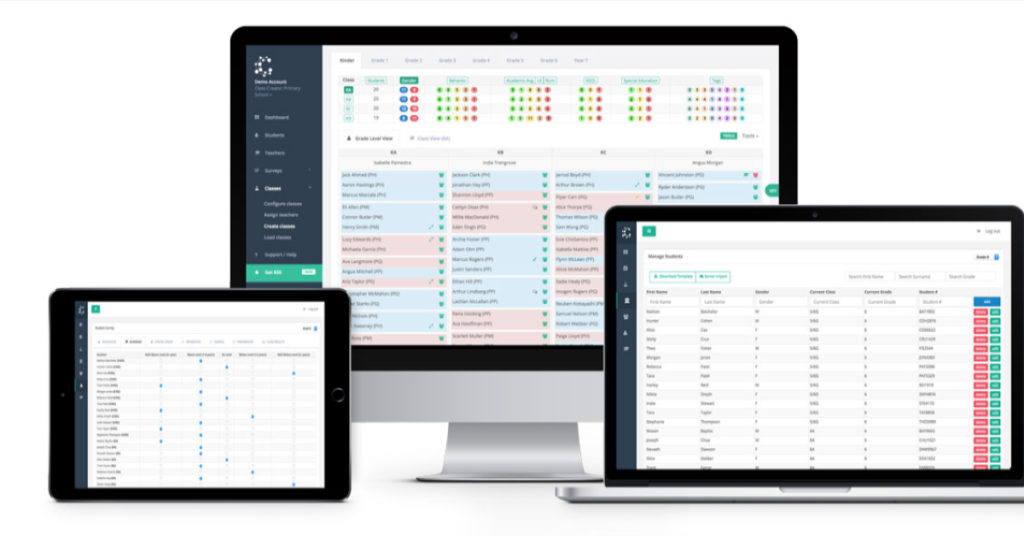
In the past five years, Class Creator has helped schools make over one million student placements. This simple yet powerful EdTech tool has saved schools countless hours and helped educators avoid thousands of placement mistakes.
Class Creator in Action
When schools use Class Creator, this program takes into account all of the factors that traditionally go into student placements. These factors can include academics, support requirements (504, RTIs, ESL, etc.), matching students to specific teachers, making sure students are separated or together with particular classmates, and more!
Class Creator even uses student history to ensure placement mistakes are not repeated from one year to the next. For example, an alert will appear when students are placed in a class with another student they were separated from in the past. And since every school is unique, Class Creator is really flexible allowing for customizations that are specific to your school.
Users can customize surveys to collect the data that they want, and even choose the sorting priority that meets the needs of their school. Once Class Creator starts generating class lists, you can edit the classes to meet any additional requirements for different students in your school.
How do you create class lists?
First, teachers complete an online survey of their current students. This process is much faster and easier than filling out student cards, or paperwork on each student — something I had to do at the end of each year as a classroom teacher. Survey data can include information like “place student Y with teacher X” or “do not put student A with student B.” When teachers add all of the student information to the online survey, Class Creator uses this data to create balanced class lists automatically.
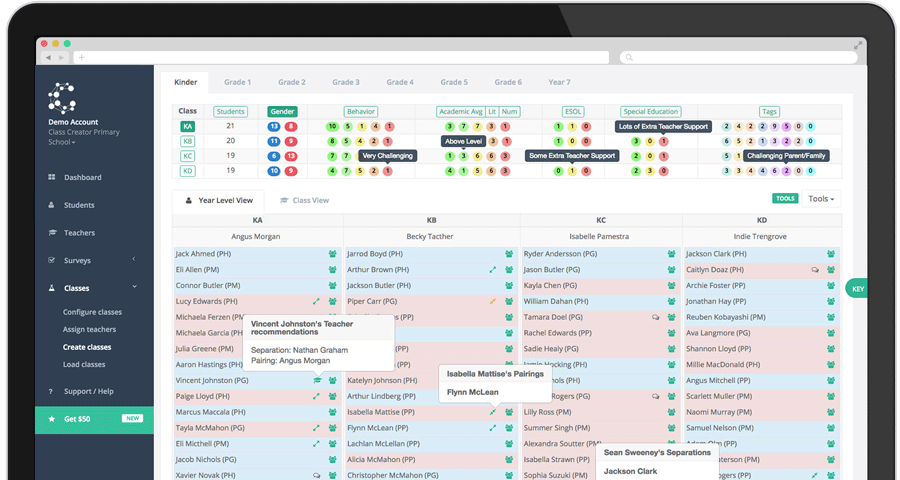
As you can see in the image above, the color-coded demographics dashboard makes sure your classes are balanced across all areas.
Users can easily drag and drop students between classes. As you move students from one spot to the next, you’ll receive placement alerts to based on the data you collected in the initial teacher survey. The dashboard updates in real-time so you will see any changes as soon as they are made.
The team at Class Creator understands that creating classes is a very “human task” that cannot be completed by a computer. That’s why they view the auto-sorting algorithm as providing schools with a great starting point from which to edit their classes. All final placement decisions are controlled by the school, not the algorithm. Class Creator aims to empower educators, not replace them.
Class Creator was designed by educators to establish a simple platform to accomplish a complex goal. They provide a wide range of support for users include in-app videos to show you how each page works. There is also a “knowledge base” section where you can search for answers. Additionally, Tim and Corinne are very accessible and provide support for individual inquires too.
This is the perfect time of year to try out and review an EdTech tool like Class Creator. The team at Class Creator have even created a full-featured, pre-populated demo school for you to explore. You can dive in right away to see if Class Creator is the right fit for your school!
To get started with Class Creator head over to their website, check out a demo, or download an e-brochure. You can even send an email their way (info@classcreator.io) if you have a specific question. Right now they have a special offer for schools that sign up. This discount is for a limited time, just enter “ClassTechTips” as your referring school to receive a special discount — regular price $1.40 per student/year, discounted price $1.20 per student/year.







