Running a summer camp, after-school program or any special event comes with plenty of logistical challenges. Earlier this year the folks at JotForm reached out to me to share a special way to use their form-building tool. You might have seen my posts featuring this tool for educators.
Today I’m excited to share a summer camp registration solution to help folks organizing programming this year! There are a bunch of features within this tool that make it easy to set up online registration for campers and families. So if you are hosting a summer camp, after school or special program this summer (or any time of year!), you’ll want to check out this form builder.
Summer Camp Registration
JotForm is a form-building camp registration tool that lets you build a form online and add lots of customizations. Summer camps can use JotForm to collect information throughout the registration process. Whether you’re running a day camp or sleep away camp, or setting up programs for one day or many weeks, it’s a dynamic tool.
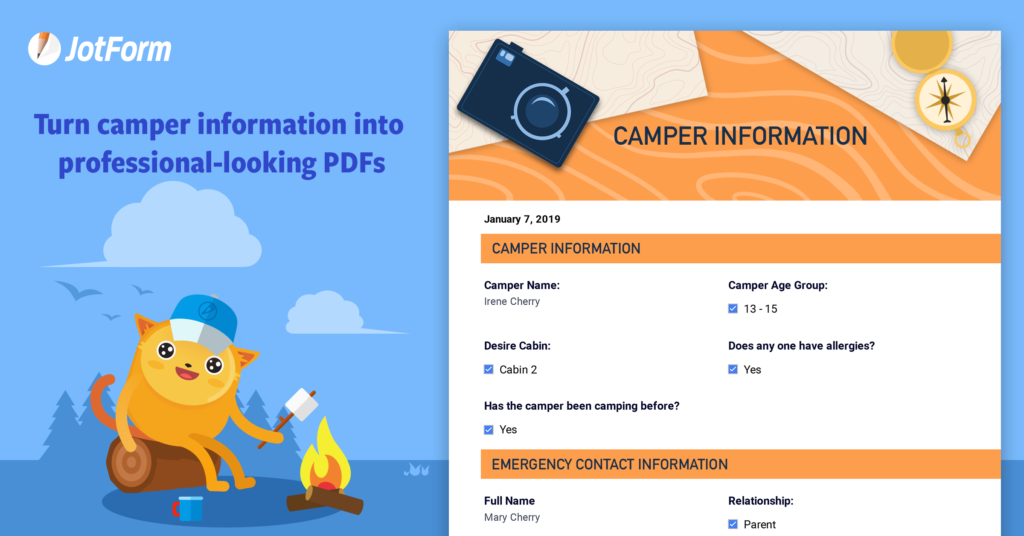
Camps using JotForm as an information management system can collect camper registrations, enrollment fees, arrival details, and any information needed from a student joining a program. Educational organizations running summer programming can customize a form built with JotForm. It lets them collect all of their summer camp registration information.
When I connected with the JotForm team about this specific use case for their tool. They shared a message from a JotForm user who said that, “We utilize JotForm to assist us with camp registration, accounting forms, incident reports, employee forms, and much more. What I love is that I can go from the idea stage to creation to iterating and testing within mere minutes.”
Form Builder for Camps
JotForm camp registration tool makes it easy to build a form from any web-browser. Users won’t need any coding skills to use this form builder. It’s a drag and drop tool where you have the power to set up a form just the way you like it. You can easily collect the data you need and manage the information all in one place. The video below gives you a feel for the process as well as compelling features for summer camps.
With JotForm, summer camps can fully customize their forms to make them clearly represent their organization. For example, summer camps can include their own branding and logos, take advantage of form hacks, such as e-signature widgets, conditional logic, and automatic email responders. There is also the option to choose from dozens of ready-to-use templates.
Click here to get started with JotForm summer camp registration today!
Camp Registration Integration
If you are using other tools to manage the logistics at your summer camp or special program, there are a handful of integrations already set up for users. You can sync with payment integration, such as PayPal, Square, or Stripe to collect enrollment or camp gear fees. In addition to connecting to payment tools, summer camps can also integrate with apps like Google Sheets. This integration lets you automatically funnel camper information into a spreadsheet without any extra data entry.
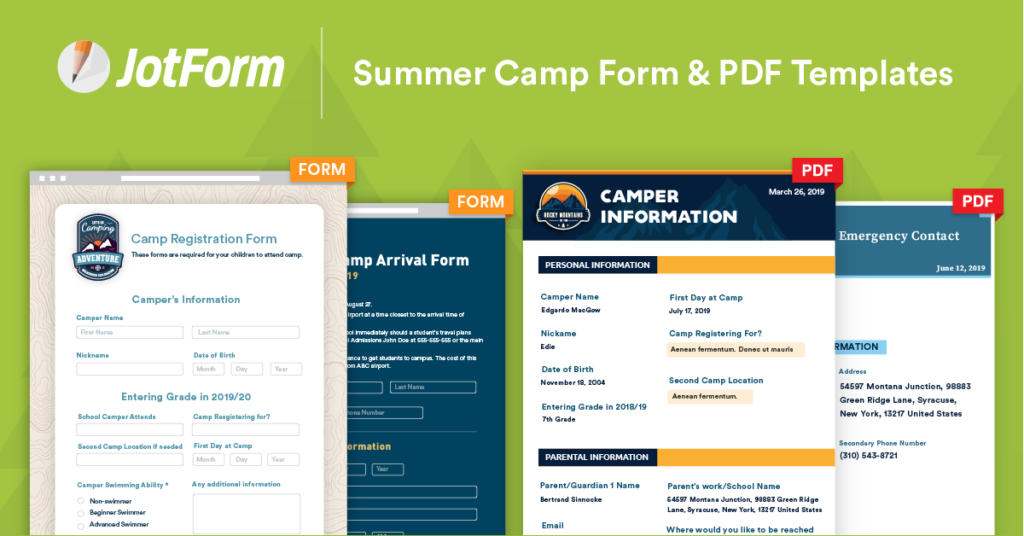
Sending Sensitive Information
If you are running a summer camp where you need to collect data that may be a bit more sensitive, such as medical information, JotForm has you covered too. JotForm offers HIPAA-compliant plans for schools looking to have that extra coverage. This compliance is something important to consider both during the school year and summer months.
PDF Editor Feature
JotForm lets users turn the information they collect into polished, professional-looking PDFs. This conversion happens automatically when you use JotForm. So if you need a PDF version of a form, the PDF Editor feature can be very handy. It’s a great feature for creating hard copies of important documents, such as medical information or name tags.
So if you’re interested in using JotForm, you’ll also want to check out their guide, “How to start and run a summer camp.” It’s an excellent resource for people who want to start a summer camp and covers a wide range of topics. This includes information on program design and marketing, as well as administration too. It’s a great starter guide for new camps and a refresher for seasoned camps too.
JotForm camp registration Starter plans are totally free, and you can get started by heading over to their landing page!







