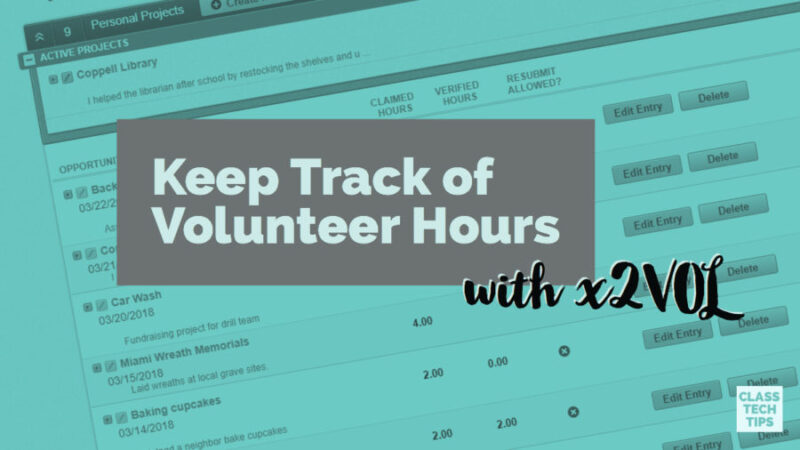How does your school keep track of volunteer hours and community service hours? The team at x2VOL has created a platform to make it easier for schools to manage student hours. If your school is keeping track of volunteer or community service hours, you’ll want to check out x2VOL.
Community Service Hours

As a student myself, I participated in more beach cleanups, food drives, and school events than I could possibly remember. From candy striping at a local hospital to participating in student government, I had to keep paper logs and get signatures all the time. As an elementary school teacher, my students had to create portfolios of their work to share with their middle school. Keeping track of community service hours would have been a wonderful addition. We probably all have stories of these moments and students today often need to demonstrate their participation in community service.
Keep Track of Volunteer Hours
Community service hours are commonly a requirement on college applications. Students need to report these hours to demonstrate their participation in events outside of school. The team at x2VOL has a service to help students report their hours.
Does your school have a community service requirement for students? Schools and districts with an established program or those exploring this idea have to consider logistical challenges. x2VOL now lets students order an Official Service Transcript to send with admissions records.
Individual Memberships
x2VOL from intelliVOL is used by schools to track student volunteer hours and community service throughout the school year. They have also released an individual membership version called x2VOL+. This version is made for students to manage their own volunteer hours. Then students can share these hours on college applications or scholarships applications.
With individual memberships, students everywhere can use this tool to keep track of their hours. So even if their school doesn’t use the institutional version of x2VOL, they can go online to x2VOL.com to sign up for community service and track their hours. Students can also use their mobile device to track hours and reflections about their service. This makes it super easy for them to keep track of volunteer hours on the go!
Start Tracking Hours
Students and school can use x2VOL+ for individuals or the institutional version to access the Official Service Transcript™ (OST). It is delivered right along with GPA and SAT/ACT score reports for college and scholarship applications. The OST is the only official and verifiable service transcript recognized by colleges to share volunteer and community service hours. Once you order an OST, it is sent directly to the college(s) you request – just like other reports in the application process.
Head over to x2VOL’s website to start keeping track of your hours!