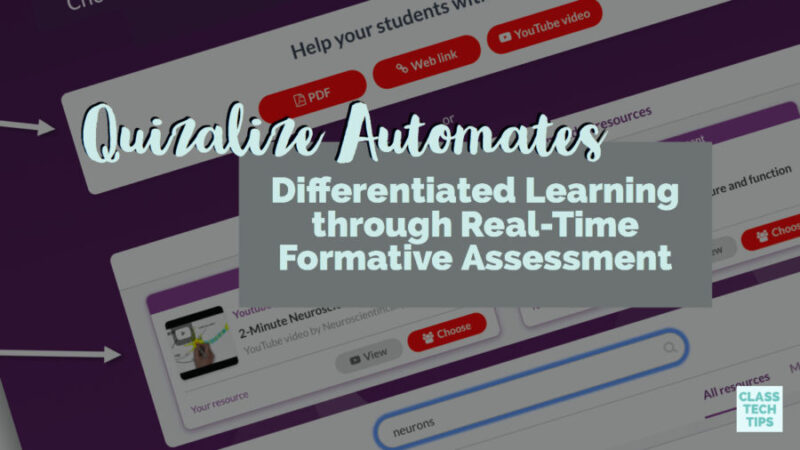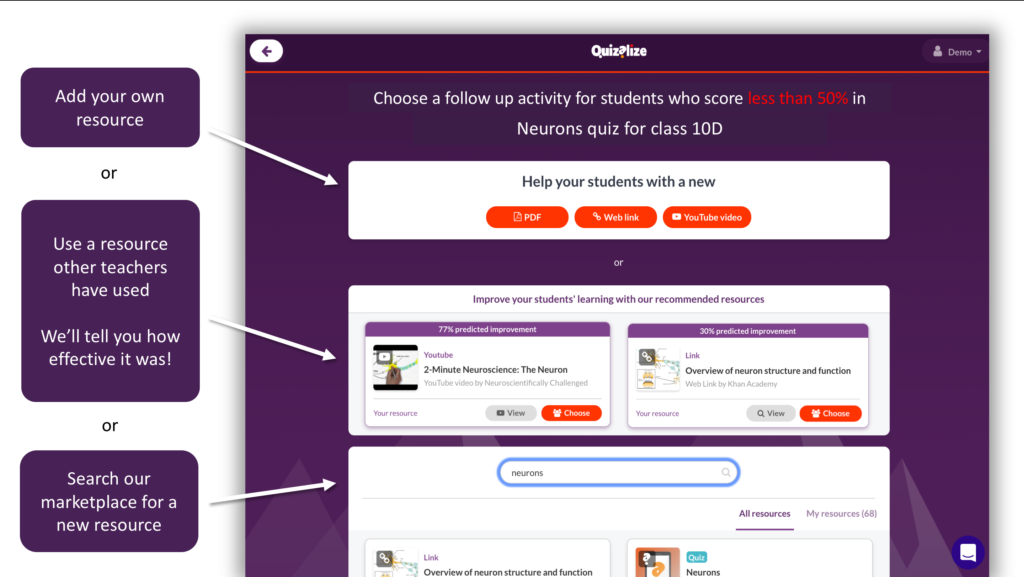How do you manage resources for differentiated learning in your classroom? Teachers can now use Quizalize to test mastery and then automatically assign resources to students. These differentiated resources are designed to support students with different levels of mastery. With Quizalize, students can easily access resources designed to support their individual needs.
Real-Time Formative Assessment
If you haven’t heard of Quizalize before, it is a gamified formative assessment tool from the team at Zzish. It provides teachers with access to real-time dashboards so they can collect timely, relevant information on student understanding. With actionable data on student learning, teachers can tailor instructions to meet the needs of all students in their class.
Quizalize is now optimized to make it easier than ever to differentiate learning in the classroom. I had the chance to connect with the team at Zzish this summer who shared the new features ready for your classroom. In addition to checking for student understanding, Quizalize measures how effective each resource is at improving mastery for students at different levels. With this information, you can access recommendations that are the most effective for each student in your class.
Quizalize and #FormativeTech
Finding “just right” resources for your students is essential, but it can definitely take up a large chunk of your planning time. In my book #FormativeTech: Meaningful, Sustainable, and Scalable Formative Assessment with Technology, I discuss some of the ways digital tools can make data collection more efficient:
“When you finish a lesson, it is important to figure out how well your students understood the content you just taught. At the end of a lesson, formative assessment data collection is cru- cial. This is your opportunity to see if students got it: Do they understand the new skill or concept; are there any misconcep- tions? Collecting this information with technology tools makes the process more efficient and guarantees you hear from every student, not just the ones who raise their hands.” (p. 24)
Quizalize can be used to collect information on students understanding and provide students with differentiated resources. These means you can spend more time planning for whole class and small group activities, as well as individual conferences.
Saving Time with Quizalize
The automation powering the Quizalize gamified formative assessment platform can help teachers save time. Known as their “Virtual Teaching Assistant,” this digital tool can automate the processes for differentiated learning. By saving teachers’ time on during lesson preparation, Quizalize provides resources tailored to the needs of the individual students in your class. Quizalize takes care of results analysis and curating customized, mastery-based exercises for students.
In addition to using the engine behind Quizalize to recommend resources for students, teachers also can pre-assign tailored follow-up exercises. So as soon as students have completed an interactive game or assessment, they are ready to jump into the resources hand-picked by their teacher. These activities assess student learning and come as two interactive games. Students will find a basketball game called HOOPS and a First To Reach The Flag game.
Interactive Activities for Students
Quizalize measures student performance on interactive assessments and uses this information to guide their follow up activities. Using data on student performance, the follow-up activities set by the teacher in advance will automatically activate. These interactive activities can reinforce mastery.
The activities you pre-assign to students can take a variety of forms. It might include activities with links to learning resources like a tutorial video on YouTube that provides additional examples for students. The resources could also include PDF activities for review or resources designed to push student thinking beyond the topic at hand.
Since Quizalize is keeping track of student progress, students will see a prompt to take a quiz a second time. So once they finish the practice activity, Quizalize will check on their growth and comprehension.
Quizalize Automates Differentiated Learning
In addition to giving teachers the power to assign follow-up activities to students, Quizalize uses the integrated search engine to provides recommendations. The recommendations connect students with the most effective learning resources. The resources are broken down for different levels of mastery students and show relation to a particular topic.
As teachers take advantage of this feature, Quizalize learns what recommendations are most effective and tailors future recommendations based on this information. You will also benefit from the ways other teachers use Quizalize. The system monitors resources across the board to make smarter recommendations for all users.
Head over to Quizalize’s website to try it now for free!