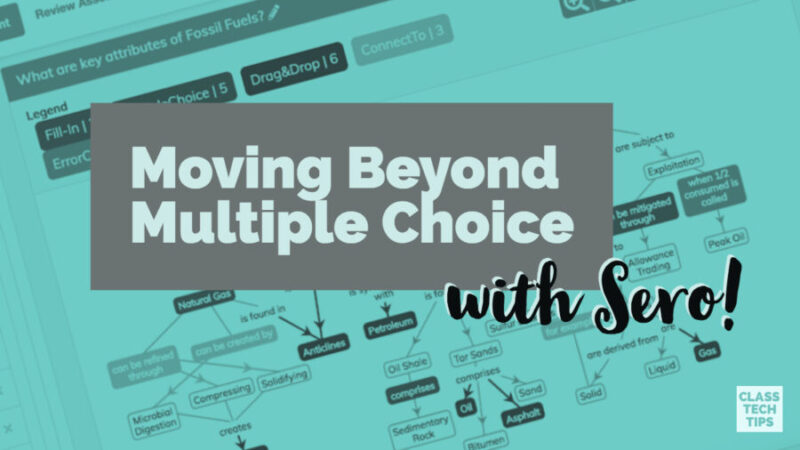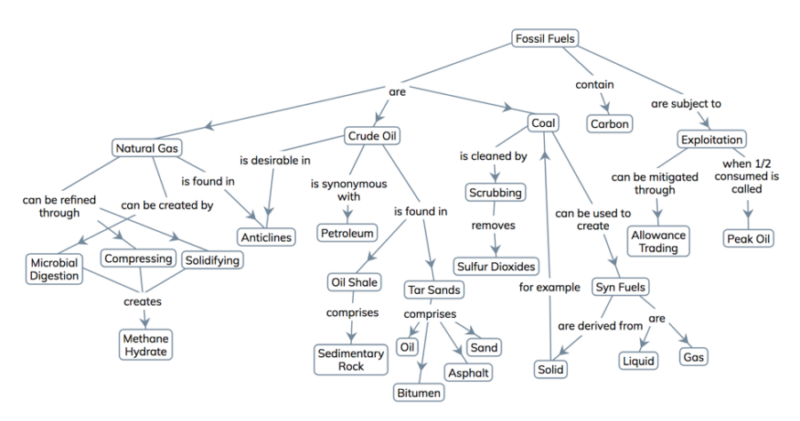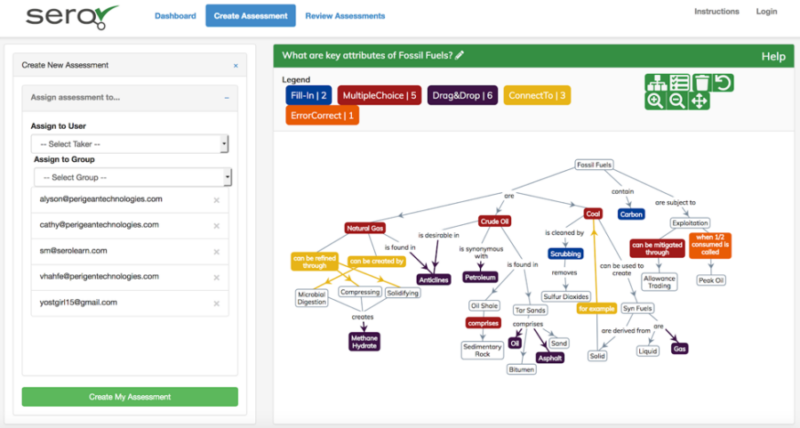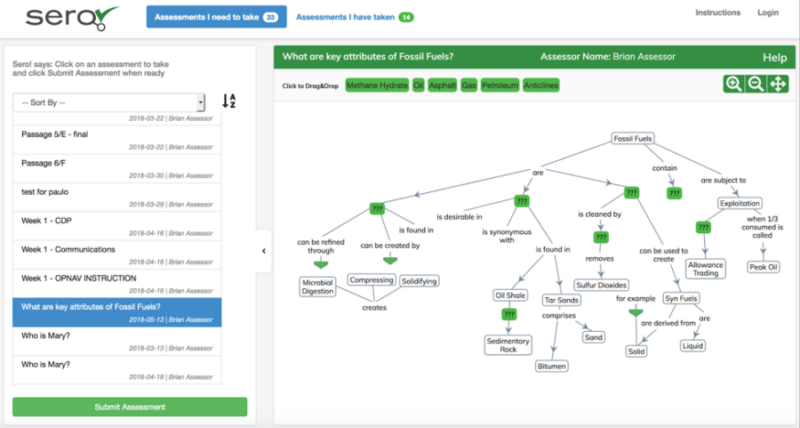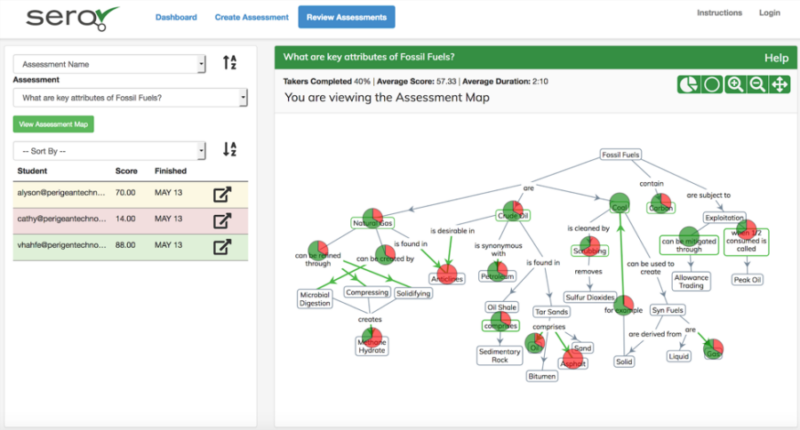Online tools can increase the efficiency and benefits of formative and summative assessment in your classroom. A lot of tools already implement item banks of discrete questions. These are typically in multiple choice format. Sero! uses concept mapping as the basis for its assessments. This strategy also offers deep insight into higher order thinking skills.
You might have seen Sero! at ISTE in Chicago this year. They were one of the startups featured in the ISTE Startup Pavilion. Sero! takes a different approach to assessment in the classroom you will certainly want to check out.
Conceptual Connections
Concept mapping is a knowledge diagramming technique that is popular throughout the world, in virtually all disciplines. Concept maps comprise an organized set of propositions, or statements, about a topic or idea.
The format of the propositions is: concept -> linking phrase -> concept. Concept maps are designed by first considering a focus question. Then you generate a set of concepts that are important to answering the question. Finally, you think through how those concepts relate.
Below you’ll find an example concept map for a tenth-grade science class. It tackles the question, “What are the key attributes of fossil fuels?”
How Sero! Works
Sero! converts concept maps like the one above into assessments. It assigns items throughout the map, varying difficulty by the content of the map and the number and type of items. Items may require providing content (concepts and linking phrases), selecting from given content (including distractors), making connections, and/or spotting and correcting errors. Sero!’s online instructions for assessors shows the efficiency of the authoring process.
Sero! then disseminates the assessment maps to students. Students work to complete, edit, expand, and/or revise the concept map by engaging the various items. All of this takes place within the context of the focus question and a partial view of the map. Sero’s online instructions for takers shows how user-friendly the assessments are for students. The focus for the student is all about thinking through the concepts and connections.
Once submitted, Sero! automatically scores against the master concept map. Then the assessor can review each learner’s map. They will also get meta-views across all learners’ performance.
Beyond Multiple Choice
Sero! challenges learners to express their understanding holistically and to consider dependencies across items. It supports an assessment process that really gets at higher order thinking skills. Sero! helps teachers see where individual takers are in their conceptual understanding of a topic or problem. So teachers will also see where the trends in misunderstanding lie across their class.
Sero! provides insights throughout the learning pathway. On a larger scale, the National Assessment of Educational Progress’ Science Framework also recommends concept mapping for assessment. You might be familiar with my book #FormativeTech: Meaningful, Sustainable, and Scalable Formative Assessment with Technology. I certainly believe that digital tools can energize and elevate traditional formative assessment. That’s one reason I’m excited to share Sero! with you.
Ready to get started? Try some simple Sero! assessments on their trial page and get a peek at Sero! in action on one of their webinars. Sero! Learning Assessments offers individual, school, and also district subscriptions, with a free trial month for the individual level!