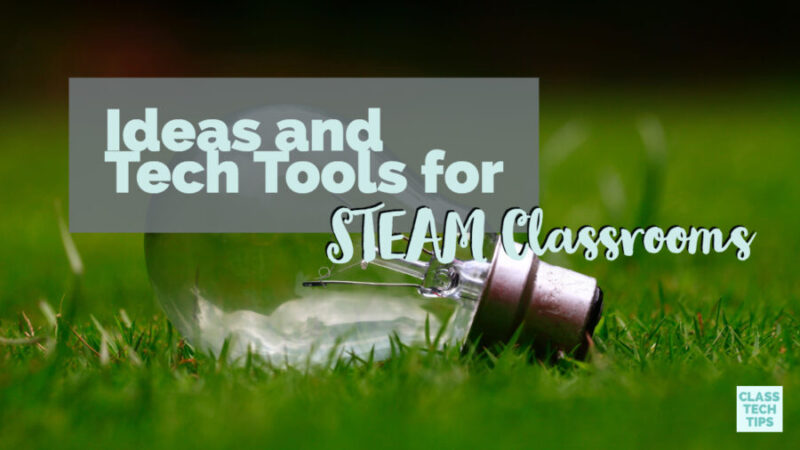Have you heard other educators buzzing about STEAM? Well if you’re looking to start with STEAM in your classroom, there is a new book, and a handful of tech tools you’ll want to check out! I had the chance to meet with fellow New Jersey educator and author Billy Krakower this summer. In this post, Billy and his co-author Meredith Martin, address questions related to STEAM in schools and their new book, Getting Started with STEAM: Practical Strategies for the K-8 Classroom.
STEAM Classrooms
What does STEAM stand for? STEAM is an acronym to describe the combination of science, technology, engineering, arts, and math concepts. In a STEAM classroom, students participate in rich learning experiences that connect to these big ideas.
Learning experiences that infuse the guiding principles of STEAM push students to think critically and problem solve. STEAM experiences can connect to your content area goals while providing a real-world context for student learning. As we think about the “unknowns” of the future, these activities help students prepare for a world full of new careers, ideas, and digital spaces to navigate.
Tech Tools for STEAM Classrooms
When it comes to using technology in STEAM classrooms, there is a range of things to consider. Are your students creating their own virtual reality experiences? Well, then you might want students to film with a Insta360 Camera. Are your students building prototypes of a new product? If that’s the case, a 3D printer might come in handy.
In the list below, I’ve spotlighted three open-ended creation tools that can help capture student experiences in the classroom. Students can use these tech tools to create a website, a video tutorial, or ebook that documents their learning.
Spark Page is a free, website creation tool from Adobe. Accessible on a web browser or through their iPad app, the possiblilites for this tool are endless. Students can use Spark Page to document projects and combine images with text. Spark Page is an excellent tool for students to create a project proposal or share the process for a project.
Explain Everything is a popular screencasting tool for students. It’s perfect for student-created tutorials. Students can record their voice and movement on their screen to create a tutorial similar to what they might see on Khan Academy. With Explain Everything students can show the steps needed to solve a math problem or capture a strategy student used during the school day.
Book Creator is an ebook creation tool for Chrome and iPads. Students can use Book Creator to journal about a STEAM project they work on during the school year. It gives students the power to combine images, video, shapes, text, and voice on their page.
Getting Started with STEAM
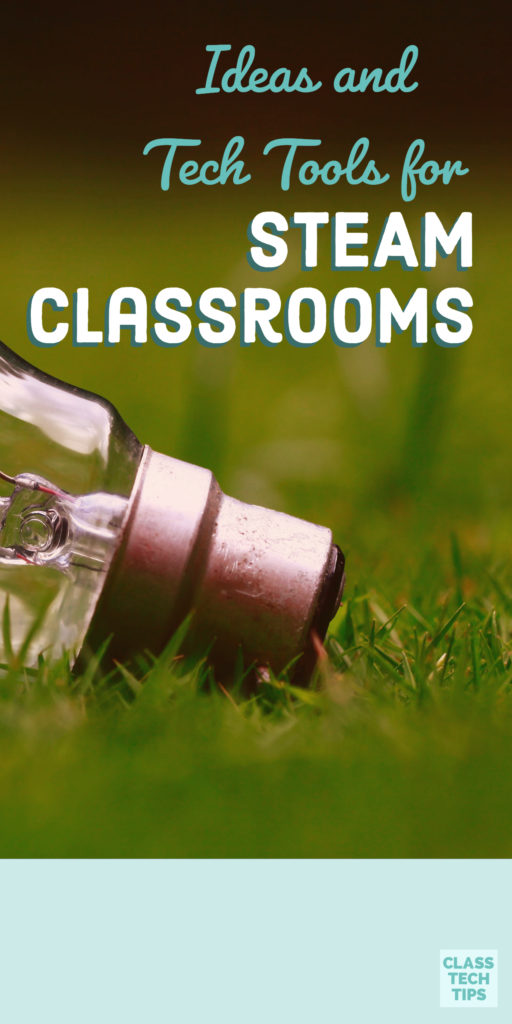
What brought you two together to write a book on this topic?
STEAM has been a topic that both of us have been talking about for a few years at various edcamp events. After many conversations and sharing different projects with each other we decided it was time to share with other educators our passion for STEAM education. We often heard fellow educators expressing interest in STEAM education but lamenting that it was too complicated or difficult to implement. We wanted to show educators and administrators that STEAM does not have to be difficult or costly to implement and that it can be easily introduced in schools in a variety of different ways.
Why is this topic important to you?
We have always enjoyed learning by doing. When we started teaching, we discovered many of our students thrived when given the same opportunities. Working on hands-on projects offers students different opportunities to show their understanding of concepts and skills. We also love the way STEAM brings subjects out of their silos and shows students how they all interconnect. STEAM activities give students a way to see WHY they need to know specific skills and concepts by applying them to real-life projects and activities.
STEAM in the Classroom
How can educators make STEAM a priority in their work?
Educators can make STEAM a priority by incorporating STEAM into their lesson weekly or daily. They need to make STEAM work for them. There are many resources out there that can help. We have started a Pinterest Board plus there is our book called Getting Started with STEAM which just was released. An easy way to get supplies, is to reach out to the local community and see what connections you can make with local businesses. Businesses often want to help out school districts. Reach out to the school community as well. There are many different projects you can do even with a paper towel and toilet paper rolls.
What are your “must-have” tech tools for STEAM classrooms?
One of the best things about STEAM is that there are no required items. Be creative and use what you have available to you. Cardboard tubes, rubber bands, and straws can be just as exciting and useful in a STEAM class as 3D printers and robots. The “must-haves” are really creativity, enthusiasm, and a willingness to try new things.
STEAM Advice

Our advice to school leaders is that you need to allow teachers to take a risk with STEAM. Sometimes projects may not work out exactly as planned or might go in a different direction. This is perfectly fine when working with STEAM. There sometimes is no step-by-step directions on how to get from point A to point B. But this is a valuable lesson for students to learn.
What do you hope educators will walk away with after reading your book?
We hope that educators will walk away with several things. First, an understanding of what STEAM is and how it can incorporate into just about every setting. We also hope they begin thinking of ways to encourage administrative and community buy-in. Teachers should have the resources to begin implementing STEAM lessons in their classrooms when they finish the book.
Check out the new book Getting Started with STEAM: Practical Strategies for the K-8 Classroom by Meredith Martin and Billy Krakower, now available in print and ebook formats!
If you’d like to order the book directly from the publisher, use the code IRK69 for 20% off the list price!