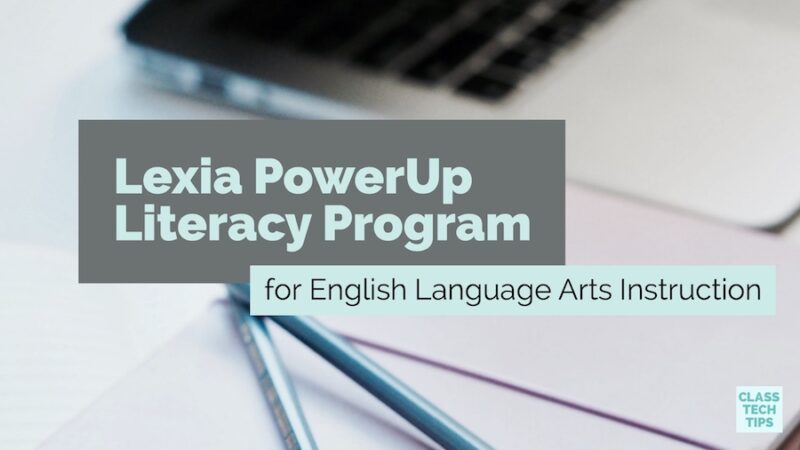Earlier this year the team at Lexia Learning reached out to me. They shared a new literacy program they’ve developed called PowerUp. If you haven’t heard of Lexia Learning before, they are a division of Rosetta Stone and have created tools for adaptive assessment and personalized instruction for students. Their goal has been to empower educators by giving them access to a variety of resources. They resources support differentiated instruction, personalized learning, and assessment at their school.
Lexia PowerUp Literacy
PowerUp is part of the suite of Lexia Learning’s literacy offerings for students in pre-K all the way through twelfth grade. With PowerUp, Lexia focused specifically on one population of students. It helps schools and districts close the achievement gap for non-proficient readers in grades six and above. This new program addresses both fundamental literacy skills and higher-order thinking skills through different adaptive learning pathways.
Lexia developed the PowerUp literacy program specifically for adolescent students in grades six and above. This tool identifies skill gaps and provides personalized and systematic instruction for students. It also takes into account the need to build student confidence and keep them motivated throughout the learning process. PowerUp focuses on instruction in word study, grammar and comprehension.
When students dive into PowerUp they’ll find a range of relevant, high-interest, authentic texts to help them stay engaged and motivated. There are also instructional videos for students and game-based elements. These help reinforce the ideas presented as they move through the learning tool. Since PowerUp is geared toward students in grades 6 and above, it can help students take ownership of their learning, grow their autonomy and build their confidence as independent readers.
Blended Learning
Adaptive software can support students with a variety of needs in your school and classroom. It helps target needs of individual students to make sure you are making the most of whole group instructional time. You can also use this tool during the time allocated for small group work and one-on-one intervention. I’ve had the chance to work with a handful of schools that have adopted, or are exploring, different models for blended learning. If you’re looking for a tool specifically for middle and high school readers, you’ll want to check out PowerUp. It addresses the specific needs of this age group.
You might already know about some of the other literacy tools offered by the team at Lexia Learning. Last year I featured the Lexia Reading Core5® program which is designed to support the development of fundamental literacy skills for students of all abilities in grades pre-K–5. They also offer Lexia RAPID Assessment™ which is a computer-adaptive universal screener for K-12 students.
With PowerUp, Lexia Learning is focusing specifically on middle and high school readers. It can help them grow in the areas of word study, grammar and comprehension. If this age group is one your school is focused on supporting, you’ll can dive into the resources and information hosted on their website.
Learn more about Lexia PowerUp Literacy program by visiting their website!