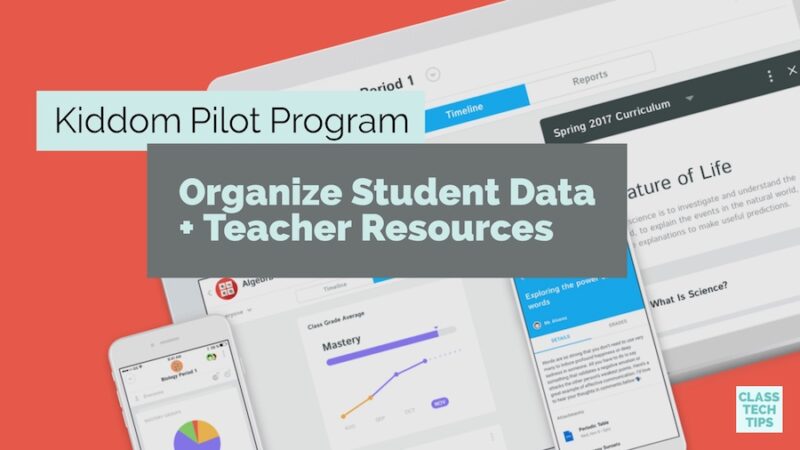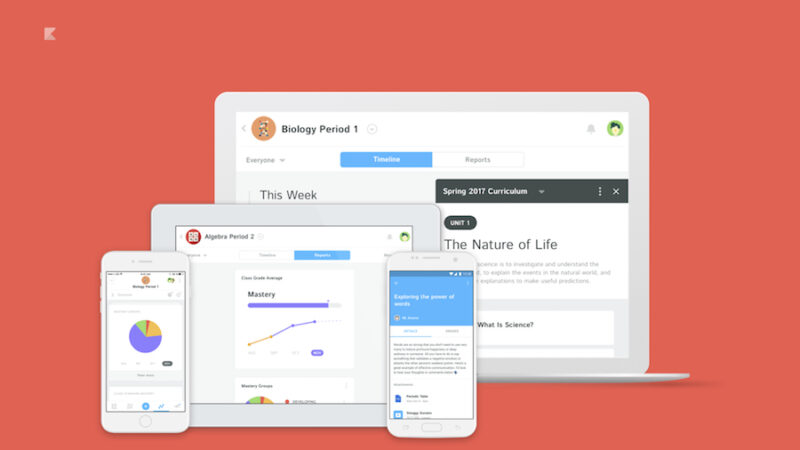How do you organize student data, facilitate teacher collaboration and gather free curriculum resources at your school? If you’re like many of the schools I visit, you probably have a handful of different websites and mobile apps that help you address instructional goals over the course of the school year. Navigating multiple resources can be frustrating to say the least. It also wastes the precious minutes in the school day that we all know there aren’t quite enough of!
When I came across this tool and their special pilot program for schools I was super excited to share this opportunity with my readers. Continue reading to learn more about this program and the reasons why Kiddom is worth checking out.
Kiddom Teacher Tool
Regular visitors to my site know I’m a big fan of Kiddom. I love tools that are straight-forward, simple to use, and help make teachers lives easier. Teachers use Kiddom to address a handful of classroom needs. It can help you work more efficiently to plan lessons and address the needs of your students. Earlier this year I chatted with a Kiddom team member at the ICE Annual Conference outside of Indianapolis to hear more about their goals for supporting students and educators this year.
Well, the team at Kiddom has announced a special pilot program to provide schools and districts with a one-stop shop to (1) measure student growth, (2) catalyze teacher collaboration, and (3) access free curriculum resources. You’re probably looking for ways to address all three of these goals this year. You might already be using a handful of different tools to accomplish this task. If you’re looking to have everything in one place, you’ll definitely want to check out Kiddom’s pilot program.
Organize Student Data
As a former classroom teacher from a one-to-one learning environment and a big proponent of using digital tools to check for understanding in meaningful ways (aka #FormativeTech)… I’m definitely impressed with what the team at Kiddom has put together. In addition to their features for measuring student growth across subject areas and throughout the school year, they give educators a space to collaborate and share resources. Within Kiddom itself, users can access free curriculum resources all in one place. Instead of searching on the Internet for a “just right” resource you can find everything you need right there.
Pilot Program Opportunity
Participants in Kiddom’s pilot receive school-wide and district-wide features that are currently unavailable to regular users. This means anyone who participates in the pilot program automatically receives school-level access. You’ll also get school-level intelligence reports and tailored onboarding to make sure all of their needs are addressed from the start.
So here’s the deal – there is limited availability for Kiddom’s pilot program. Once spots fill up, there is a waitlist for qualified schools and districts. To apply for the program, submit the pilot inquiry form and attend the pilot product demo. Once you’ve submitted the form and participated in the demo, you can then, submit the pilot application.
Head over to Kiddom’s website to apply for the pilot program and receive access to all of these extras!