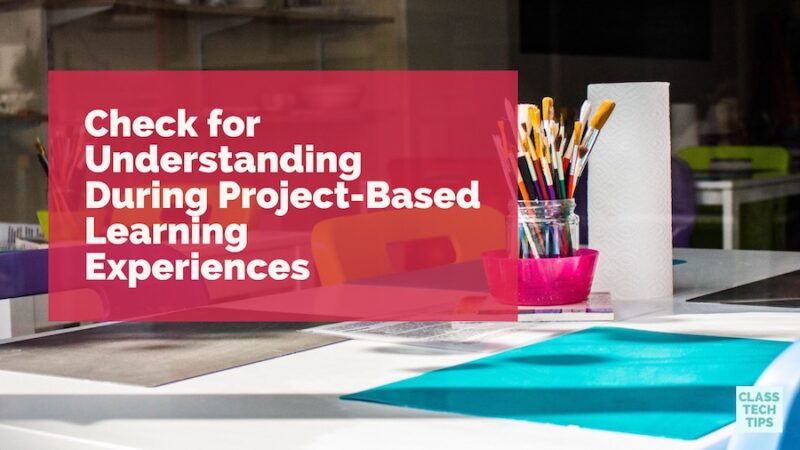This is an excerpt from my book #FormativeTech: Meaningful, Sustainable, and Scalable Formative Assessment with Technology (Corwin, 2017) highlighting project-based learning strategies.
As educators, we know students need opportunities to apply what they’ve learned in meaningful, authentic ways. When long-term projects are designed with this goal in mind, students can explore a topic with more depth. They can make connections to the world outside their classroom. Keeping track of student progress during a long-term project can be a logistical challenge. It can even get in the way of checking for student understanding. With #FormativeTech – the use of digital tools for formative assessment – you can manage the progress of groups of students, while monitoring whole-class achievements.
Project-Based Learning Experiences
In a workshop model, students complete work independently, based on a mini-lesson or direct instruction. Although differentiated tasks may be present, the teacher is looking at similar pieces of student work and searching for clues as they check for student understanding. But what if your students are working in groups? What if their task and/or project looks very different from other students in your class? This chapter will discuss how you can monitor student understanding beyond a daily lesson, during long-term projects, including in project-based learning (PBL).
Edutopia describes project-based learning as “a dynamic class- room approach in which students actively explore real-world problems and challenges and acquire a deeper knowledge.” If you are not teaching in a true project-based learning environment, the following tips can be applied to a variety of scenarios where groups of students work over a few days or a period of a few weeks to create a final product that demonstrates their understanding of a concept.
Imagine your students hard at work. This is not a silent classroom with students sitting in rows and pencils moving across paper. Children are talking, questioning, exploring, and following your guidance, while making discoveries that will influence their own learning. The role of the teacher is to ensure there are clear connections to learning goals. You are supporting students who struggle to master a new skill, who demonstrate misconceptions, or could benefit from enrichment.
Monitoring Collaboration
We want children to develop skills that are transferable to the real world. For this reason, providing opportunities for students to work together is essential. During long-term projects teachers should monitor collaboration among students. In our context, this is less of a behavior management strategy and more about a fact finding mission to check for understanding and meet the needs of your students.
There are a variety of technology tools that foster collaboration. Students can work together to create presentations, plan a school event, or storyboard a short film. Collaborative technology tools provide a special opportunity for teachers to monitor the progress of a group and the actions of individuals. Most collaborative technology tools give teachers the ability to track student participation. This is true of Google Docs and Google Slides where teachers can open a document and track changes to see the contributions of each student. If students are not creating or making with digital tools, they might use a discussion thread. This could take place in a learning management system like Schoology. They could also use a shared message board like Padlet to post questions or build on each other’s ideas.
Requiring some measure of digital collaboration can help you monitor the progression of a group project. Although you might check to see that students each contribute in an equitable manner, with your #FormativeTech hat on, you will also look for gaps in understanding. Teachers can review a collaborative document or scroll through a discussion thread to gather information on student needs.
Project-Based Learning and Collaboration
Collaborative documents give students the ability to instantly add comments to their group work—and for you to check in on student collaboration. Teachers in a Google Classroom ecosystem are familiar with the way students can add comments to a Google Doc or Google Slides presentation. Students in a group can comment on one another’s work. At the same time, you as the teacher can add and review comments as well. If you’re not using Google Classroom, you can still have students comment on the work of their peers. This could include a routine where students post their work in progress for a group project into a discussion thread in their learning management system (LMS). Students can then comment on the work of their peers, and teachers can view the discussion thread.
Just like other routines and systems in your classroom, having set expectations for commenting—and discussions on digital citizenship—is essential for success with this type of #FormativeTech. You might introduce an age-appropriate example of great comments and an example of not so great comments to help students understand the appropriate way to provide feedback on the work of their peers. Although the idea of increasing the amount of freedom your students have might seem daunting, commenting makes powerful connections to real-world skills and gives you a window into student understanding.
Reflections
Reflections could be used like an exit ticket to check for student understanding at the end of a lesson. When your class is working in groups, there will always be a few students who struggle to have their voice heard. A reflection— especially one done by video— is a window into student thinking. Reflection videos let teachers hear the voice of students. This includes the students who might not be the most vocal. It can also impart a sense of accountability on all group members. If the devices you use don’t lend themselves to video recording, students can always submit an exit slip. This gives them the chance to reflect on their learning and the progress of group projects.
Video reflections give students a moment to pause, reflect, and ask questions. You can limit these to a simple 30 seconds if students are submitting reflections daily. Alternatively, you can give students more room to talk if they are sending you video reflections just once a week. Students might use the webcam on their device to record a reflection, Then they can send the clip to you through an LMS like Google Classroom. Another option is to have students post their reflections as part of a video blog in a space open to fellow classmates and group members. As you introduce video reflections to your students, have a plan for a workflow that makes sense for the learning goals you’ve outlined and the general expectations you have for students.
Video Refelctions
When students reflect on their work, they can include snapshots. This pictures can show the activity their group is working on to demonstrate their progress. Students might also create video reflections. They might consider including the clips as part of a final digital portfolio to document their learning experience. If students are working in groups, they can have roles. You might decide to have one group member take on the role of creating and submitting a reflection to the teacher. Reflections are an opportunity for students to work on the development of soft skills. This includes speaking clearly, demonstrating honesty, and being adaptable.
When students work in groups on a long-term project, it is impossible to sit in on every meeting. So it is challenging to have a full picture of each group’s progress. The same is true when all students in your class are at different stages of an independent project. #FormativeTech can make the process of monitoring progress and checking for understanding more efficient and effective for both teachers and students. The ability to view student comments and listen to reflections in digital spaces gives teachers a window into what is happening in each group. Keep your learning goals in mind as you continue on your formative assessment fact-finding mission with technology tools.
Download this free poster with five quick tips for #FormativeTech.
This post was originally featured on Corwin Connect – see it here.