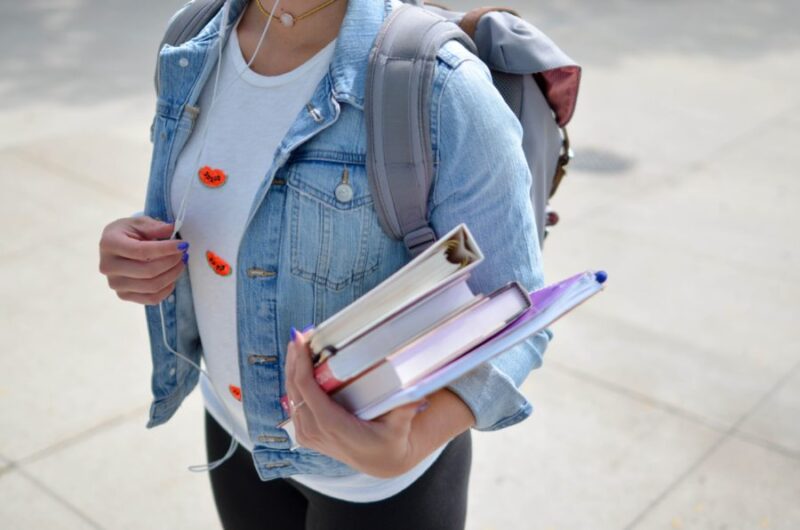UPDATE: ClassHub is no longer available. Looking for a way to wirelessly present devices across your school or district? Use Ditto instead!
ClassHub to Share Student Screens + Push Content to Students
If you haven’t heard of ClassHub before, it’s a device monitoring and management solution designed to work with ChromeOS, MacOS, iOS and Windows (97% of the devices you’ll find in classrooms). With ClassHub, teachers can monitor student devices to help students stay on track and make decisions on how to support students during moments where they could use extra help. You can also push content to student devices and even wirelessly share student device screens with everyone.
This means teachers can instantly share a link, photo, webpage, document or other content with students and have students share their work for the whole class to see and celebrate. Since it works across platforms, it’s perfect for schools with a variety of devices.
One thing that jumps out to me is how teachers can send content out to their students to explore with a partner and spark conversation. From a classroom management perspective, this makes distributing resources easier than ever so you can shave minutes off of tasks and help students jump into learning activities right away. I also love the idea that teachers can pause what’s happening on a student’s screen for a turn and talk, to give a clarifying comment, or share an update to the whole class.
To learn more about ClassHub, check out their website and request a demo!