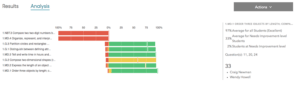Earlier this spring I connected with the team at Schoolrunner. They’ve developed a comprehensive data management system for schools designed to make it easier for educators to analyze data. The goal of Schoolrunner is to help teachers identify trends and patterns in their data tracking. All of which can help with daily workflows.
Often data tracking is seen as something extra, in addition to the rest of the important work you do as an educator. Entering in data to only review it once or twice a year – if ever at all – doesn’t feel as though it has any real impact on your students. When data is comprehensively tracked within your classroom or across your school, then put at your fingertips, data begins to inform and drive the decisions you make each day.
Data Tracking
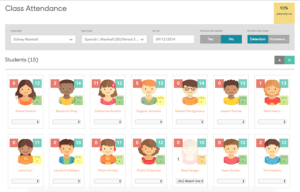
On the academic side, as soon as you enter assessment results into Schoolrunner, you know immediately how your classroom is performing overall. Aligning assessments to learning standards? Again, as soon as it’s saved in Schoolrunner you can see which standards students struggled with, who those students are, and which questions gave them the most trouble.
Logging communications in Schoolrunner is simple. But it’s also easy to see the communication history between students and their families overall. By putting this information in places that are easy to access, everyone at your school stays informed. Then you’ll be better able to build strong relationships with families.
Learn more about Schoolrunner by visiting their website!