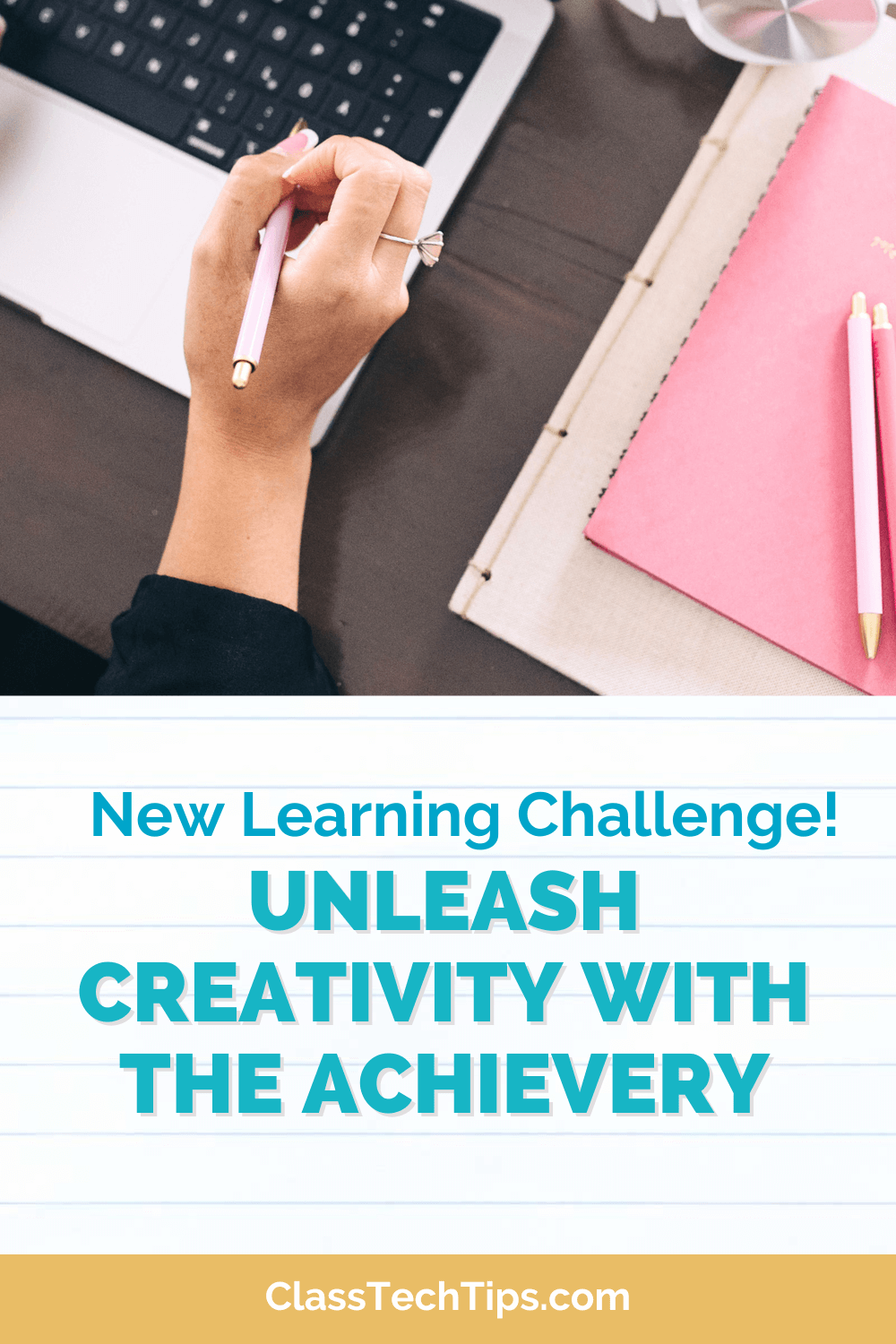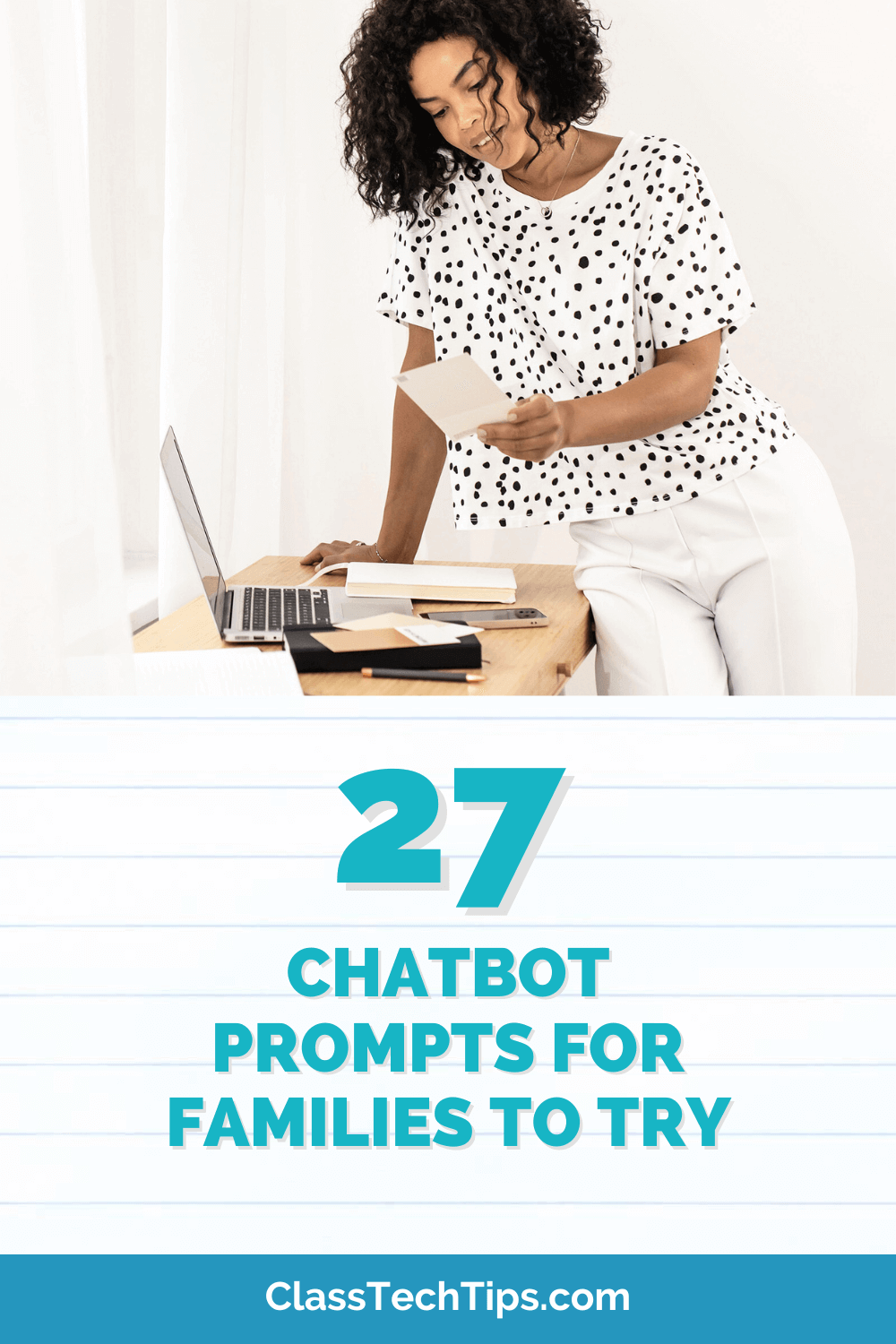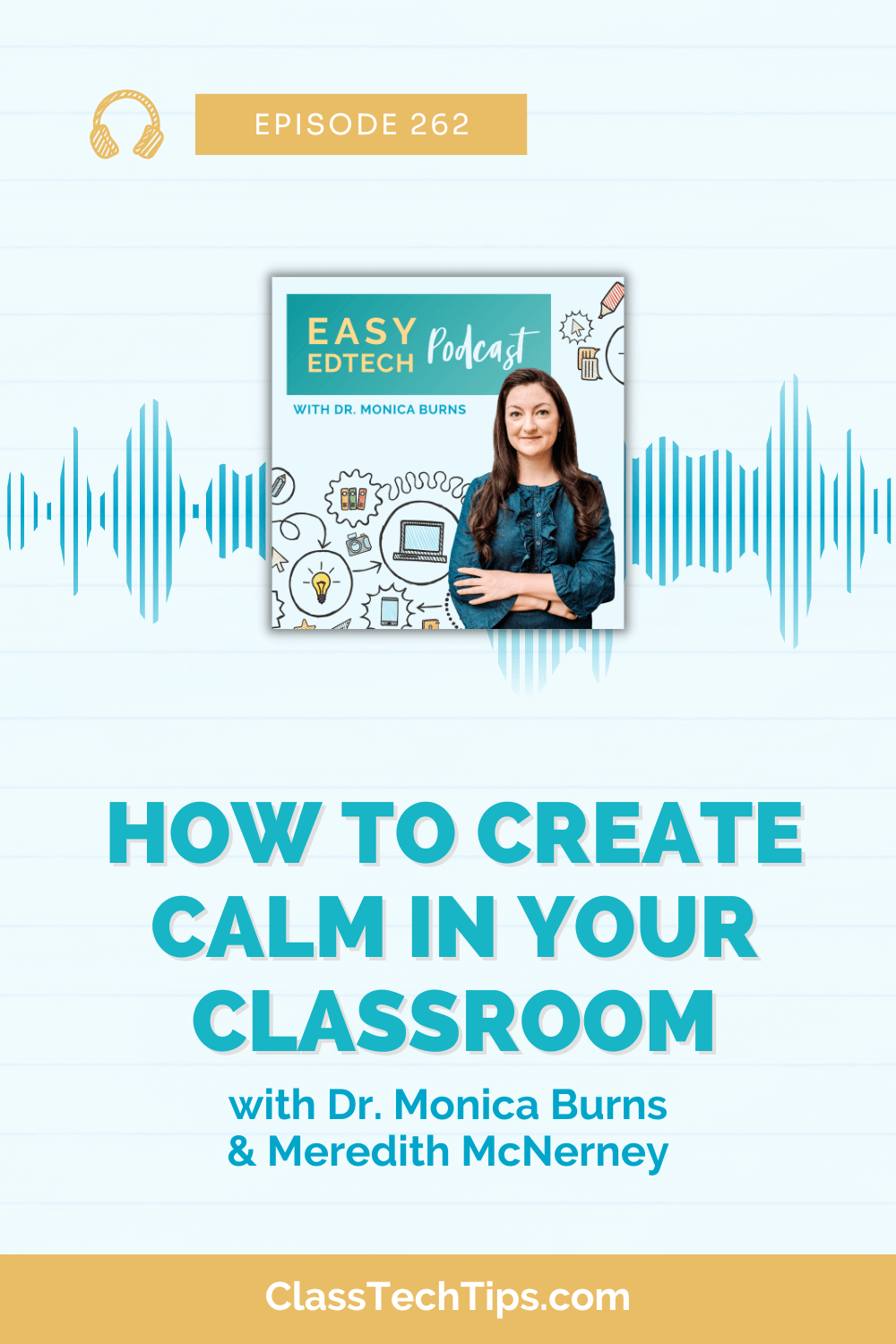How are you using videos in your classroom? The folks at Plotagon Education have an awesome iOS app for teachers and students called Animate Your Classroom. This app was designed to make it super easy for educators and their students to create their very own videos using a mobile device. Perfect for any age level of subject area, Plotagon can be used to create animated videos that are totally shareable. This particular app was designed especially for schools making it perfect for educators looking to introduce students to a new way to create media.
One phrase you may have heard me use is tasks before apps. When I’m talking to teachers about technology tools I love to focus on apps like Animate Your Classroom that place the power to create in students’ hands. There is no one way to use this app. Instead, teachers can design a variety of tasks that give students the power to make a product that demonstrates their understanding. This is where Animate Your Classroom comes into play.
Create Animated Videos
With Animate Your Classroom, students can tell stories like never before. They can design characters and create scenes and make their own movie. The user interface is pretty fantastic and you’ll find that this tool gives teachers and students plenty of options. Just start with your first scene, choose actors, add dialogue and pick from a set of emotions. Users can then add sound effects and music to put the finishing touches on their movie.
Learn more about Animate Your Classroom by checking out the app on the Apple App Store!