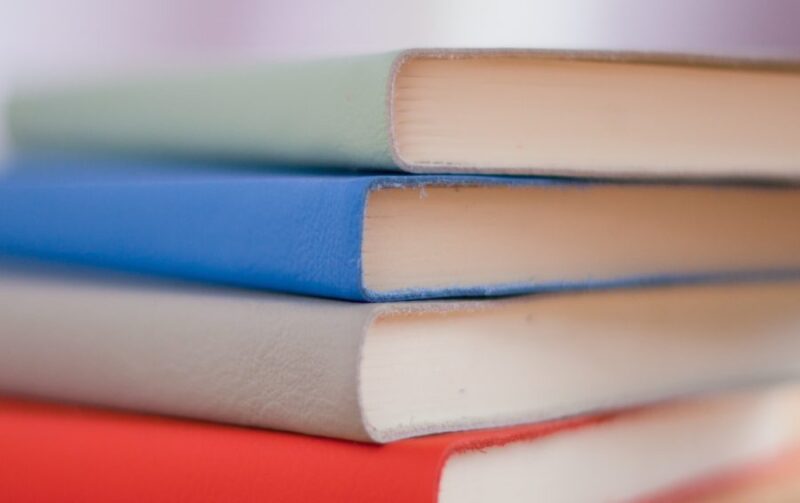This year I’ve had the opportunity to partner with the Book Creator team to deliver a series of webinars. Book Creator is amazing app and I love all the different ways you can use it in a K-12 classroom. Yesterday I led a webinar focused on ways you can use Book Creator with readers. This webinar introduced a handful of tips for using Book Creator for writing in response to reading.
5 Tips for Using Book Creator for Reading Responses
- Daily journals are perfect for students in one-to-one classrooms. Kids can open up Book Creator at the end of independent reading time to respond to reading. You might have a set system for reading responses that students follow everyday, or daily prompts depending on the focus of your lesson.
- Video reflections can be used to get students talking about books. Have students put their tablet in selfie mode (pointing towards them) and let kids talk into the camera. You might give students an instruction like, “Share one thing you learned in your informational text today.”
- Audio recordings are great additions to traditional text responses. Although you may want kids to practice writing a response in a paragraph, you can use the audio button to have them record questions they may have trouble writing in complete sentences.
- Snapping a picture of a book gives kids the chance to annotate a page. This can be used to capture their thinking and let them mark up a text.
- Collaborate responses are perfect for students who only have access to devices every once and awhile. Kids can respond to a read aloud or shared reading activity by creating a single page. When they finish their page and send it to their teacher, the teacher can combine the pages to make one compilation.
Check out the webinar to see these ideas (and more!) in action. You can sign up for more live Book Creator webinars here!
Click here to download my poster with 15 Tech Tools for the Reading Classroom!