Quick Rubric is an online tool that lets users easily create rubrics. Teachers can create a free account and design their own rubrics on the web. Quick Rubric gives teachers a space to create, edit, copy, save, share, and print rubrics all from their web browser. The straightforward interface lets teachers add columns and organize expectations as they design their assessment tool.
Quick Rubric Grading Tool
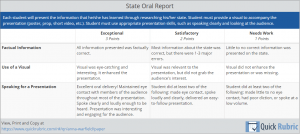
Visit Quick Rubric’s website to get started!







