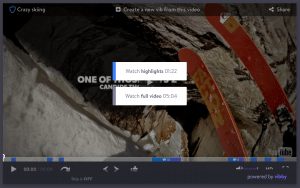Video clips in school? You bet! Using video in the classroom is a great way to build background knowledge and engage students. Vibby lets teachers quickly locate and play the parts of a video clip that are most relevant and helpful for their students. Instead of skimming to the “right” moment of a clip, Vibby lets teachers highlight different parts of a video. This makes it easy to share the perfect video with students and sets kids up for a meaningful discussion.
Video Clips in School
With Vibby, teachers can integrate video clips into their lesson. This tools lets educators add questions and prompts throughout the video and is easy to use. The student-friendly design helps kids navigate Vibby videos – interacting with media in a totally new way. Teachers pick a YouTube video and highlight the moments they want to share.
Viewers can comment directly on the video and teachers can share the unique link with their students. Teachers can also send videos to their students (or ask them to find them on their own). Students can then highlight the moments they find interesting, complicated, important, etc.
Visit Vibby’s website to learn more about this super cool tool!
Take a look at these new posts on the blog for more EdTech inspiration.