Many schools across the country have professional development days built into their calendar and regularly send teachers to sessions related to their discipline or passion. These are great opportunities to collaborate with staff members in your building and meet educators with similar goals in nearby schools. If your school doesn’t have the resources or hasn’t created space in your schedule for valuable professional development, there are ways that you can take ownership of your PD. These nine quick tips are for teachers looking to make the most of the knowledge within their own school building, maximize their use of social media, and connect with faraway teacher friends.
Taking Ownership of Your PD
In Your Own School
Ask For Help
Be this person! I was so lucky to start my teaching career in a school with many open doors. This made it easy to ask a question, borrow a resource, solicit advice, and just chat with my colleagues. If your school has more closed classroom doors than open ones, be the person who knocks to say hello. Since asking for help or posing a question can be out of our comfort zones, bring a copy of a fun lesson or an interesting piece of student work to start a conversation. This can make it easier to ask colleagues for a favor or get their opinion on a situation you’re trying to tackle.
Locate Free Resources
Traveling to a conference can be logistically and financially challenging. There are many live and recorded webinars that provide insight into how to effectively integrate a new learning tool or introduce a strategy to incorporate into a lesson. Gather a group of teachers after school, request coverage for a period, or host a lunch for your colleagues to watch a webinar together.
Keep Track
If your state, district, or school mandates that teachers participate in a certain number of professional development hours, use a PDF scanner on your mobile device to stay organized. One of my favorite tools for this is Dropbox’s mobile app. This app is perfect for snapping a picture of an agenda or sign-in sheet so that you have easy access to all of the paperwork showing evidence of your attendance.
Hold an “Appy Hour”
We are often so caught up in our own day and schedules it’s hard to know what is happening in the classroom next door, let alone on the other side of our school building. Dedicate one afternoon a month to connecting with your colleagues. Build time into your monthly faculty meetings or weekly grade-level meetings for teachers to share. This could be an “Appy Hour” where teachers each have two minutes to demo a favorite app they’re using in their classroom, or an opportunity for each member of the school community to share a successful lesson or new web tool they’ve tried out with students.
On Twitter
 Follow Five
Follow Five
Twitter is an amazing resource for teachers, and it’s had an enormous impact on my professional growth as an educator. Once you’ve gotten started with an account and are checking in regularly, make a commitment to follow five new people every week. This could be five education organizations, like Edutopia or Scholastic, or five people that you find by using the search terms like “Apple Distinguished Educators” or “AP English teachers.”
Join a Chat
Twitter chats are a wonderful way for teachers to connect with likeminded educators who have actionable ideas and advice to offer. By joining a chat, you can read through the tweets people are posting to a chat’s hashtag or dive in by answering and posing questions. Three of my favorites are #satchat, #ADEchat, and #1to1ipadchat. Learn more about Twitter chats from Betty Ray’s blog post.
Hashtag Search
A hashtag is the # sign that you often see included in a tweet. Some schools and conferences use a hashtag to help people search for tweets that focus on a particular topic. You can type in a hashtag into Twitter’s search bar for a topic that you want to learn more about. This could be #ipaded to read about iPads used in education, or #flipclass to see tweets on the flipped classroom model.
With Faraway Teacher Friends
Start Voxing
I thought this walkie-talkie app was a little gimmicky when I first tried it, but after a few weeks, I completely changed my mind. Voxer lets you set up groups of people that can send audio, text, or picture messages to one another. Instead of the 140 characters you’re limited to on Twitter, Voxer gives users more space to articulate their thoughts. You can start a Voxer group with college friends who are teaching in different parts of the country, or with a few people that you met at a conference who were interested in sharing the successes and challenges in your respective classrooms.
Virtual Blog Club
Committing to a book club can be overwhelming for busy professionals. Try setting up a virtual blog club instead. Using a tool like Google Hangout, have a handful of teacher friends sign on at a set time one night a month. Before you meet, the rotating host should choose four or five blog articles for the whole group to read. During your blog club, participants can share their big takeaways, classroom applications, or questions about what they’ve read. Another great tool for a blog club is Flipgrid – here’s a Flipgrid resource.
Whether you’re in a school that values meaningful professional development, or your district doesn’t have the resources to support all of their teachers, there are plenty of PD options.
Share your favorite quick tip for taking ownership of your PD in the comments section below.
This article first appeared on Edutopia – see it here!
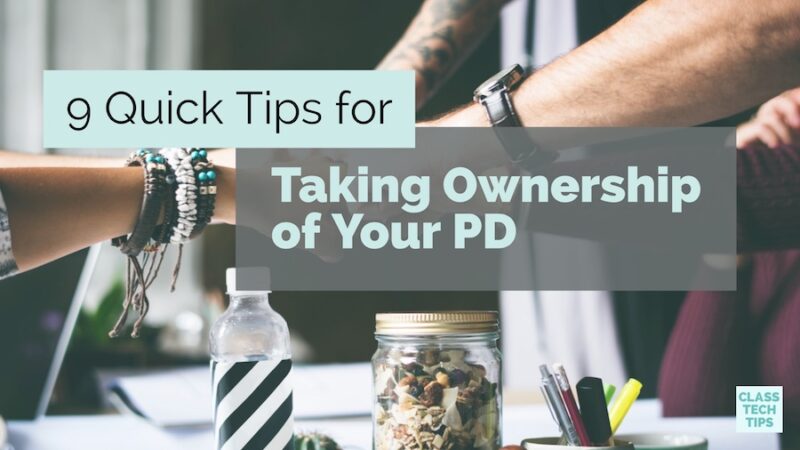
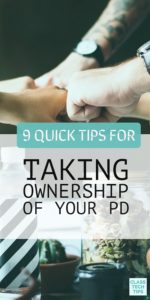 Follow Five
Follow Five





