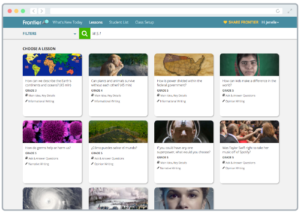Have you used digital lessons in your classroom? Frontier provides teachers with the framework and resources needed to plan engaging writing and reading lessons for Grades 3-8. If you’re teaching upper elementary or middle school this year you’ll want to take a look at Frontier’s customizable digital lessons with a variety of multimedia resources.
Customizable Digital Lessons
If you haven’t heard of Frontier before, it’s a learning platform for schools with two modes: teacher-led lessons and student-led projects. Frontier’s lessons include curated multimedia resources that help students explore a guiding question. Teachers can customize each lesson and level to support the needs of students in a diverse classroom. All of the lessons from the folks at Frontier align to state standards. There are even resources from popular core curriculums including EngageNY, Lucy Caulkins, Reading Wonders, and Journeys.
I love resources that gives students access to different media and connect to big questions to help students wonder about the world. Some of Frontier’s most popular lesson topics include: How does deforestation affect our world?, What makes people want to revolt?, and How do germs help or harm us? You can get a full tour of a sample lesson from Frontier on this page.
Lessons with Multimedia Resources
Frontier also has an embedded writing process. It includes note taking, an anonymous peer feedback system, as well as draft and revision cycles for writing. When you’re ready to customize the experience for students, Frontier allows teachers to change prompts and add or remove resources to tailor to their unique classroom contexts. In addition to making these customizations, Frontier allows teachers to differentiate learning in two ways. First, through the teacher-led lessons which include curated resources for individual reading time at each student’s level. Also, Frontier’s student-led projects allows students to become experts in a topic of their choice and practice reading and writing skills at their own level and pace.
Frontier was also selected for Google’s Media Literacy Apps program. The team at Frontier has given me a special link to share with my readers. If you’d like to jump in you can access a special free trial – click here to get started!