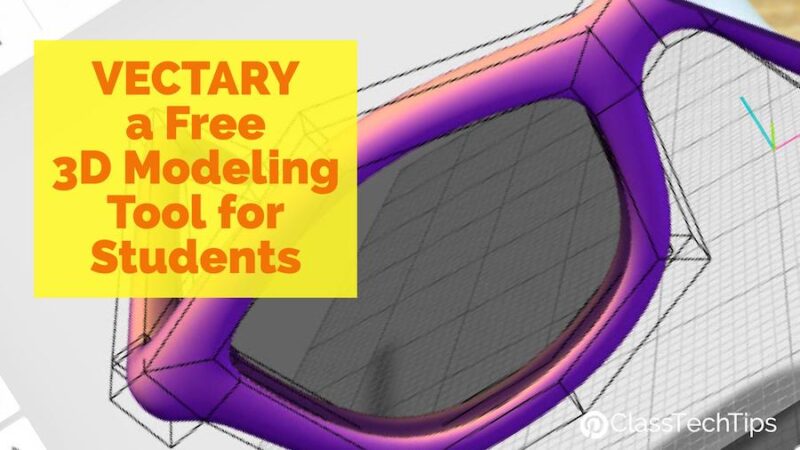If you’re a regular reader of ClassTechTips.com you know how much I love 3D printing. It gives students the opportunity to solve problems, think critically, and move through a design process and feedback loop. VECTARY lets students bring their ideas to life. It is a free 3D modeling tool used by designers of all levels. You can create, share and customize 3D models online.
VECTARY a Free 3D Modeling Tool for Students
Instead of combining boxes and spheres to make their desired shape, VECTARY gives students the flexibility to create organic mesh models. Although the team at VECTARY designed this tool with an older audience in mind, teachers and students have embraced it because provides a blank canvas with easy to use tools that allows them to design something truly customizable. This means your students have the power to design a missing piece for a product. They can create a model of a real or imagined place, or customize any shared 3D model at the VECTARY community platform.
VECTARY is browser-based so you can open it up and get started on a variety of devices. It is easily accessible and has an intuitive interface. Their goal was to build a tool to speed up the learning curve for new users. This helps make 3D designing both fun and challenging. VECTARY is used by designers of all levels to create, share and customize 3D models online. Students can jump into VECTARY to create a 3D model and quickly bring ideas to reality!
3D Modeling Tool
Since VECTARY is a free tool, there isn’t any cost for the software. If you are introducing a group of students to VECTARY, you can set up a virtual classroom and gather everything needed to introduce students to 3D modeling.They have step-by-step tutorials for new users so you don’t have to have 3D modeling experience before introducing your students to this tool. Students (and teachers) can access their designs from anywhere since VECTARY is browser-based. This means a student can get started on a design at school and work on it at the library or on a personal computer at home.
Get started with VECTARY for Education by heading over to their website!