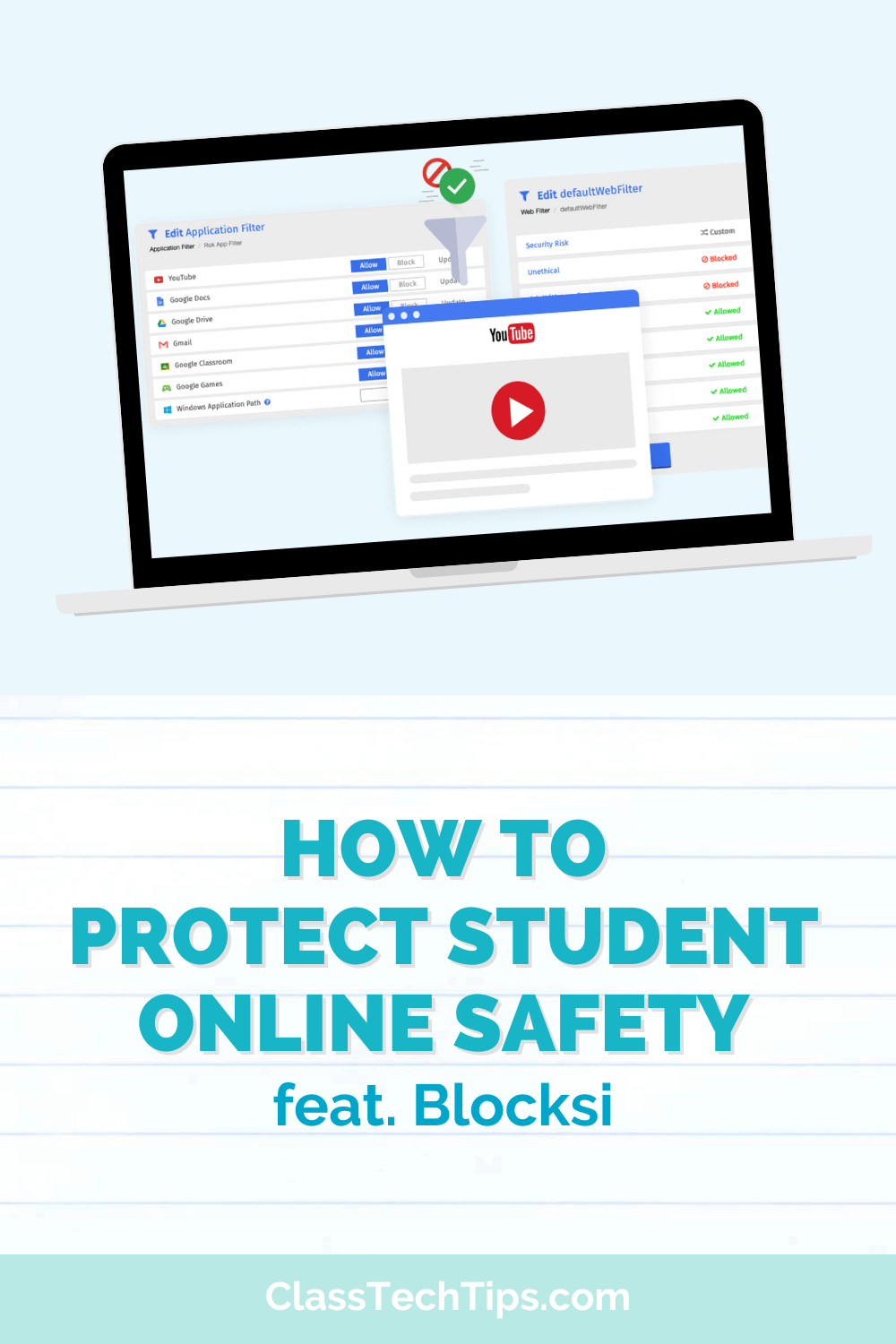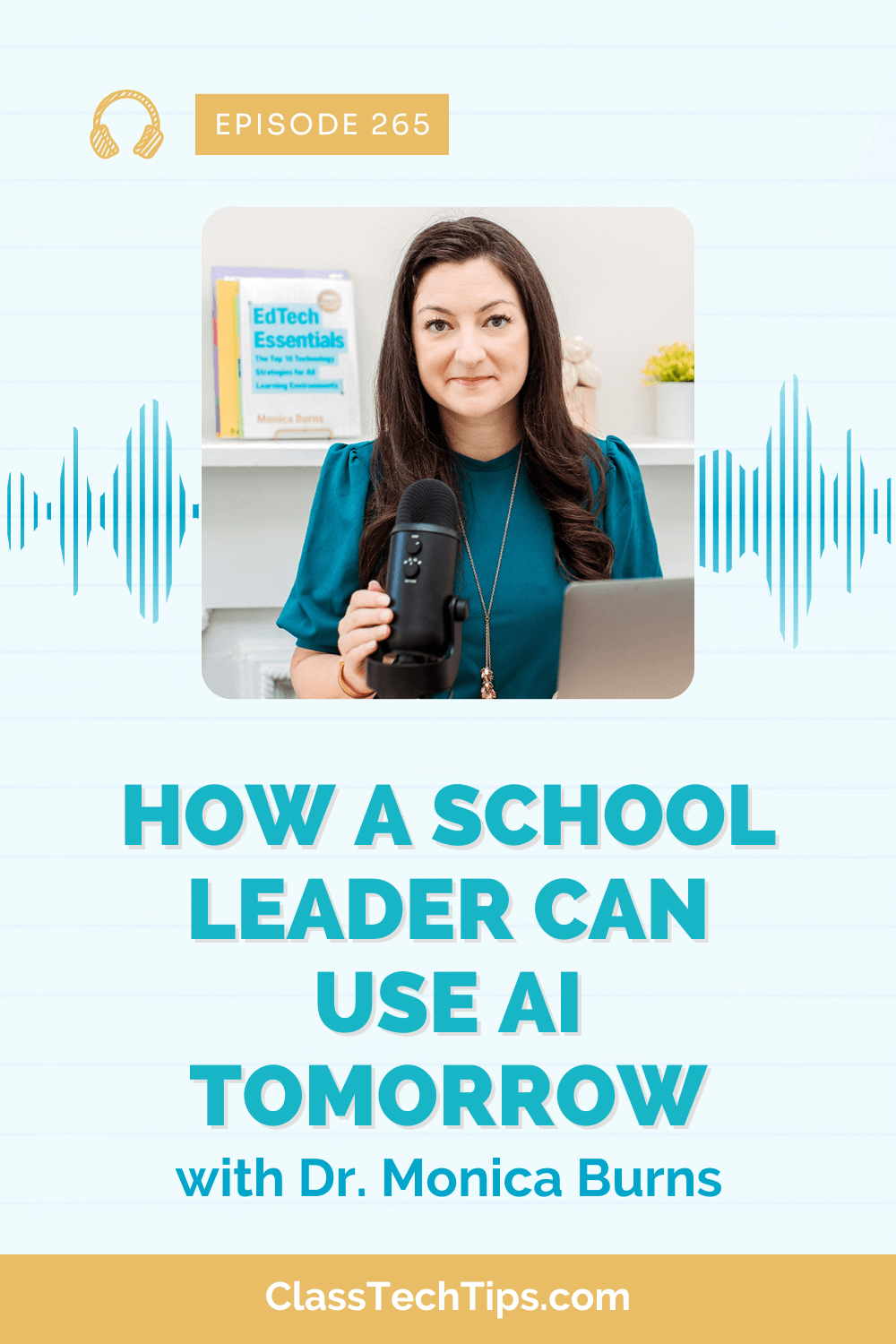This past weekend I had the chance to share tips, strategies and lesson ideas for educators. They were looking to empower their students with creation tools. At the Tomorrow’s Classrooms Today Conference in New Jersey I led a session with ways to use the totally free, BYOD-friendly Adobe Spark creation tools. I first started using the Spark creation tools when looking for a way for students to publish their creations on an iPad, Chromebook, or any device with a web-browser.

Using Google Classroom? Make sure to check out this post with six ways to use Adobe Spark with Google Classroom!
5 Ways To Use Spark Creation Tools To Empower K-12 Learners
Consumption + Creation
We often pit content consumption against content creation. With the Spark tools students can view content you’ve created like a Page with information on a new topic, or they can create their own content like a Video that captures the story of a special event. When students create content they can become smarter consumers as they start to evaluate the choices made by others.
Book Trailers
Spark Video is the perfect tool for students to use to make book trailers. I love this example of a book trailer that takes close reading of a text to the next level by asking students to pull evidence to support their argument. The call to action wouldn’t quite feel the same if the student had chosen a different color theme or music selection!
Creating book trailers in your classroom? Download these planning pages to help you get started!
Design Authentic Exit Slips
At the Tomorrow’s Classrooms Today Conference this past weekend I spoke at an Ignite session on the topic “Giving Eyes to the Exit Slip.” With Spark Post students can create virtual exit slips that can be used to check for understanding – and set a purpose for learning. Check out my post detailing more ideas for exit slips.
Create Public Service Announcements
Persuasive writing has a place in every subject area. Students can take on the perspective of a person from history. Your students could also choose a side of a debate on a science topic. Alternatively, they can use their knowledge of this writing genre to a current events issue. This task might also connect to an exploration of digital citizenship skills.
Support Language Learning
One of the reasons I was so excited when I first started using Spark Video was the opportunities for students to create a product using their voice. Students learning a new language can practice their speaking and listening skills. This can happen while creating a Spark Video to share with their peers – or a larger audience.
Have you used the Adobe Spark tools in your classroom? Share your experience in the comments below!