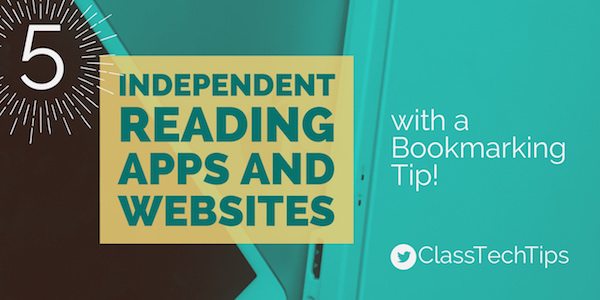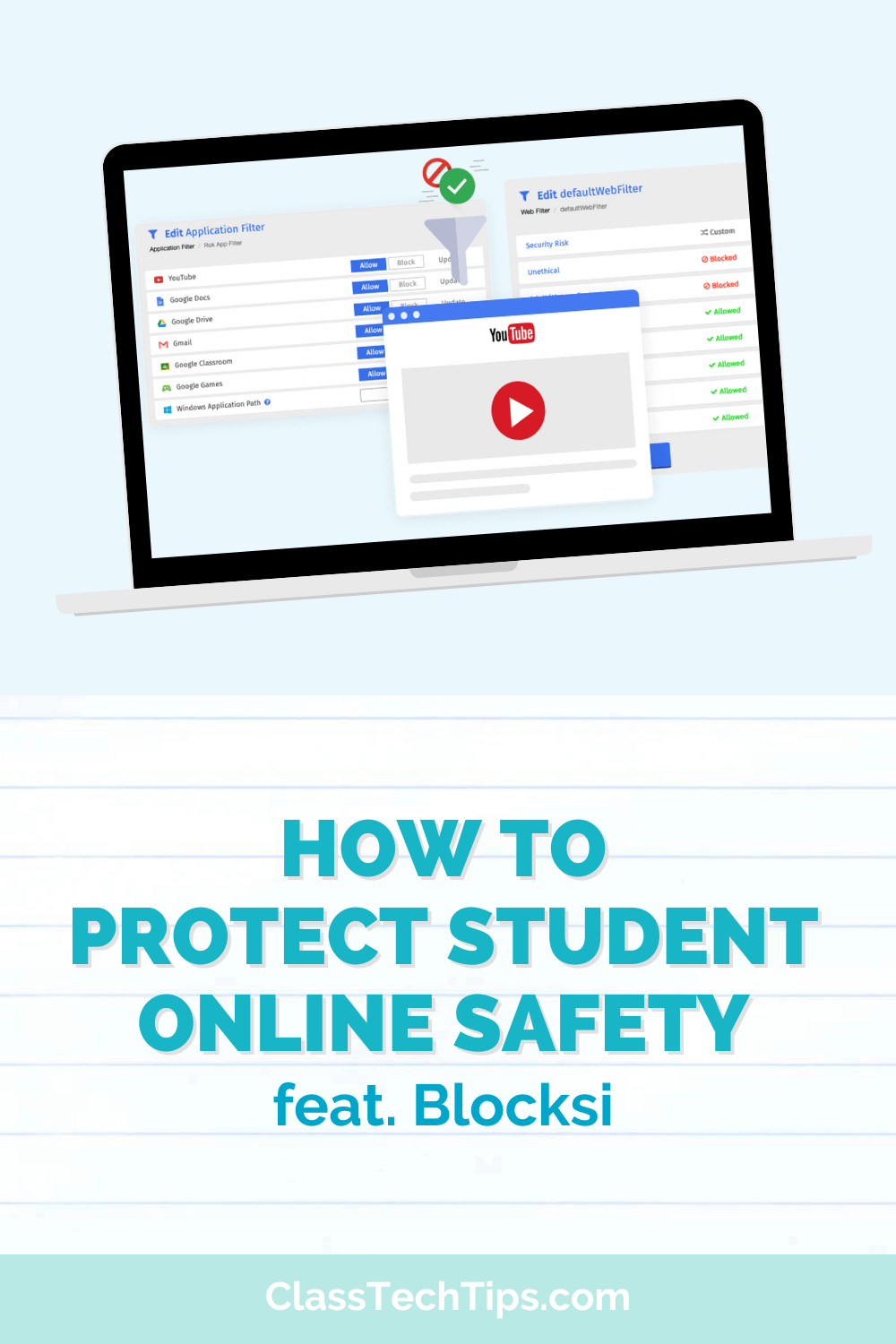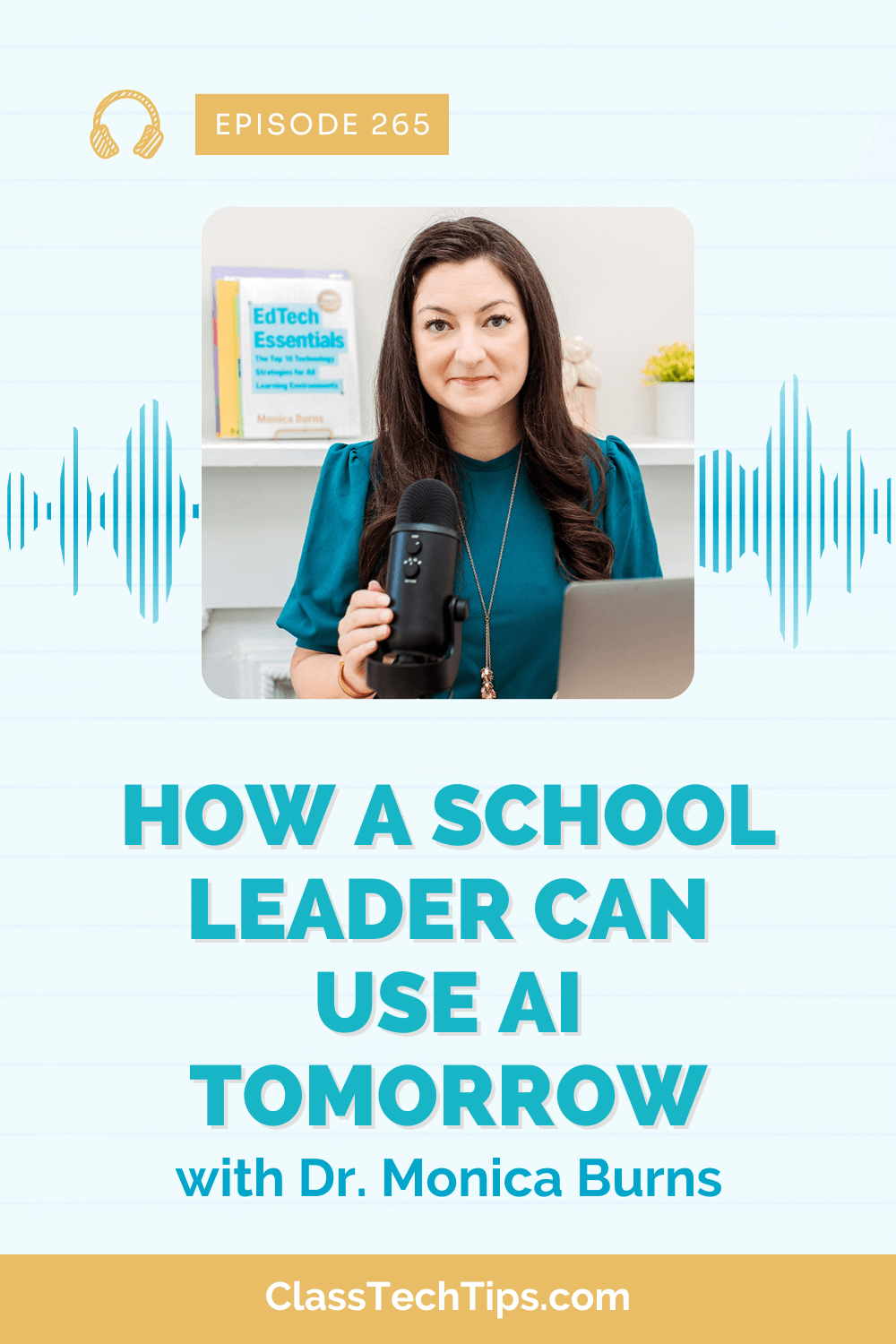Do your students have access to quality, digital texts? Students with digital devices in their hands should know where to go to access digital texts. There are many websites and apps where students can go to find high-interest, leveled content to read. I love tools that let students skim and search for short passages of informational text or dive into an interactive storybook.
When it comes to making your classroom library more tech-friendly you can add some of these favorite independent reading apps and websites to your student’s devices. At the bottom of this post I have a special bookmarking tip to turn websites into app icons. This list of independent reading websites and mobile apps includes a range of favorites. You might choose a particular resource connected to your current unit of study, or introduce a few over the course of the year.
Independent Reading Apps and Websites
Newsela (website and app)
There are lots of reasons why I love Newsela. It’s an online (and now mobile) platform for current events articles. Teachers can search for articles on different topics and scan through the most recent news reports. Once you’ve found an article to share with students you can choose between five different Lexile levels for the just-right level you need for your class or individual students — or for including paired passages is your lessons.
EPIC! (website and app)
EPIC! is a subscription-based ebook library for students. This iPad app and website gives elementary-school aged readers access to thousands of books straight from their device. Kids can set their preferences, browse the collection and earn badges for their achievements. This engaging app is great for reluctant readers or students struggling to find a just-right book that also captures their interest.
News-O-Matic (website and app)
An understanding of current events is essential for students of all ages. As you work to bring news stories to life for elementary school students you’ll want to check out News-O-Matic. I shared News-O-Matic and it’s bilingual content earlier this year (News-O-Matic). What I love about this tool is how it quickly and easily it puts high-quality, kid-friendly content in the hands of students.
Oceanhouse Media (apps)
Oceanhouse Media has dozens of apps from Dr. Seuss to the Little Critters series, and plenty of nonfiction titles. These apps are available for iOS and Android devices. I love the Oceanhouse Media selections since they have so many classic titles. These apps let students read independently by swiping from one page to the next or listen as the books are read aloud.
Reading Rainbow (website and app)
Looking for a seemingly endless number of great books? Reading Rainbow has plenty of titles for independent readers. Students can work on any device to explore stories independently or with a partner. There are lots of choices for readers with different interests.
iPad Bookmarking Tip
If you’re using iPads in your classroom you can set up your students’ iPads with icons that take them straight to a favorite independent reading website. All you have to do is open up the reading website in your Safari web browser, tap on the share button, and choose ‘Add to Home Screen.’ This will create an icon similar to an app. when students tap on the icon the website will open up on their screen. Check out the steps below:
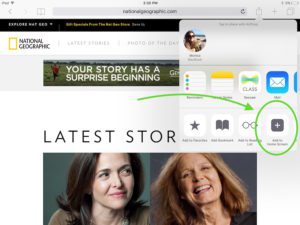
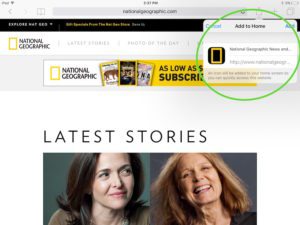

Do you have a favorite independent reading app or website? Share your go-to tool in the comments below!